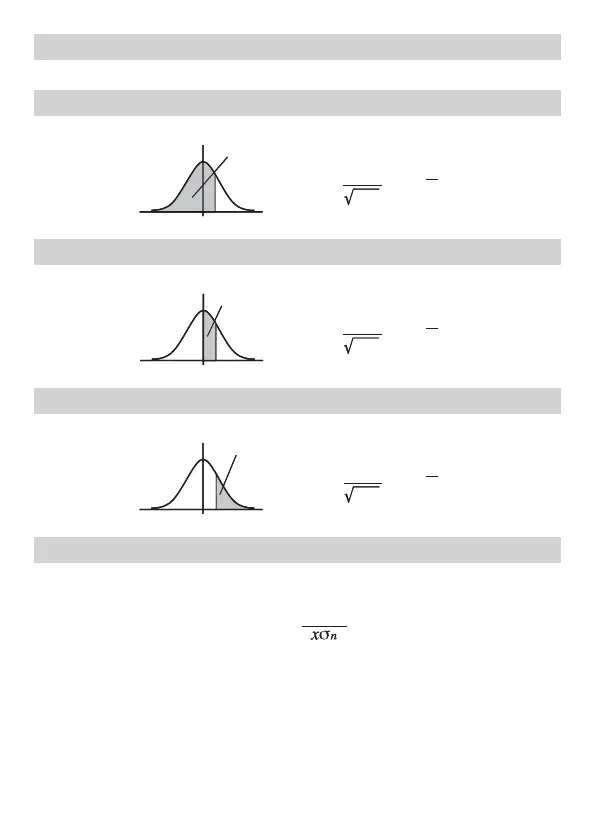E-77
maxX
z
7
(STAT)
2
(VAR)
cc
2
Determines the maximum value of the samples.
P(
z
7
(STAT)
3
(DISTR)
1
For the argument
t
, determines the probability of standard normal distribution P(
t
).
Q(
z
7
(STAT)
3
(DISTR)
2
For the argument
t
, determines the probability of standard normal distribution Q(
t
).
R(
z
7
(STAT)
3
(DISTR)
3
For the argument
t
, determines the probability of standard normal distribution R(
t
).
'
t
z
7
(STAT)
3
(DISTR)
4
Using the value (X) input immediately before the command as the argument, uses the
following formula to determine standardized variate
t
.
k
Performing Paired-variable Statistical Calculations
• To perform the example operations in this section, fi rst select REG (
N
4
) as the
calculation mode.
• The following operation assumes that the sample data under “Inputting Sample Data” on
page 73 is already input.
P(t)
0 t
P(t) =
edx
2π
1
−∞
∫
t
2
2
x
−
P(t)
0 t
P(t) =
edx
2π
1
−∞
∫
t
2
2
x
−
Q(t) =
edx
2π
1
∫
t
2
2
x
−
Q(t)
0 t
0
Q(t) =
edx
2π
1
∫
t
2
2
x
−
Q(t)
0 t
0
R(t) =
edx
2π
1
∫
t
2
2
x
−
R(t)
0 t
+
∞
R(t) =
edx
2π
1
∫
t
2
2
x
−
R(t)
0 t
+
∞
X't =
X – o
X't =
X – o