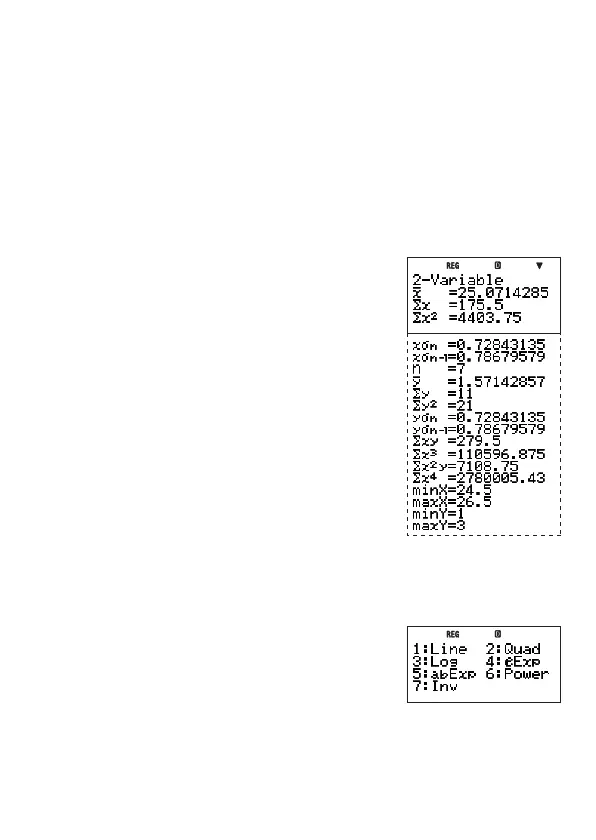E-78
A
Displaying the Statistical Calculation Result Screen
In the REG Mode, you can display a screen that lists the results of standard deviation and
sum calculations. You can also display results for a specifi c type of regression calculation.
Note
• Calculation results can be displayed up to 10 digits.
• To return to the STAT editor screen from the calculation result screen, press
J
.
• For the meanings of the values that appear on the result screen and the formulas used to
produce them, see “REG Mode Statistical Command Reference” (page 80).
Displaying the Standard Deviation and Sum Calculation Result
Screen
While the STAT editor screen (containing the sample data) is on the display, perform the
following key operation.
z
6
(RESULT)
1
(S-Var)
(Use
c
and
f
to scroll.)
This is one example of possible calculation results.
Displaying Regression Calculation Results
1. While the STAT editor screen (containing the sample data) is on the display, perform the
following key operation.
z
6
(RESULT)
2
(Reg)
• This displays the regression type menu.