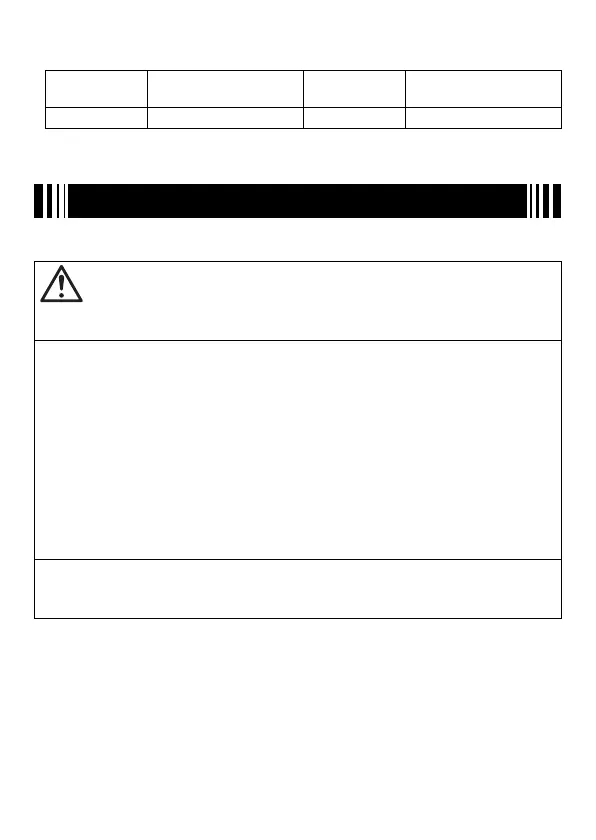E-3
• A mark like the ones shown below indicates that you need to change the calculator’s
angle unit setting.
If you see this:
Change the angle unit
setting to:
If you see this:
Change the angle unit
setting to:
v
Deg
V
Rad
For details, see “Specifying the Angle Unit” (page 12).
Safety Precautions
Be sure to read the following safety precautions before using this calculator. Be sure to keep
all user documentation handy for future reference.
Caution
This symbol is used to indicate information that can result in personal injury or material
damage if ignored.
Battery
• After removing the battery from the calculator, put it in a safe place where it will not
get into the hands of small children and accidentally swallowed.
• Keep batteries out of the reach of small children. If accidentally swallowed, consult
with a physician immediately.
• Never charge the battery, try to take the battery apart, or allow the battery to become
shorted. Never expose the battery to direct heat or dispose of it by incineration.
• Improperly using a battery can cause it to leak and damage nearby items, and can
create the risk of fi re and personal injury.
• Always make sure that the battery’s positive
k
and negative
l
ends are facing
correctly when you load it into the calculator.
• Remove the battery if you do not plan to use the calculator for a long time.
• Use only the type of battery specifi ed for this calculator in this manual.
Disposing of the Calculator
• Never dispose of the calculator by burning it. Doing so can cause certain components
to suddenly burst, creating the risk of fi re and personal injury.