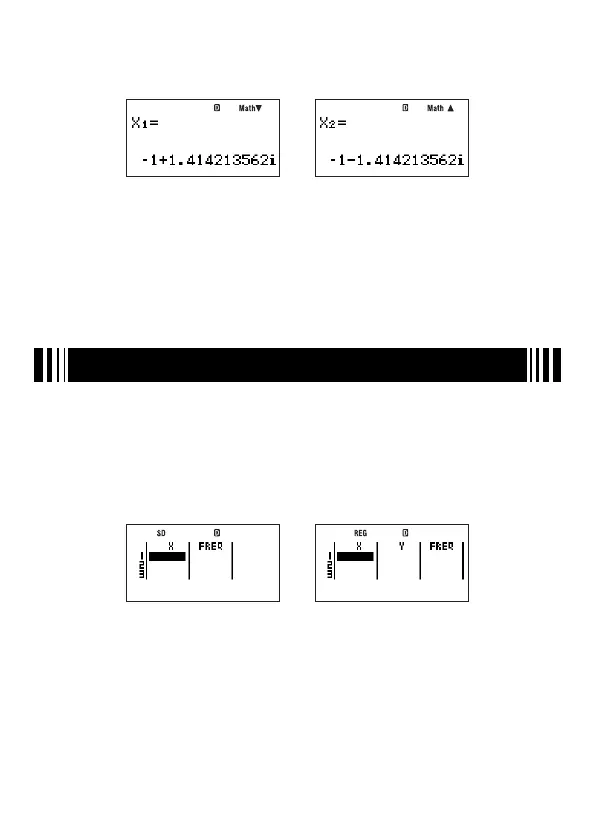E-72
k
Viewing Equation Solutions
Pressing
E
while the coeffi cient editor is displayed will display the solutions of the
equation.
Equation solution
• You can use
c
and
f
to scroll forward and back through the solutions.
• You can also press
E
while a solution is displayed to cycle through all of the other
available solutions. Pressing
E
while the fi nal solution is displayed will return to the
coeffi cient editor screen.
• To exit the solution screen and return to the coeffi cient editor screen, press
J
.
• The display format of the solutions depends on the setup’s display format settings and
complex number display format settings.
Statistical Calculations (SD/REG)
Perform statistical calculations in the SD Mode or REG Mode. The SD Mode is for single-
variable statistical calculations, while the REG Mode is for paired-variable regression
calculations (linear, quadratic, logarithmic,
e
exponential,
ab
exponential, power, inverse).
k
Statistical Sample Data
Except for the number of variables, the procedure for inputting sample data is the same for
both the SD Mode and the REG Mode. Use the STAT editor list screen to input sample data.
SD Mode STAT editor REG Mode STAT editor
The applicable STAT editor screen appears fi rst whenever you enter the SD Mode (
,
3
)
or REG Mode (
,
4
).
A
Sample Data Input Methods
You can input sample data either with statistical frequency turned on (FreqOn) or off (FreqOff).
The calculator’s initial default setting is FreqOff. You can select the input method you want to
use with the setup screen statistical frequency setting (page 13).
The STAT editor screens include a FREQ column when statistical frequency is turned on
(FreqOn). There is no FREQ column when statistical frequency is turned off (FreqOff).
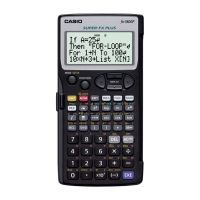