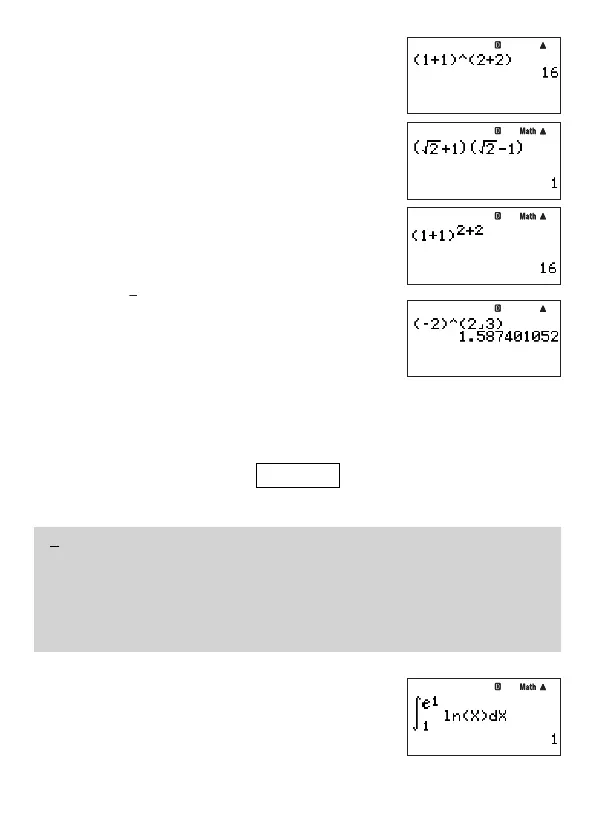E-43
(1+1)
6
2+2)
E
B
(
!
2
e
+1)
(
!
2
e
-1)
E
(1+1)
6
2+2
E
Example 2: (–2)
2
3
= 1.587401052
b
(
-
2)
6
(2
'
3)
E
k
Integration Calculation
Your calculator performs integration using Gauss-Kronrod integration for approximation. The
calculator uses the following function for integration.
∫
(
A
Syntax and Input
∫
(
f
(
x
),
a
,
b
,
tol
)
f
(
x
): Function of
x
(Input the function used by variable X.)
• All variables other than X are viewed as constants.
a
: Lower limit of region of integration
b
: Upper limit of region of integration
tol
: Error tolerance range (Can be input only when linear display is being used.)
• This parameter can be omitted. In that case, a tolerance of 1 × 10
–5
is used.
Example:
∫
(ln(
x
), 1,
e
) = 1 (
tol
value not input)
B
z
– {MATH}
1
(
∫
dX)
iS
0
(X)
)
c
1
f
1i
(
%
)
1
E