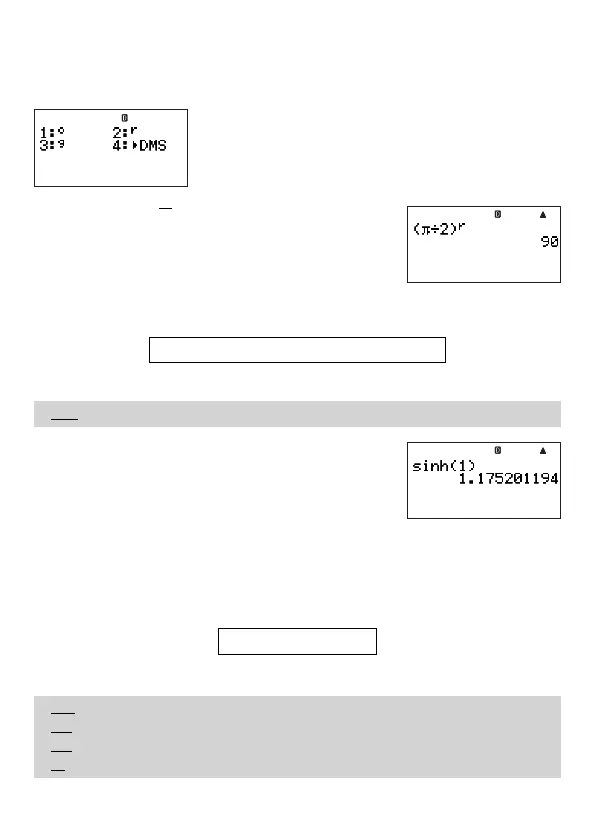E-41
k
Angle Unit Conversion
You can convert a value that was input using one angle unit to another angle unit.
After you input a value, select
z
– {ANGLE} to display the menu screen shown below.
1
(°): Degrees
2
(
r
): Radians
3
(
g
): Grads
Example: To convert
π
2
radians to degrees
bv
(
1
5
(
π
)
/2)
z
– {ANGLE}
2
(
r
)
E
k
Hyperbolic and Inverse Hyperbolic Functions
sinh(, cosh(, tanh(, sinh
–1
(, cosh
–1
(, tanh
–1
(
A
Syntax and Input
sinh({
n
}) (Other functions may be used in argument.)
Example: sinh 1 = 1.175201194
b
z
– {MATH}
cc
1
(sinh)
1)
A
Remarks
To input a hyperbolic or inverse hyperbolic function, perform the following operation to
display a menu of functions:
z
– {MATH}
cc
.
k
Exponential and Logarithmic Functions
10^(,
e
^(, log(, ln(
A
Syntax and Input
10^({
n
}) .......................... 10
{
n
}
(Same as
e
^()
log({
n
}) ........................... log
10
{
n
} (Common Logarithm)
log({
m
},{
n
}) ..................... log
{
m
}
{
n
} (Base {
m
} Logarithm)
ln({
n
}) ............................. log
e
{
n
} (Natural Logarithm)
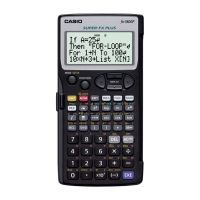