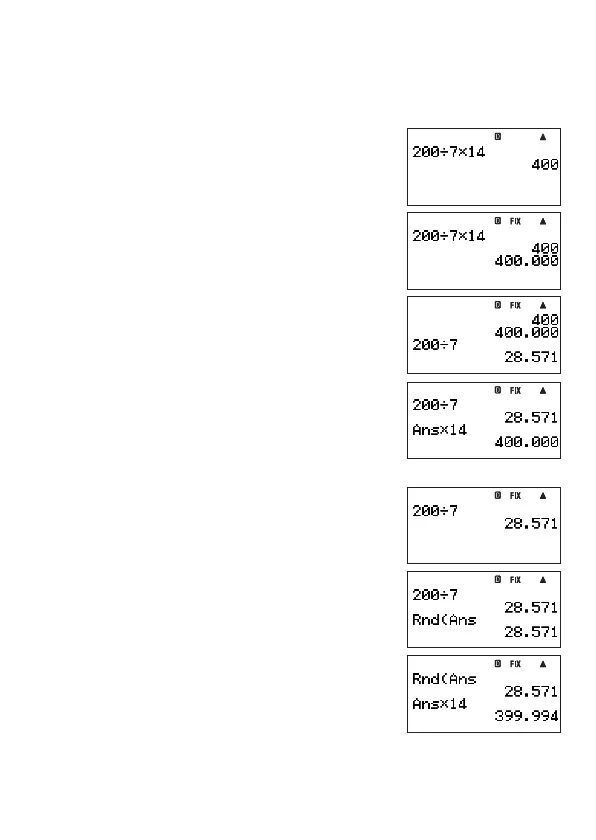E-52
Display Digit Setting: Norm1 or Norm2
The mantissa is rounded off to 10 digits.
Display Digit Setting: Fix or Sci
The value is rounded to the specifi ed number of digits.
Example: 200 ÷ 7 × 14 = 400
b
200/7*14
E
(3 decimal places)
1N
(SETUP)
6
(Fix)
3
E
(Internal calculation uses 15 digits.)
200/7
E
*14
E
Now perform the same calculation using the rounding (Rnd) function.
o
200/7
E
(Calculation uses rounded value.)
1
0
(Rnd)
E
(Rounded result)
*14
E
A
Integer Part Extraction (Int)
The Int( function extracts the integer part of the real number input as its argument.