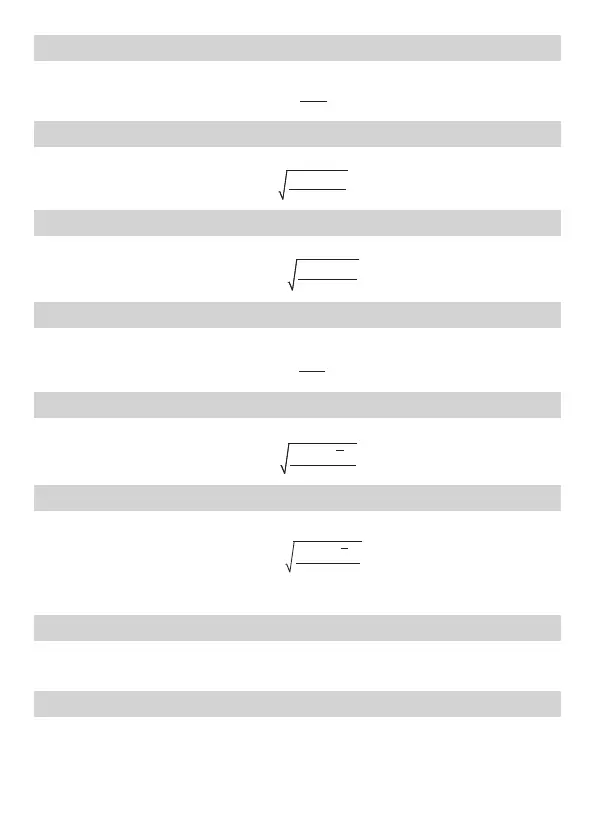E-81
¯ x
z
7
(STAT)
2
(VAR)
2
Obtains the mean of the sample
x
-data.
x
σ
n
z
7
(STAT)
2
(VAR)
3
Obtains the population standard deviation of the sample
x
-data.
x
σ
n
–1
z
7
(STAT)
2
(VAR)
4
Obtains the sample standard deviation of the sample
x
-data.
¯ y
z
7
(STAT)
2
(VAR)
5
Obtains the mean of the sample
y
-data.
y
σ
n
z
7
(STAT)
2
(VAR)
6
Obtains the population standard deviation of the sample
y
-data.
y
σ
n
–1
z
7
(STAT)
2
(VAR)
7
Obtains the sample standard deviation of the sample
y
-data.
σn–1
n – 1
=
Σ(y
i
– y)
2
Sum Commands
ƙ
x
2
z
7
(STAT)
2
(VAR)
c
1
Obtains the sum of squares of the sample
x
-data.
Σ
x
2
=
Σ
x
i
2
ƙ
x
z
7
(STAT)
2
(VAR)
c
2
Obtains the sum of the sample
x
-data.
Σ
x
=
Σ
x
i
o
Σx
i
n
=
o
Σx
i
n
=
σn
n
=
Σ(x
i
– o)
2
σn
n
=
Σ(x
i
– o)
2
σn–1
n – 1
=
Σ(x
i
– o)
2
σn–1
n – 1
=
Σ(x
i
– o)
2
p
Σy
i
n
=
p
Σy
i
n
=
σn
n
=
Σ(y
i
– y)
2
σn
n
=
Σ(y
i
– y)
2