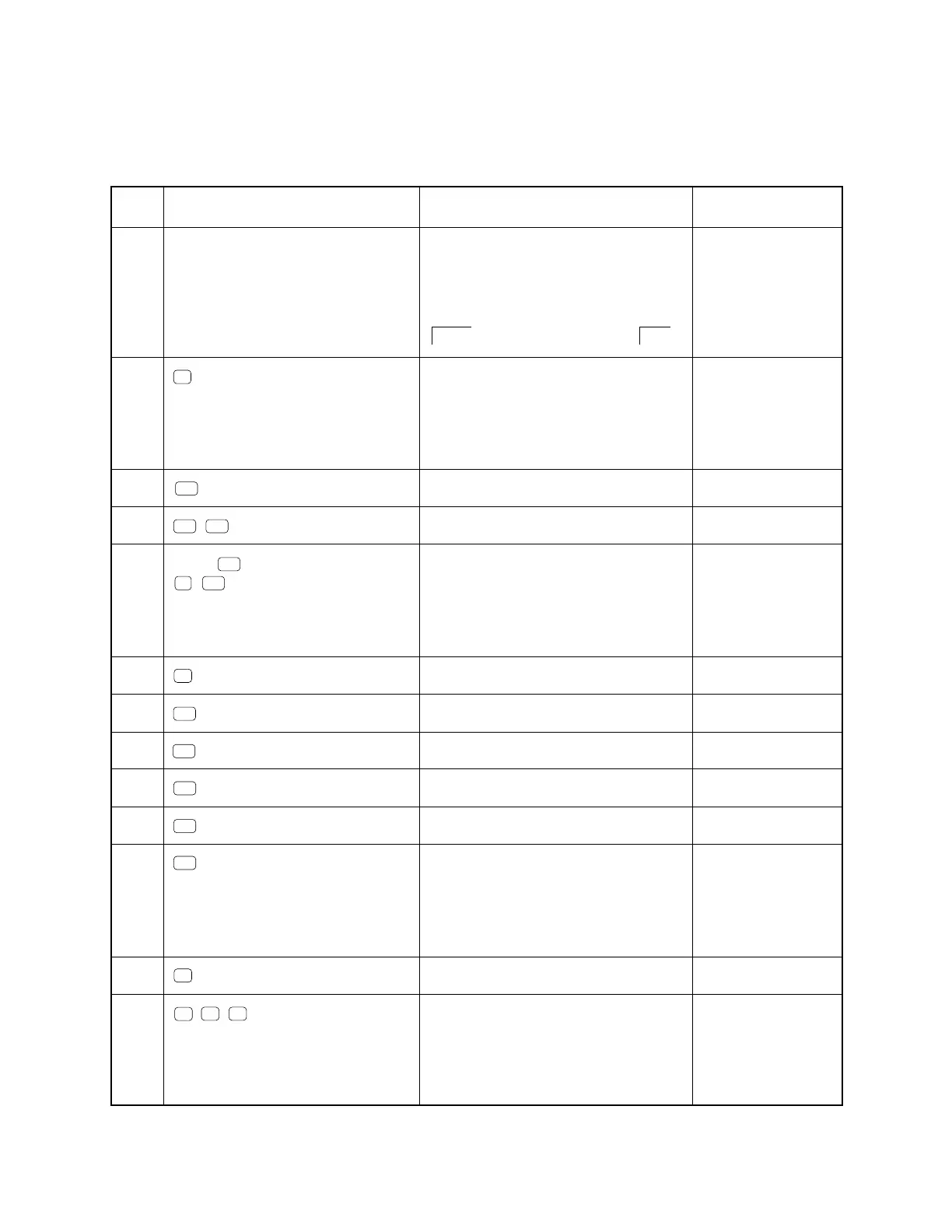— 16 —
DISPLAY
MAIN MENU
(OFF)
All dots are displayed
No display
Frame is displayed
Checkers are displayed
Reverse checkers are displayed
Trace
Zoom, V-Window, Sketch
RESET
ALL MEMORIES !
PRESS [MENU] KEY
✽✽✽✽✽✽✽✽✽✽✽✽✽✽✽✽✽✽✽✽
✽
✽
✽✽✽✽✽✽✽✽✽✽✽✽✽✽✽✽✽✽✽✽
✽
✽
ZX934 TEST MODE
1. Cnt
2. LCD
3. KEY
4. DET
5. TRS
6. ROM
7. RAM
0. Rst
STEP
1
2
3
4
5
6
7
8
9
10
11
12
13
OPERATION
Use a thin and pointed object to
press the P button on the back of
the unit.
F1
Press
AC/ON
key while pressing
F6
ab/c
keys.
NOTE
Reset
TEST mode menu
Check for display
Check for display
Check for display
Check for display
Check for display
TEST mode menu
Check for keys
Check for keys.
To push the key
sequentially that is
being appeared in
the display.
✽✽✽✽✽✽✽✽✽✽✽✽✽✽✽✽✽✽✽✽
✽
✽✽✽✽✽✽✽✽✽✽✽✽✽✽✽✽✽✽✽✽
✽
RESET
RESET
ALL MEMORIES?
RESET ALLYES NO
SHIFT
AC/ON
5. OPERATION CHECK
2
EXE
EXE
EXE
EXE
EXE
ZX934 TEST MODE
1. Cnt
2. LCD
3. KEY
4. DET
5. TRS
6. ROM
7. RAM
0. Rst
3
F1
F3
F2
......
REMARK: Performing this check, the data in this calculator are disappeared. If you do not want to disappear
these data, save these data to another fx-9750G.
MENU
