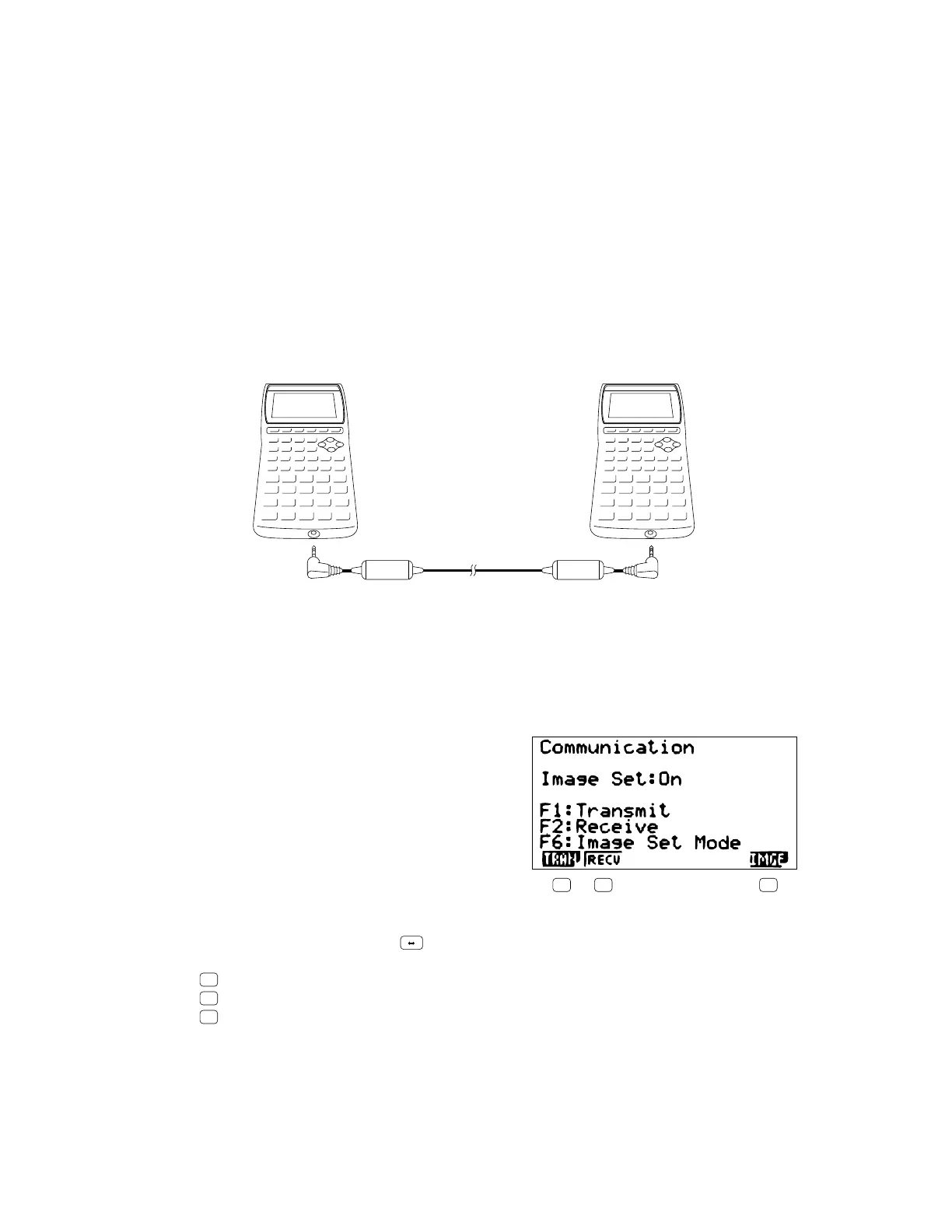— 10 —
• Keep the connectors covered when you are not using them.
Before Starting Data Communications
In the Main Menu, select the LINK icon and enter the LINK Mode. The following data communication main
menu appears on the display.
Image Set: Off.....Indicates the status of the graphic image send features.
Off: Graphic images not sent.
On: Pressing
F
D
sends graphic images.
F1
(TRAN).......... Menu of send settings
F2
(RECV).......... Menu of receive settings
F6
(IMGE)........... Menu of graphic image transfer settings
Communications parameters are fixed at the following settings.
• Speed (BPS): 9600 bits per second
• Parity (PARITY): NONE
Connecting Two Units
The following procedure describes how to connect two units with an optional SB-62 connecting cable for
transfer of programs between them.
• To connect two units
1. Check to make sure that the power of both units is off.
2. Remove the covers from the connectors of the two units.
• Be sure you keep the connector covers in a safe place so you can replace them after you finish your
program communications.
3. Connect the two units using the SB-62 cable.
SB-62 cable
fx-9750G
fx-9750G
4. DATA COMMUNICATIONS
