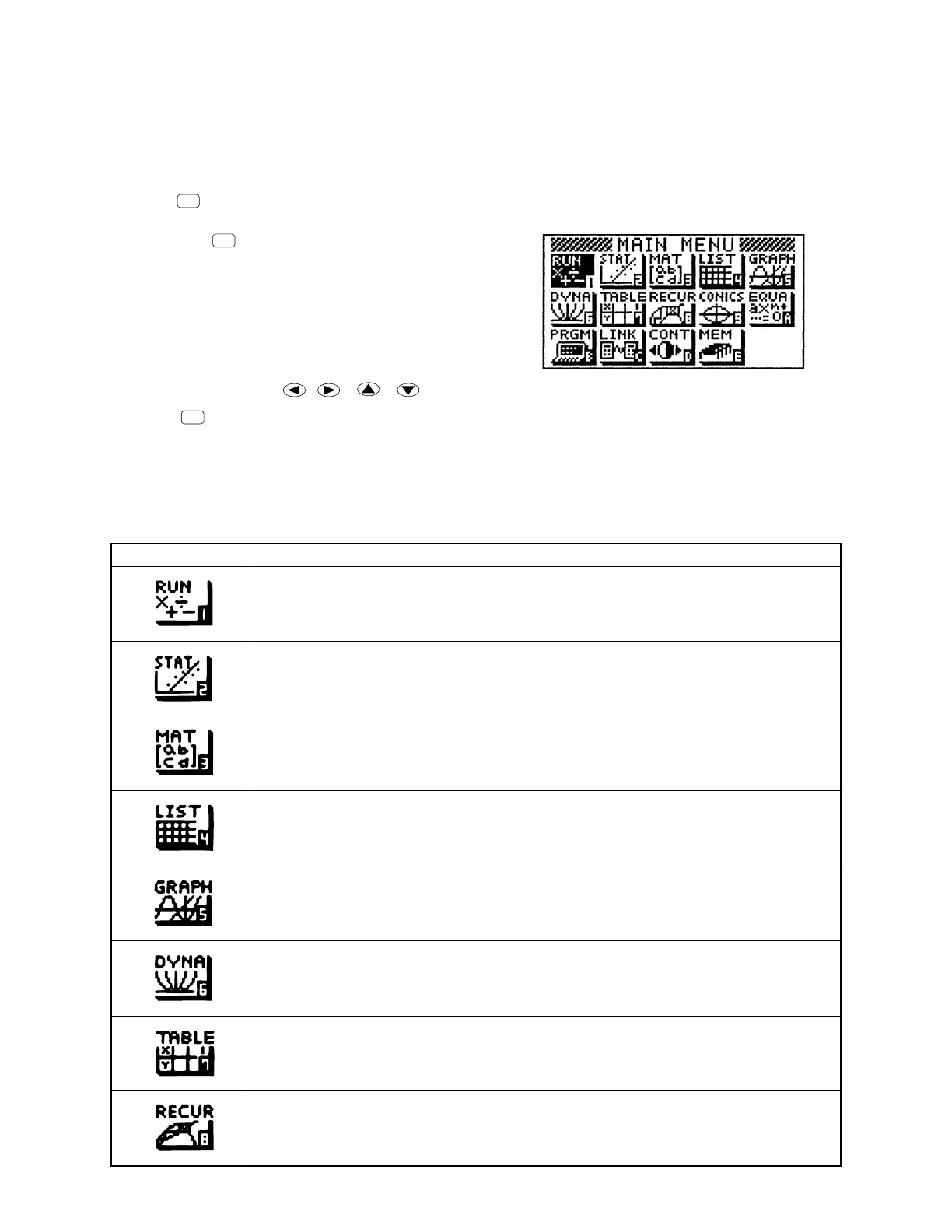— 4 —
Modes
• To select an icon
1. Press
MENU
to display the Main Menu.
2. Use the cursor keys ( , , , ) to move the highlighting to the icon you want.
3. Press
EXE
to display the initial screen of the mode whose icon you selected.
• You can also enter a mode without highlighting an icon in the Main Menu by inputting the number or letter
marked in the lower right corner of the icon.
• Use only the procedures described above to enter a mode. If you use any other procedure, you may end
up in a mode that is different than the one you thought you selected.
The following explains the meaning of each icon.
2. GENERAL GUIDE
Icon Meaning
Use this mode for arithmetic calculations and function calculations, and for calculations
involving binary, octal, decimal and hexadecimal values.
Use this mode to perform single-variable (standard deviation) and paired-variable
(regression) statistical calculations, and to draw statistical graphs.
Use this mode for storing and editing matrices.
Use this mode for storing and editing numeric data.
Use this mode to store graph functions and to draw graphs using the functions.
Use this mode to store graph functions and to draw multiple versions of a graph by
changing the values assigned to the variables in a function.
Use this mode to store functions, to generate a numeric table of different solutions as the
values assigned to variables in a function change, and to draw graphs.
Use this mode to store recursion formulas, to generate a numeric table of different
solutions as the values assigned to variables in a function change, and to draw graphs.
Currently selected icon
MENU