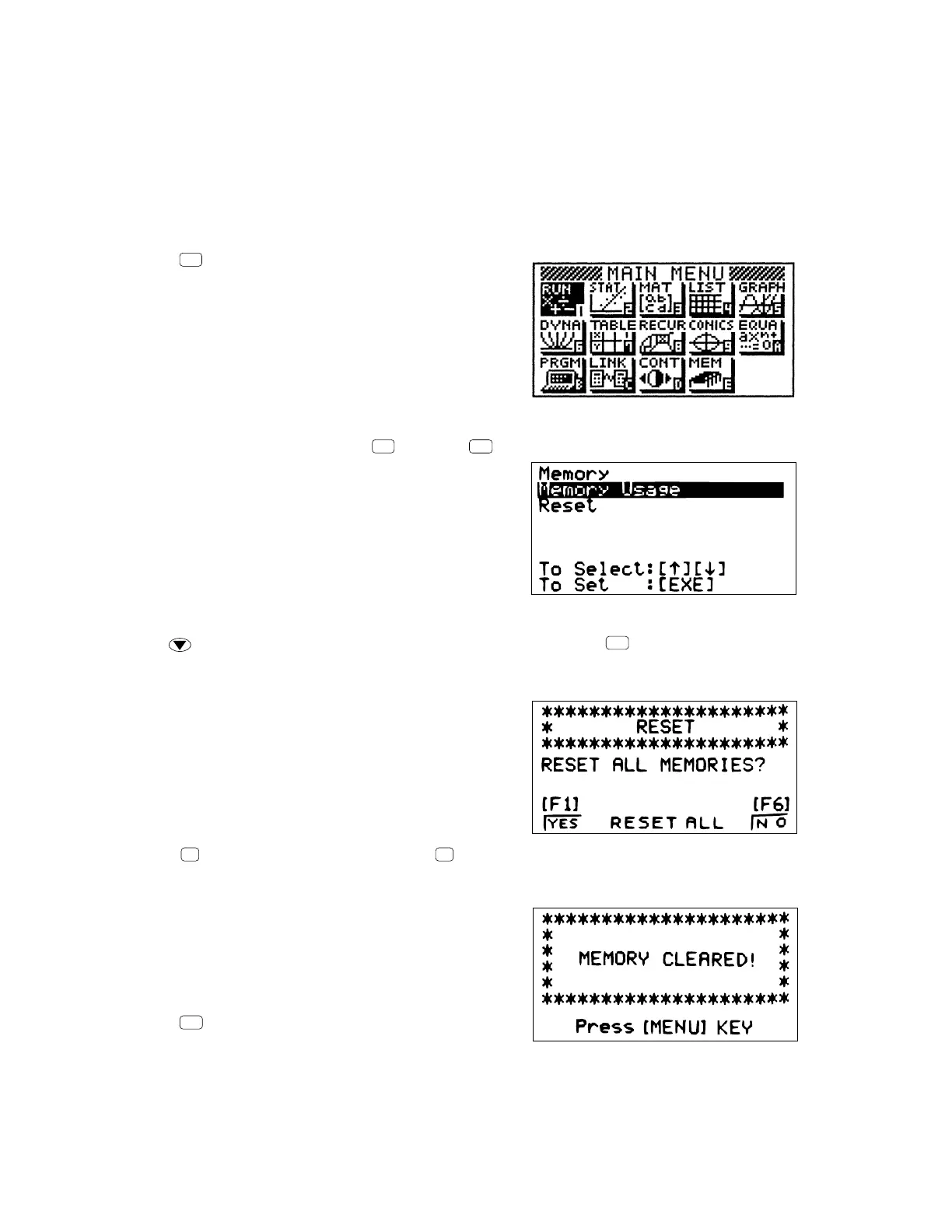— 8 —
Warning!
The procedure described here clears all memory contents. Never perform this operation unless you want to
totally clear the memory of the calculator. If you need the data currently stored in memory, be sure to write
it down somewhere before performing the RESET operation.
• To reset the calculator
1. Press
MENU
to display the Main Menu.
2. Highlight the MEM icon and press
EXE
, or press
COS
E
.
3. Use to move the highlighting down to “RESET” and then press
EXE
.
4. Press
F1
(YES) to reset the calculator, or
F6
(NO) to abort the operation without resetting anything.
5. Press
MENU
.
3. RESET OPERATION
