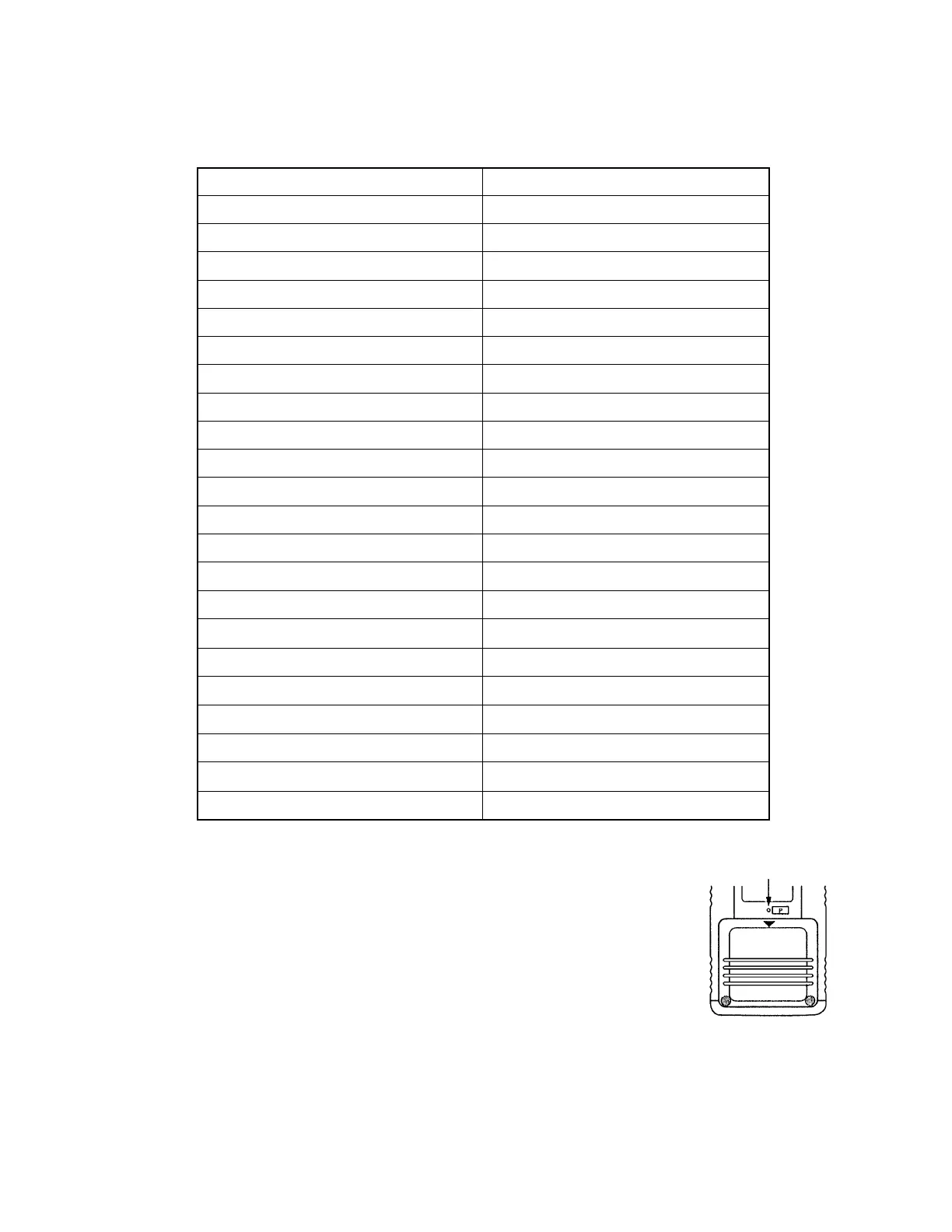— 9 —
• If the calculator stops operating correctly for some reason, use a thin, pointed
object to press the P button on the back of the calculator. This should make the
RESET screen appear on the display. Perform the procedure to complete the
RESET operation.
• Pressing the P button while an internal calculation is being performed (indicated by a blank display) will
cauase all data in memory to be deleted.
Initial Setting
RUN
Comp
Rad
Norm 1
Clear
Clear
Clear
Clear
Clear
Clear
Clear (initialized)
Clear
Clear
Clear
Clear (initialized)
Clear
Clear
Clear
Clear
Clear
Clear
Clear
Item
Icon
Mode
Angle Unit
Exponent Display Range
Variable Memory
Function Memory
Answer Memory (Ans)
Graphic Display/Text Display
Matrix Contents
Equation Calculation Memory
View Window
View Window Memory
Graph Function
Graph Memory
Enlargement/Reduction Factor
Dynamic Graph Data
Table & Graph Data
Recursion Calculation Memory
List Data
Statistical Calculation/Graph Memory
Program
Input Buffer/AC Replay
• If the display appears too dark or dim after you reset the calculator, adjust the contrast.
Resetting the calculator initializes it to the following settings.
P button
