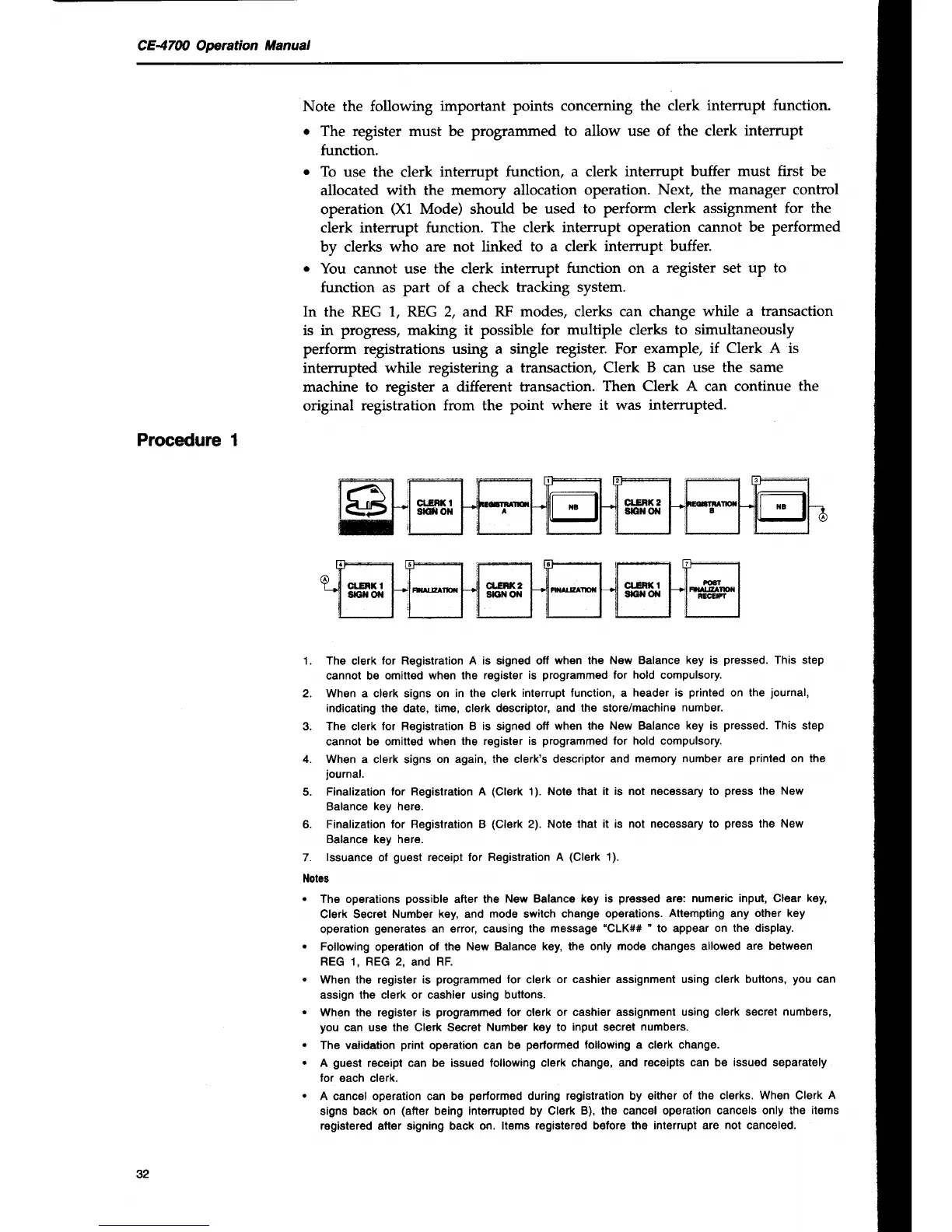CE4700 Opration
Manual
Procedure 1
Note the following
important points concerning the
clerk intemrpt
function.
o
The register must be programmed
to
allow
use
of
the clerk
interrupt
function.
o
To use the
clerk
intemrpt function, a
clerk intermpt buffer
must first be
allocated
with the memory allocation
operation.
Next, the manager control
operation
(X1
Mode) should be
used to
perform
clerk assignment
for the
clerk
intermpt function.
The clerk intermpt operation
cannot be
performed
by clerks
who
are
not linked to a clerk
intermpt buffer.
o
You
cannot use
the clerk intermpt
function on a register set
up to
function as part of a check
tracking
system.
In the REG 1, REG 2, and
RF modes, clerks can change
while a transaction
is in progress, making
it
possible
for multiple clerks
to simultaneously
perform registrations using a single
register. For example,
if Clerk A is
intemrpted while registering a
transaction, Clerk
B
can
use the same
machine to
register
a
different transaction.
Then Clerk A can continue
the
original
registration from the point
where it was intermpted.
The
clerk
for Registration A is signed off
when the New Balance
key is
pressed.
This step
cannot be
omitted when the register
is
programmed
for hold compulsory.
When a clerk signs on in the clerk
interrupt function, a
header is
printed
on the
iournal,
indicating
the date,
time,
clerk
descriptor, and
the store/machine
number.
The clerk for Registration B
is
signed
off when the New Balance
key is
pressed.
This
step
cannot be omitted
when the register is
programmed
for hold compulsory.
When a
clerk signs
on again, the clerk's descriptor
and memory
number are
printed
on the
iournal.
Finalization
tor Registration A
(Clerk
1). Note
that it is not necessary to
press
the New
Balance
key
here.
Finalization for Registration B
(Clerk
2).
Note that it is not necessary to
press
the New
Balance key here.
lssuance
of
guest
receipt for Registration
A
(Clerk
1).
Notes
The operations
possible
after the
Nerr Balance key
is
pressed
are:
numeric input, Clear
ksy,
Clerk Secret
Number key, and mode switch change
operaiions.
Attempting
any
other key
operation
generates
an error, causing
the message
"CLK## "
to appear on
the display.
Follo$/ing
operation of the
New Balance key, the only
mode changes allowed
are between
REG 1, REG 2,
and
RF.
When the register is
programmed
tor
clerk
or cashier assignment using clerk
buttons,
you
can
assign the clerk or cashier using buttons.
When the register is
programmed
for clerk or
cashier assignment using clerk secret
numbers,
you
can use the Clerk Secret
Number k€y to input secret
numbers.
The validation
print
operation
can be
performed
following a clerk change.
A
guest
receipt can be issued following clerk change,
and
receipts can be issued separately
for each clerk.
A cancel operation can be
performed
during
registration by either
of the clerks. When Clerk
A
signs back on
(after
being interrupted by Clerk
B), the cancel operation cancels only
the items
registered after signing back on.
ltems regislered before
ths interrupt are
not
canceled.
1.
4.
6.
7.
32
