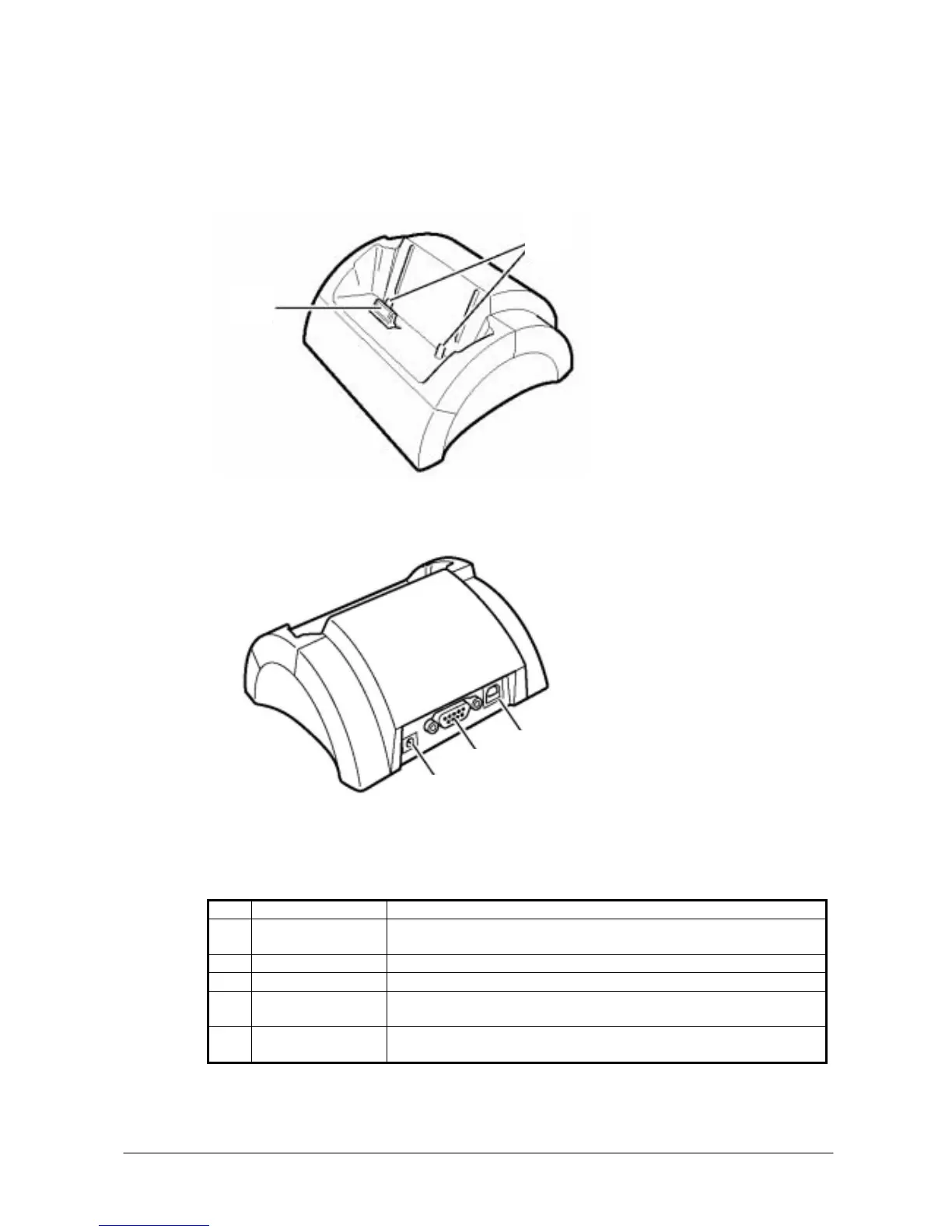11
1.3.2 HA-C60IO (Basic Cradle)
Views
Table 1.5 Names of parts
No. Part Name Description
1 Serial connector This connector mates with the serial connector on the bottom of the terminal.
The power is also supplied to the terminal via this connector.
2 Alignment pegs Align the terminal with these two pegs when mounting it to the Basic Cradle.
3 Power adaptor port Connect the dedicated AC adaptor (AD-S15050AE) here.
4 RS-232C port This port is used when connecting to a PC for data transfer between the
terminal and the PC via RS-232C interface.
5 USB port This port is used when connecting to a PC for data transfer between the
terminal and the PC via USB interface.
Fig. 1.3
2
1
Fig. 1.4
3
4
5
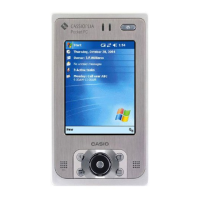