40
6. Precautions
6.1 Handling Precautions
Precautions for short-term storage (1 to 2 days)
• If the IT-10 is to be stored over holidays (including Saturday and Sunday), replace the battery pack with
brand-new one before starting the holiday. This will conserve the built-in memory backup battery and ensure
retention of data on the terminal.
• If there is a possibility of the above or operator error (e.g., a fully charged battery has not been installed),
practice system operation that maintains a backup to avoid loss of data due to consumption of the batteries.
Precautions for long-term storage (over one week)
• Prior to long-term storage (over one week), always back-up data in the terminal to other memory storage
device. In addition, remove the lithium-ion battery pack before storage. This can minimize overly
discharging the installed battery pack and minimize consumption of the memory backup battery.
• Do not store the removed battery pack at high temperature. Otherwise, it will discharge at an accelerated rate.
Note that the remaining capacity after the battery if it is not used for 10 days at 60°C will be approximately
65%, and that after 20 days at 60°C will be approximately 55%.
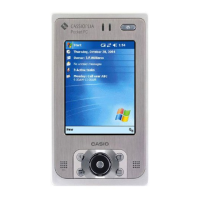
