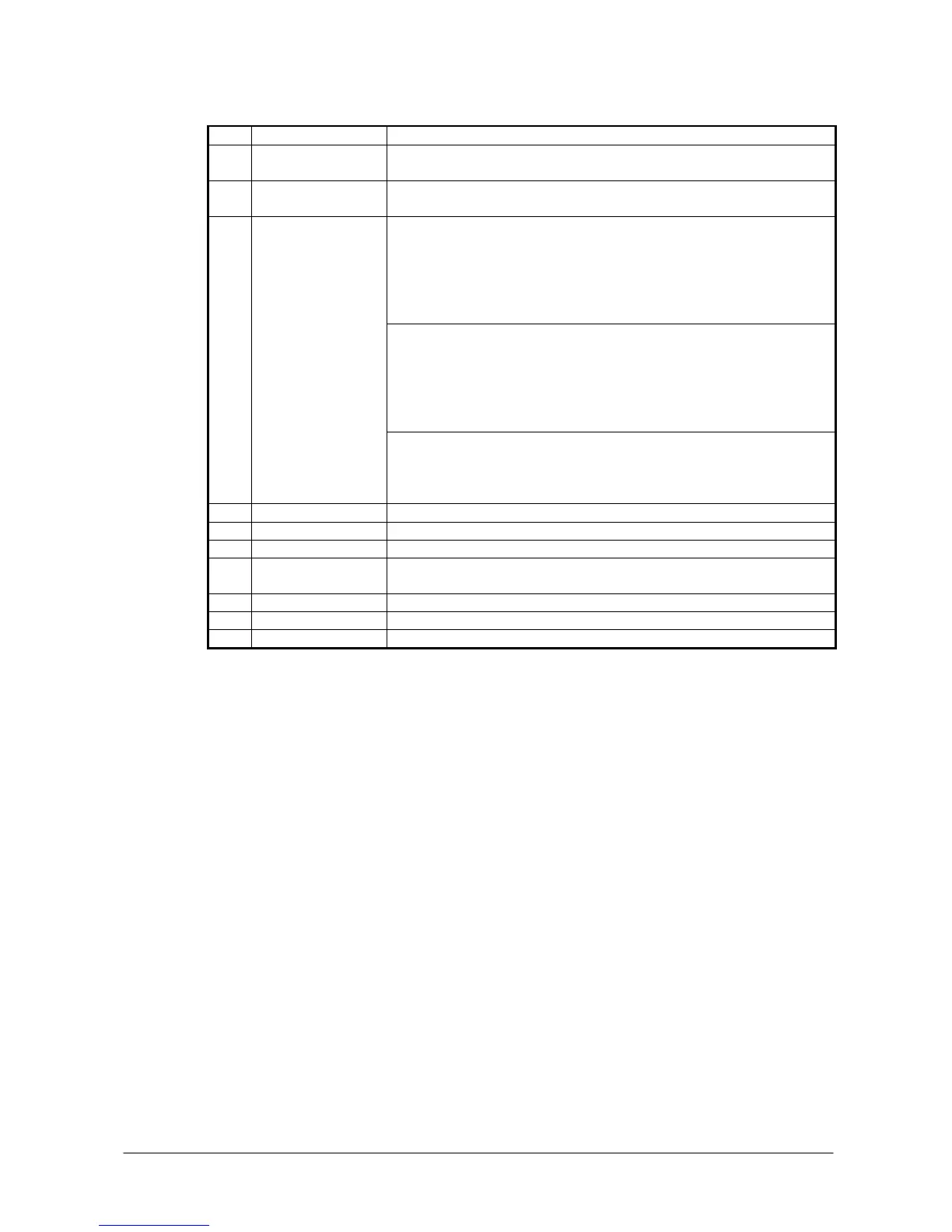13
Table 1.6 Names of parts
No. Part Name Description
1 IrDA communication
port
Align this port with the IrDA communication port of the terminal for data
transfer via the IrDA interface.
2 Detection switch This switch detects when the terminal is correctly mounted on the Bridge
Satellite Cradle.
“POWER”
Indicates the power status.
Off : Power is off.
Green : Power is on and the terminal is correctly mounted on the Cradle.
Red : Power is on, but the terminal is not correctly mounted on the
Cradle.
“DATA”
Indicates the communication status.
Off : No communication.
Flashing green : Communication between the terminal and a PC is
established.
Red : Connection problem in the Cradle.
“LINE”
Indicates the system status.
Off : The system is not operational.
3
Status lamp
Green : The system is operational.
4 Power terminals These terminals supply power to the terminal mounted on the Cradle.
5 Power switch Turns on the power on the Cradle.
6 Power adaptor port Connect the dedicated AC adaptor (AD-S42120AE) to this port.
7 RS-422 ports Use these two ports (“C-OUT” and “C-IN”) when connecting up to eight
Bridge Satellite Cradles in series.
8 RS-232C port Use this port when connecting the terminal and a PC via the RS-232C interface.
9 USB port Use this port when connecting the terminal and a PC via the USB interface.
10 DIP switches Use these switches to configure the settings on the Cradle.
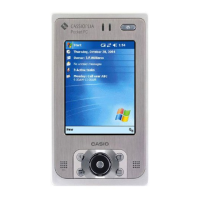