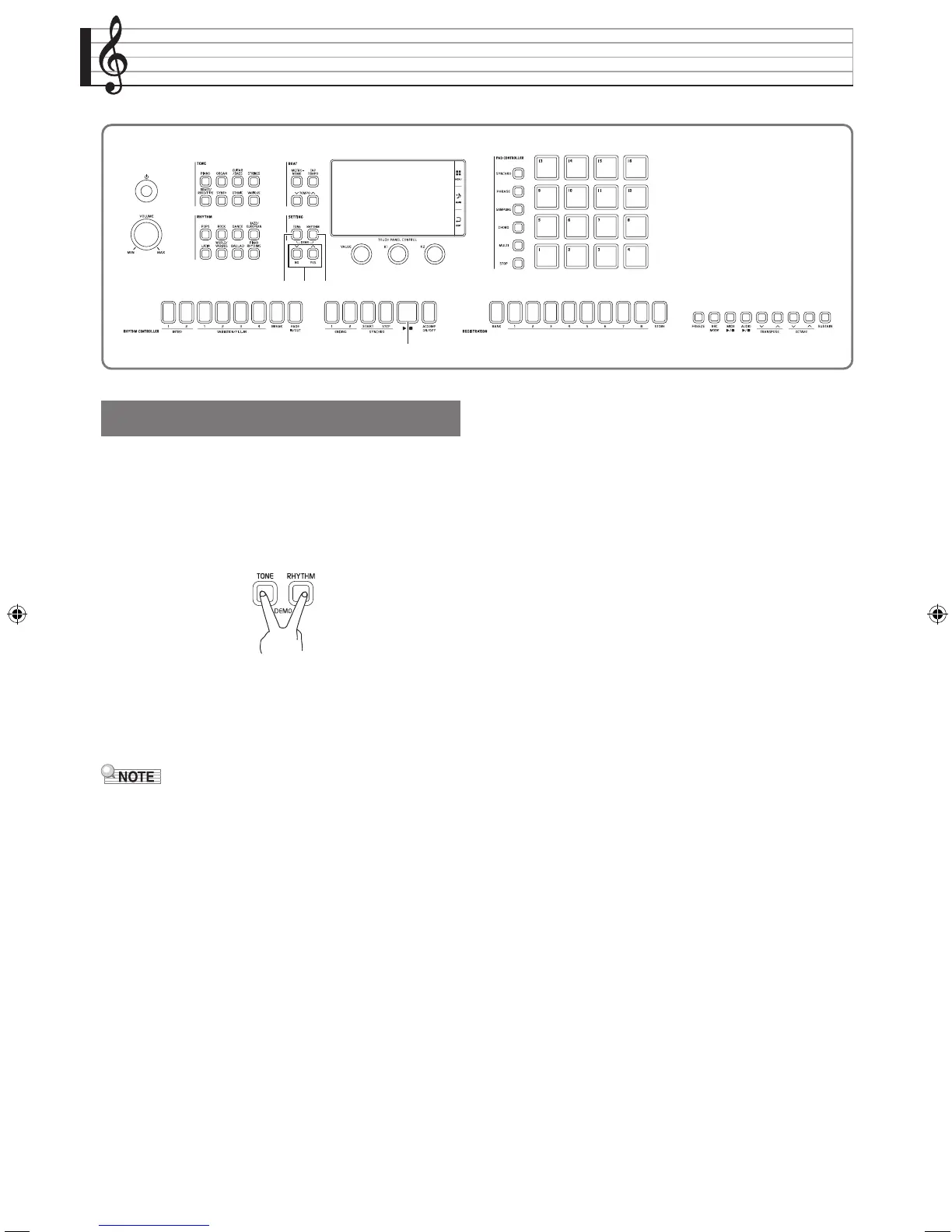EN-16
Demo Song
1.
Press the 8 TONE button and bk RHYTHM
button at the same time.
This will start sequential playback of the demo songs,
starting from song 1.
• You can use the 9 w/NO, q/YES buttons to
change to another demo song.
2.
Press the dp a button.
This stops demo song playback.
Playback of the demo songs will continue in an endless
loop until you press the dp a button to stop it.
• Only the operations described above can be
performed while demo song playback is in progress.
dp
8 b k9
Playing the Demo Tunes
MZX300_X500-ES-1A.indd 18 2015/10/07 15:46:41
