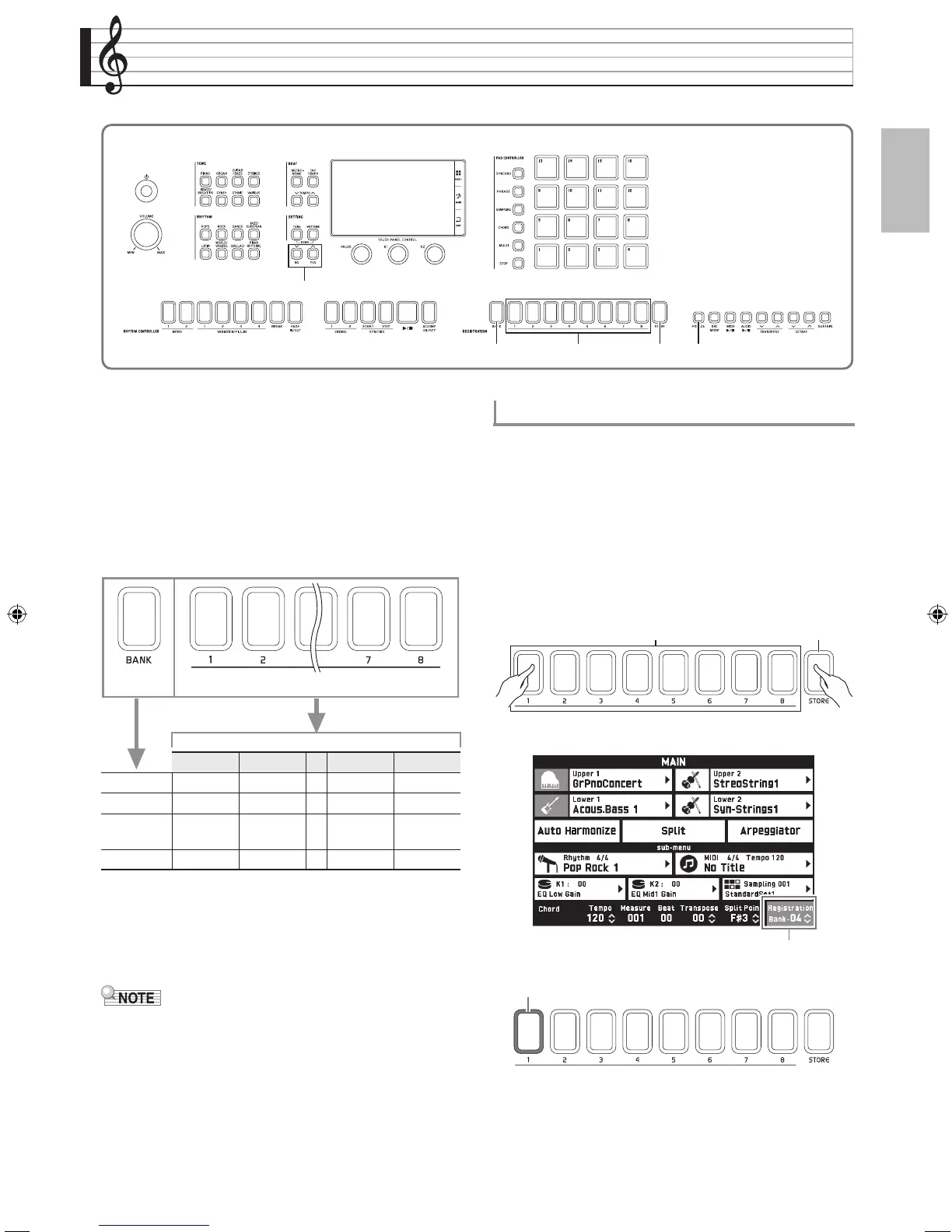EN-39
English
Registering Tone and Rhythm Setups
Registration memory lets you store Digital Keyboard
setups (tone, rhythm, etc.) for instant recall whenever
you need them. Registration memory simplifies
performance of complex pieces that require successive
tone and rhythm changes.
You can have up to 96 setups in Registration memory
at one time. To select a setup, use the dr BANK button
and ds REGISTRATION buttons 1 through 8.
• Press the dr BANK button and then use the 9 w/
NO, q/YES buttons to change the bank number.
• Pressing a ds REGISTRATION button (1 through
8) selects the corresponding area in the currently
selected bank.
• Refer to the separate Appendix for details.
1.
Configure the Digital Keyboard with the tone,
rhythm, and other settings you want to save.
2.
While holding down the dt STORE button,
perform the operation below.
Use the 9 w/NO, q/YES buttons to select the bank
where you want to store the data, and then press a ds
REGISTRATION button (1 through 8) to specify an
area.
The data will be saved to the bank and area you specify.
Example: Bank 4, Area 1
dr dt ek
9
ds
Area 1 Area 2 ... Area 7 Area 8
Bank 1 Setup 1-1 Setup 1-2 ... Setup 1-7 Setup 1-8
Bank 2 Setup 2-1 Setup 2-2 ... Setup 2-7 Setup 2-8
.
.
.
.
.
.
...
.
.
.
.
Bank 12 Setup 12-1 Setup 12-2 ... Setup 12-7 Setup 12-8
dr ds
To save registration data
Bank
Lit
MZX300_X500-ES-1A.indd 41 2015/10/07 15:46:46
