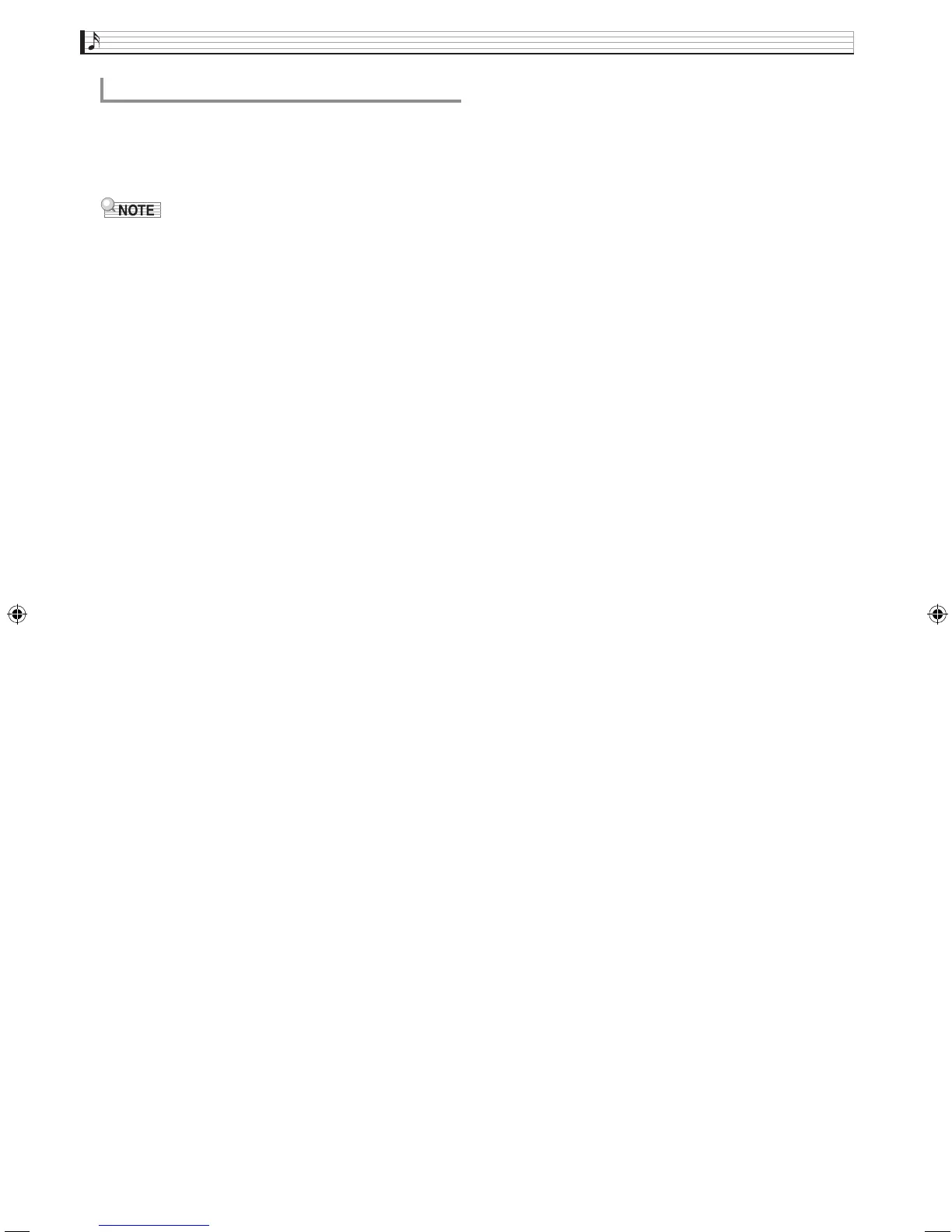EN-8
Power Outlet
This Digital Keyboard is designed to turn off
automatically to avoid wasting power after no
operation is performed for a preset amount of time.
The Auto Power Off trigger time is about four hours.
• You can disable Auto Power Off, if you want. For
details, see “Auto Power Off” under “SYSTEM
SETTING Screen” (page EN-55).
Auto Power Off
MZX300_X500-ES-1A.indd 10 2015/10/07 15:46:40
