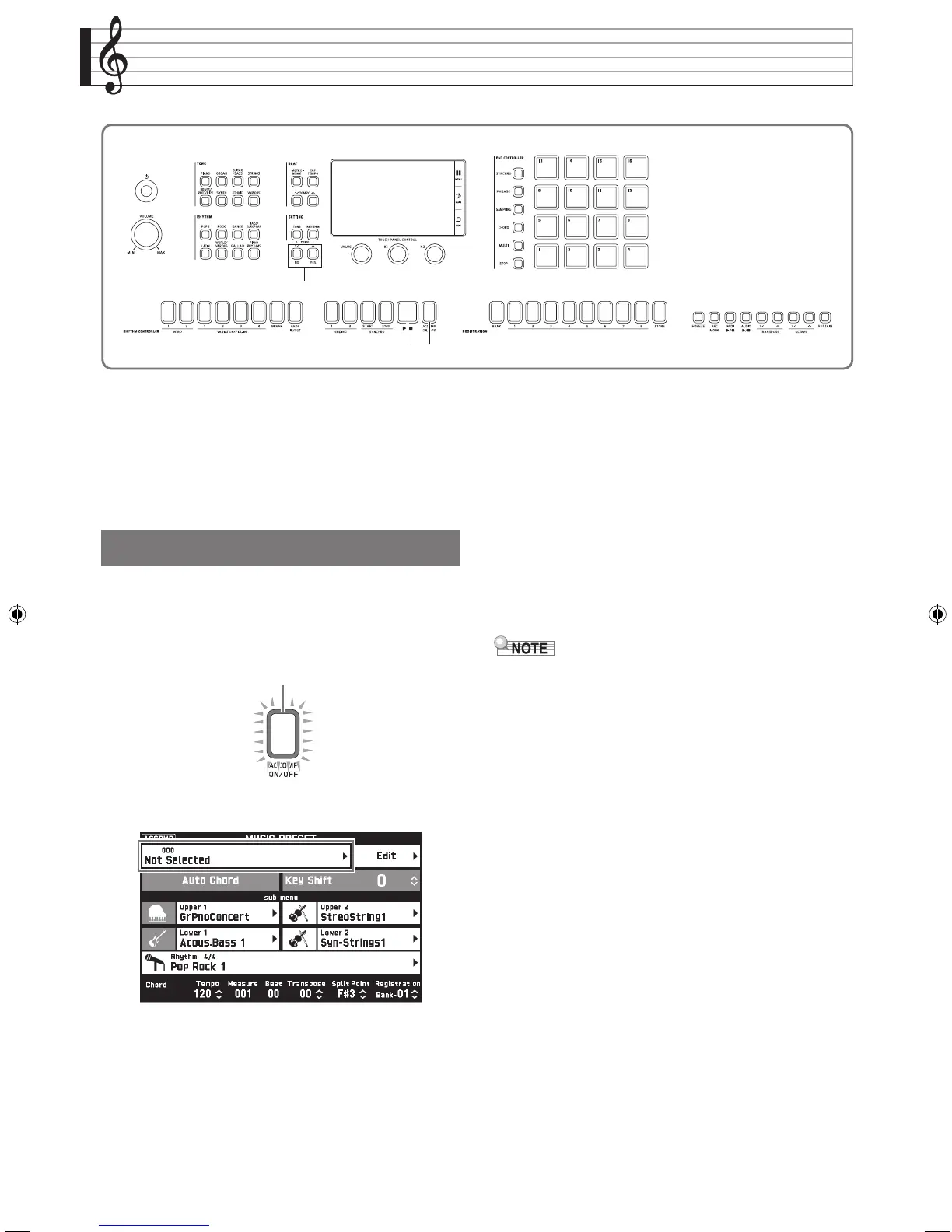EN-38
Music Presets
Music Presets provide you with one-touch tone,
rhythm, chord, and other settings that are optimized
for specific musical genres and songs.
In addition to built-in presets, you can create your own
original Music Presets (user presets). For information
about user presets, see the separate “Tutorial” manual.
1.
On the MENU screen, touch “MUSIC
PRESET”.
This displays the MUSIC PRESET screen and turns on
Auto Chord.
2.
Touch the preset name.
3.
Touch the group that contains the preset you
want to recall and then touch the preset
name.
This configures the Digital Keyboard with the settings
(tone, rhythm, etc.) of the selected preset.
4.
Press the dp a button to start Auto
Accompaniment with the preset chord
progression. Play the melody on the
keyboard.
• The preset chord progression repeats until you stop it
by pressing the dp a button again.
• Touching “Auto Chord” to turn it off turns off the
preset chord progression, which enables play of the
normal Auto Accompaniment pattern.
• To change the key of a preset chord progression,
touch “Key Shift” and then use the 9 w/NO, q /
YES buttons to make the change.
• To turn off Auto Chord, press the dq ACCOMP
ON/OFF button.
• For details about the settings for a recalled preset,
see the separate Appendix.
dqdp
9
Recalling Preset Data
Flashing
MZX300_X500-ES-1A.indd 40 2015/10/07 15:46:46
