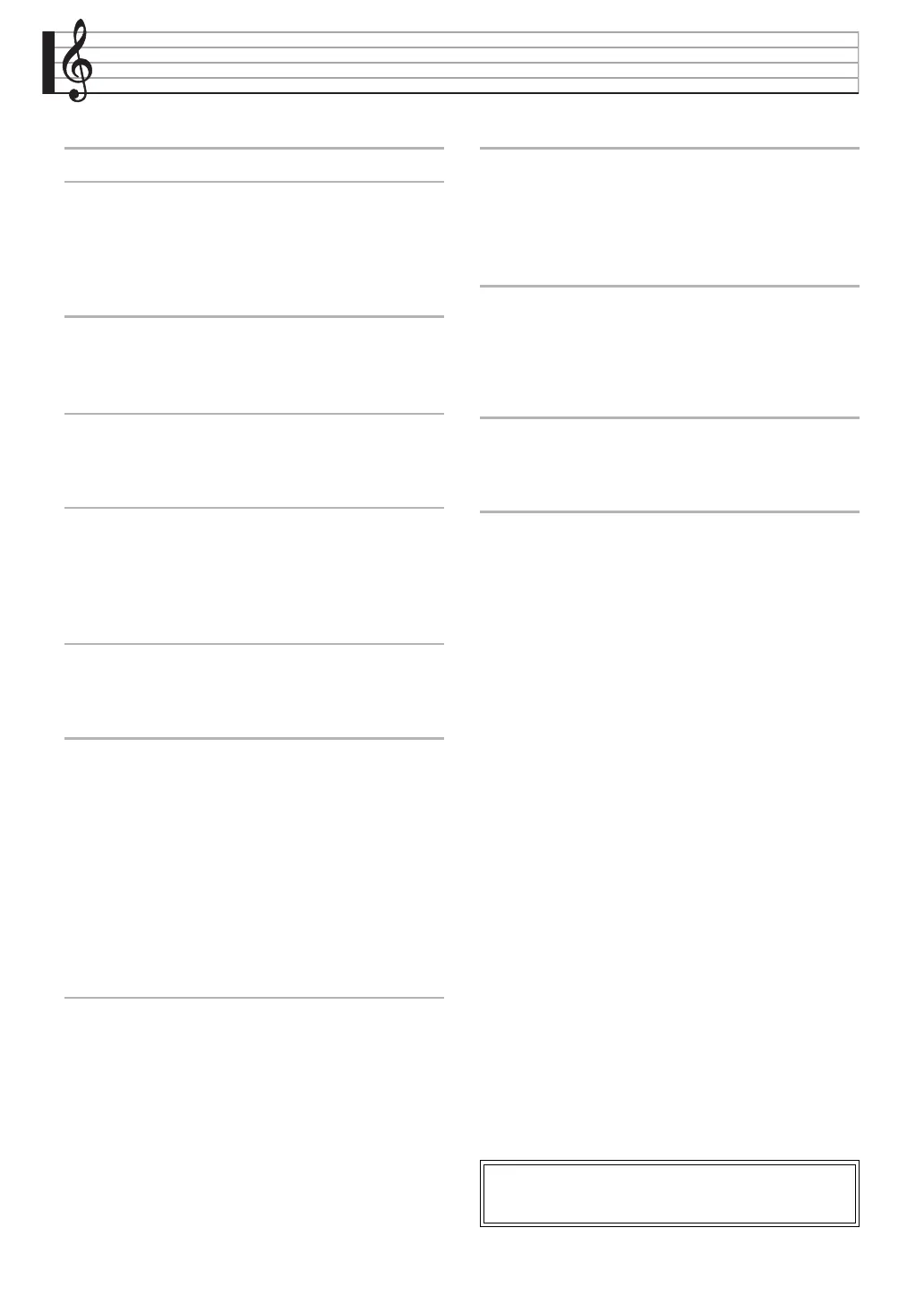EN-1
Contents
General Guide EN-2
Editing a Tone (User Tones) EN-5
Editing a Tone . . . . . . . . . . . . . . . . . . . . . . . . . . EN-5
To rename a tone . . . . . . . . . . . . . . . . . . . . . . . EN-5
Deleting a Tone. . . . . . . . . . . . . . . . . . . . . . . . . EN-6
Tone Editing Screen and
Editable Parameters . . . . . . . . . . . . . . . . . . . EN-6
Using the Pattern Sequencer EN-26
Creating and Editing a User Rhythm. . . . . . . . EN-27
Saving a User Rhythm . . . . . . . . . . . . . . . . . . EN-34
Deleting a User Rhythm . . . . . . . . . . . . . . . . . EN-35
User Presets EN-36
Creating an Original Music Preset
(User Preset) . . . . . . . . . . . . . . . . . . . . . . . . EN-36
Deleting a User Preset . . . . . . . . . . . . . . . . . . EN-41
Editing an Arpeggio EN-42
Editing an Arpeggio. . . . . . . . . . . . . . . . . . . . . EN-42
To save an edited arpeggio. . . . . . . . . . . . . . . EN-45
To rename an arpeggio. . . . . . . . . . . . . . . . . . EN-45
To delete an edited arpeggio . . . . . . . . . . . . . EN-45
Sequentially Recalling Registered
Setups (Registration Sequence) EN-46
Specifying the Recall Sequence . . . . . . . . . . . EN-46
Using a Registration Sequence while
Playing . . . . . . . . . . . . . . . . . . . . . . . . . . . . . EN-47
Using Pads (Tutorial) EN-48
Modifying Playback Settings . . . . . . . . . . . . . . EN-48
Modifying Recording Settings . . . . . . . . . . . . . EN-49
Overdubbing Phrase Recordings . . . . . . . . . . EN-50
Changing the Start Point of Sampled Data . . . EN-51
Saving Pad Data . . . . . . . . . . . . . . . . . . . . . . . EN-51
Deleting Pad Data . . . . . . . . . . . . . . . . . . . . . . EN-51
Renaming Pad Data . . . . . . . . . . . . . . . . . . . . EN-52
Saving a User Bank . . . . . . . . . . . . . . . . . . . . EN-52
Deleting a User Bank . . . . . . . . . . . . . . . . . . . EN-52
Copying Pad Data . . . . . . . . . . . . . . . . . . . . . . EN-52
Renaming a User Bank . . . . . . . . . . . . . . . . . . EN-53
MIDI Recorder (Tutorial) EN-54
Recording to a Specific Song Performance
Part (Track Recording). . . . . . . . . . . . . . . . . EN-54
Re-recording Part of a Recorder Song
(Punch-in Recording) . . . . . . . . . . . . . . . . . . EN-55
Specifying the Punch-in Recording Location
(Auto Punch-in Recording). . . . . . . . . . . . . . EN-56
Overdubbing a Recorded Track . . . . . . . . . . . EN-57
Editing MIDI Data . . . . . . . . . . . . . . . . . . . . . . EN-58
Editing a Track . . . . . . . . . . . . . . . . . . . . . . . . EN-58
Editing Events EN-62
Displaying the EVENT EDIT Screen . . . . . . . . EN-62
Using the EVENT EDIT Screen . . . . . . . . . . . EN-63
Editing an Existing Event . . . . . . . . . . . . . . . . EN-74
Deleting an Event . . . . . . . . . . . . . . . . . . . . . . EN-78
Directly Inputting Note Events (Step Input) . . . EN-78
Configuring Settings (Tutorial) EN-80
Configuring Digital Keyboard Advanced
Settings . . . . . . . . . . . . . . . . . . . . . . . . . . . . EN-80
EFFECT Screen Reverb Effect Settings . . . . . EN-81
Configuring the Function Performed
by Controllers . . . . . . . . . . . . . . . . . . . . . . . . EN-83
Information A-1
Part and MIDI Channel Assignments
and Diagram. . . . . . . . . . . . . . . . . . . . . . . . . . . A-1
Block Diagram. . . . . . . . . . . . . . . . . . . . . . . . . . . A-2
MIDI Implementation Chart
Company and product names used in this
manual may be registered trademarks of others.
