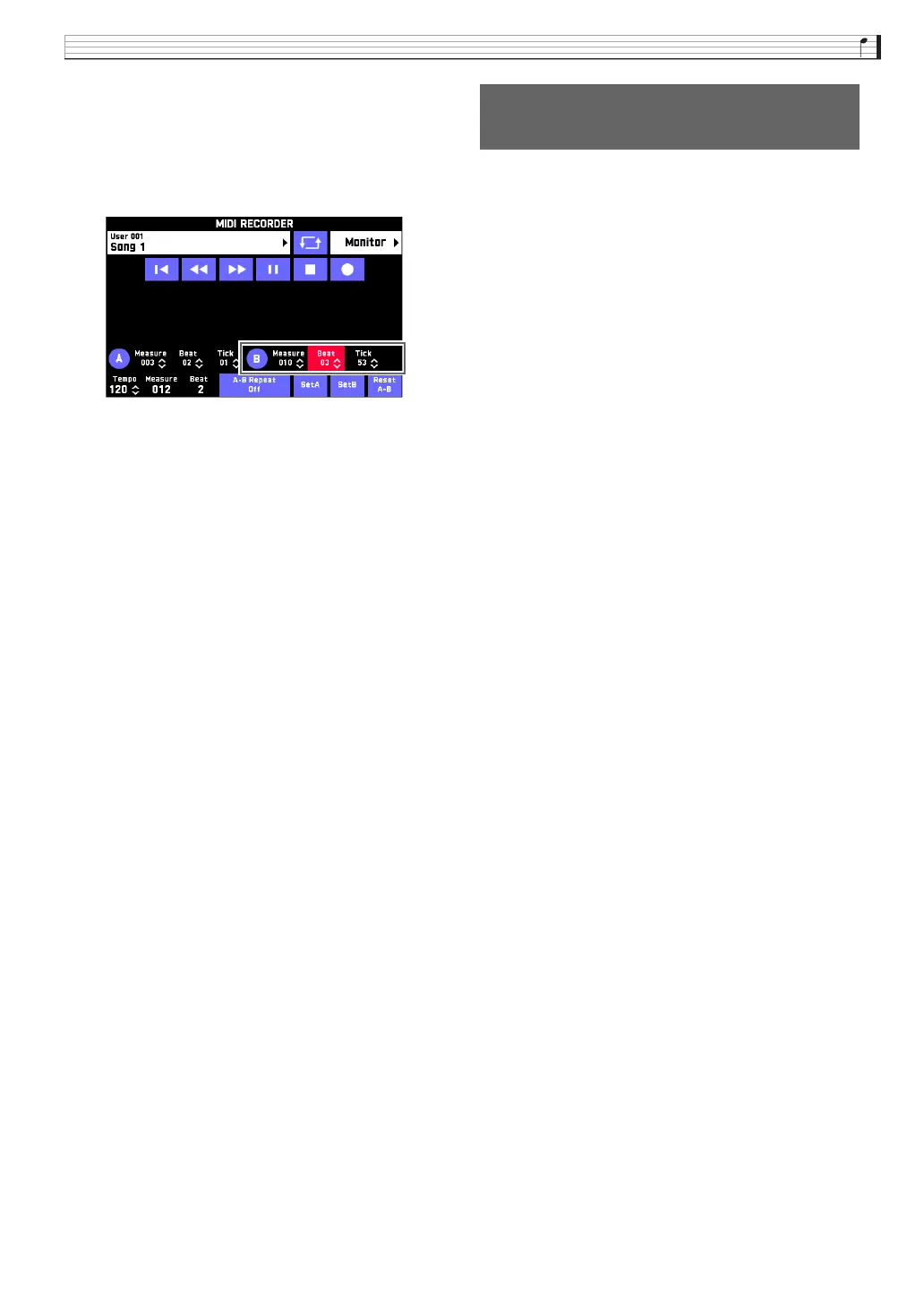MIDI Recorder (Tutorial)
EN-57
3.
When playback reaches the point where you
want to end punch-in recording, touch
“Set B”.
• After touching “Measure”, “Beat”, or “Tick” for Point
B, you can then use the 9 w, q buttons to make
fine adjustments to the end point.
4.
Touch “Y” to stop play back.
5.
Touch “
Y
” to return to the beginning of the
song, or use “
s” and “d” to adjust the
position to start playback.
6.
Touch “0” to enter the recording mode and
select the track where you want to perform
punch-in recording.
• For information about how to select a track, see steps
4 and 5 under “Recording to a Specific Song
Performance Part (Track Recording)” (page EN-54).
7.
Touch “Rec Type”.
8.
Touch “Punch In A-B”.
9.
Touch “”.
• Punch-in recording automatically starts when
playback reaches the start point and ends when it
reaches the end point you specified in step 3.
Use the procedure below to record a new performance
into a track that already contains recorded data and
combine the new and old data.
1.
Enter the MIDI recorder record mode, and
select the recorded track you want to
overdub.
• For information about selecting a track, see steps 4
and 5 under “Recording to a Specific Song
Performance Part (Track Recording)” (page EN-54).
2.
Touch “Rec Type”.
3.
Touch “Over Dubbing”.
4.
Touch “”.
This starts recording along with playback of what is
recorded to the track, so you can play along.
• Pressing keyboard keys or a pedal without touching
“” will also start recording automatically.
• To stop the overdub operation, touch “Cancel
OVDB”.
5.
After you are finished playing, touch “Y”.
Overdubbing a Recorded
Track
