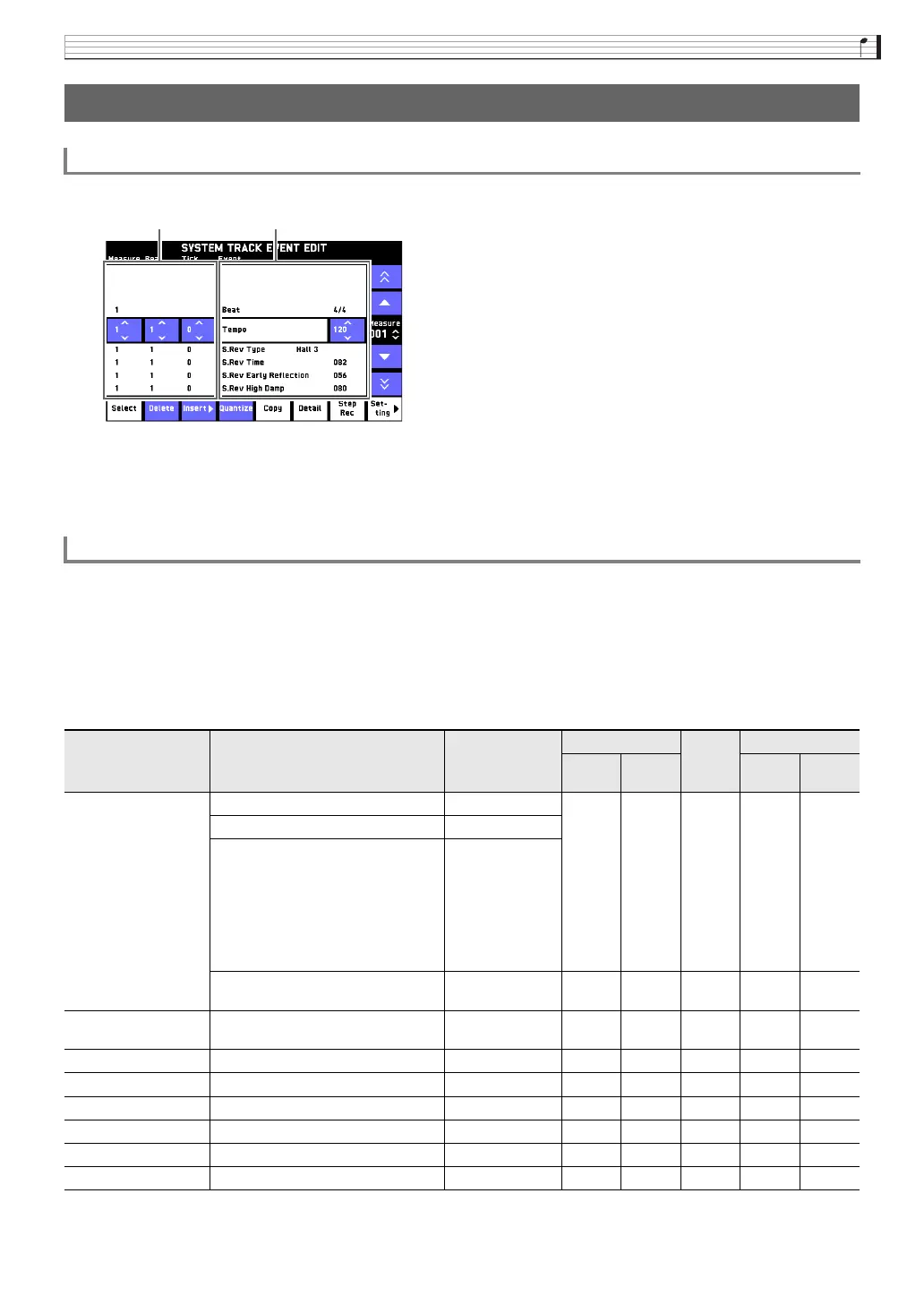Editing Events
EN-63
The EVENT EDIT screen shows the individual events that make up the data.
Event locations (timing) are displayed as measures, beats, and ticks. A “tick” is a unit of time that is shorter than
one beat.
There are 96 ticks per beat in the case of 2/4 to 8/4, and 48 ticks per beat in the case of 2/8 to 16/8.
Shows the event type and its parameter setting values. The displayed parameter depends on the event type.
The table below shows event edit parameters and setting values.
• A left arrow () in the “Parameter Name” column indicates that the parameter name is the same as the event
name.
• A circle (O) in a function column (MIDI Recorder, etc.) indicates that an event can be edited using that function.
• Parameters that are displayed for a note event of a part event can be hidden if desired. For details, see “To change
the parameters displayed for a note event” (page EN-72).
■ Part Events
Using the EVENT EDIT Screen
EVENT EDIT Screen
Event List
Event Name Parameter Name Settings
MIDI Recorder
Pattern
Sequencer
Pads
System
Track
Tracks 01
through 16
Phrase Chord
Note
(Display example: C4)
Velocity V 000 to V 127
OOOO
Beat B 000 to B 999
Tick T 00 to 95
Unit depends on
the data being
edited.
4/4:
1 beat = 95 ticks
2/2:
1 beat = 47 ticks
Off Velocity Off V 000 to
Off V 127
OO O
Pitch Bend –8192 to 0000 to
+8191
OOOO
Modulation 000 to 127 OOOO
Damper 000 to 127 OO O
Soft 000 to 127 OO O
Sostenuto 000 to 127 OO O
Expression 000 to 127 OO O
Channel Pressure 000 to 127 OO O