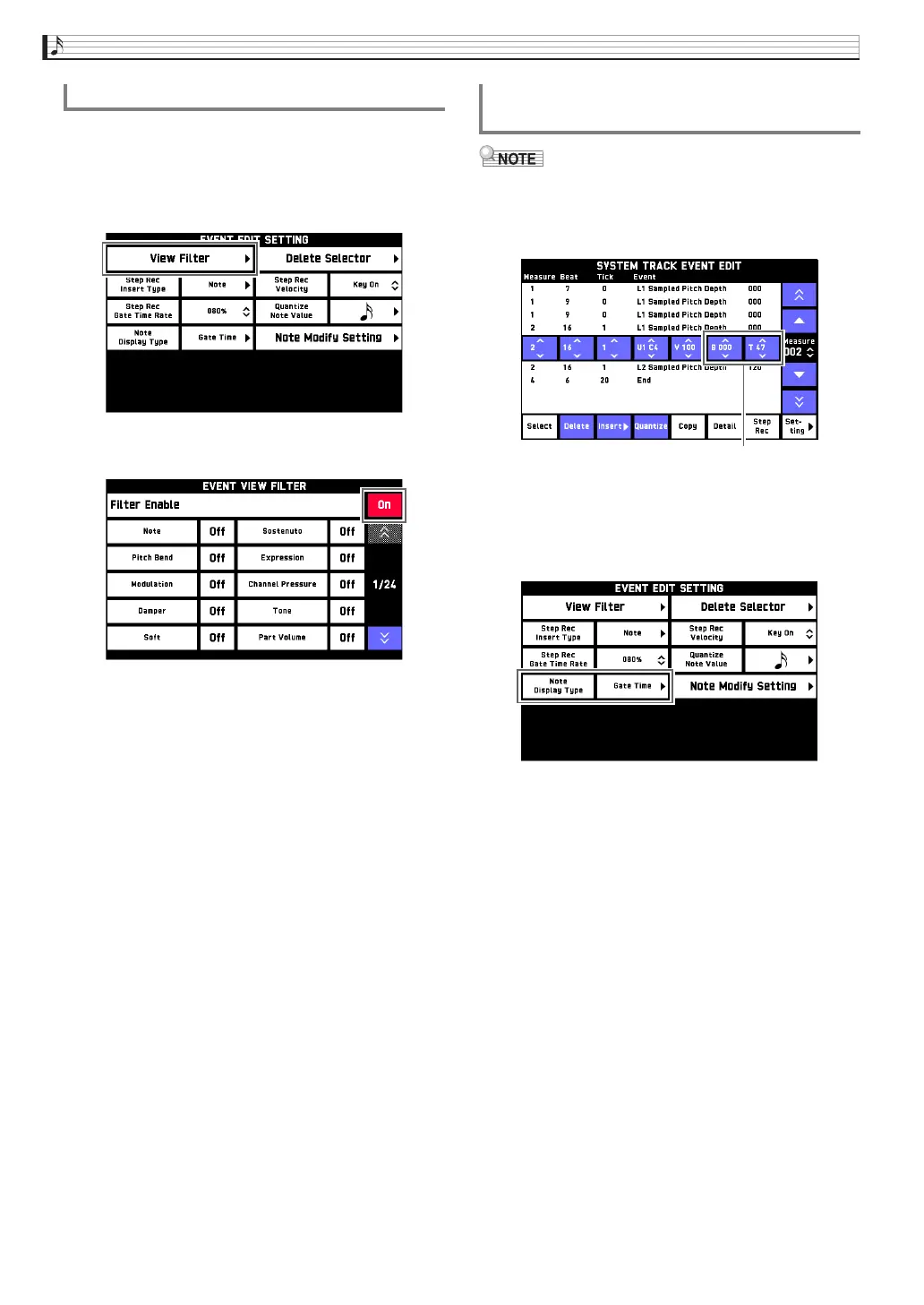EN-72
Editing Events
1.
Display the EVENT EDIT screen.
2.
Touch “Setting”.
3.
Touch “View Filter”.
4.
Touch “Filter Enable” so it is “On”.
5.
Touch the event type you want to hide on the
EVENT EDIT screen so it is “On”.
On: Not displayed on the EVENT EDIT screen.
Off: Displayed on the EVENT EDIT screen.
6.
Touch bo EXIT to return to the EVENT EDIT
screen.
This hides the event types whose setting you changed
to “On” in step 5.
• Use the procedure below to change gate time value
of a note event displayed on the pad and MIDI
recorder EVENT EDIT screen to an off velocity
value.
1.
On the EVENT EDIT screen, touch “Setting”.
2.
Touch “Note Display Type”.
3.
On the EVENT EDIT screen, touch the
parameter you want to display.
4.
Touch bo EXIT to return to the EVENT EDIT
screen.
The values of the parameters you selected will be
displayed.
To hide a particular event type To change the parameters displayed for a
note event
Gate Time
B: Beat, T: Tick
Off V: Off Velocity