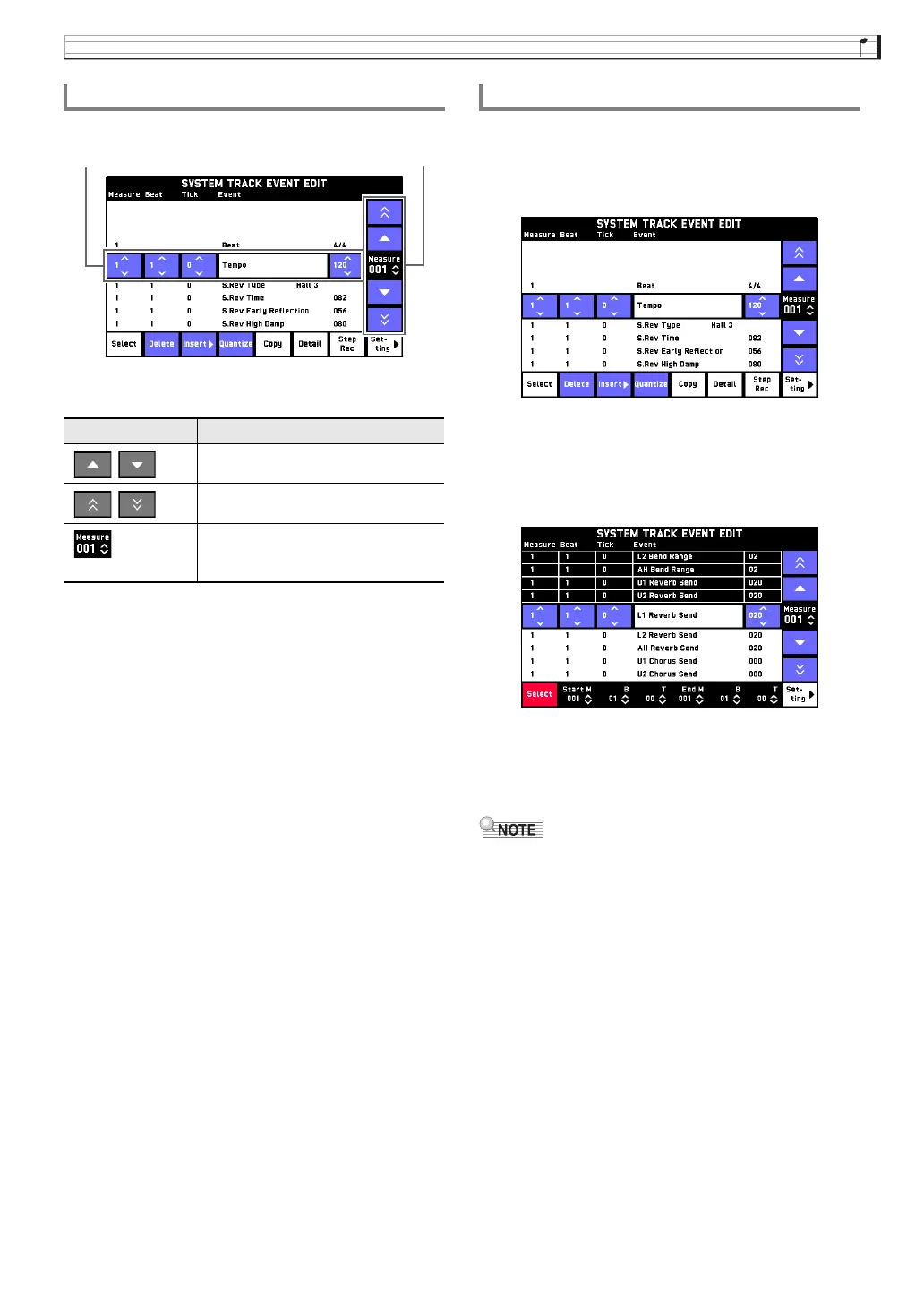Editing Events
EN-73
1.
Display the EVENT EDIT screen.
2.
Touch an operation button to select an event.
1.
Display the EVENT EDIT screen.
2.
Use the operation buttons to select the first
event.
3.
Touch “Select”.
4.
Use the operation buttons to highlight the
other events you want to select.
5.
Touch “Select”.
This selects the events.
• Touch “Select” again to deselect.
• After selecting events, you can copy them, change
their parameter settings, etc.
To select an event for editing
Operation Button Description
Scroll events one-by-one.
Scroll events page-by-page.
Touch this button and then use the 9
w/NO, q/YES buttons to scroll
through events measure-by-measure.
Operation buttonEvent being edited (selected event)
To select multiple events