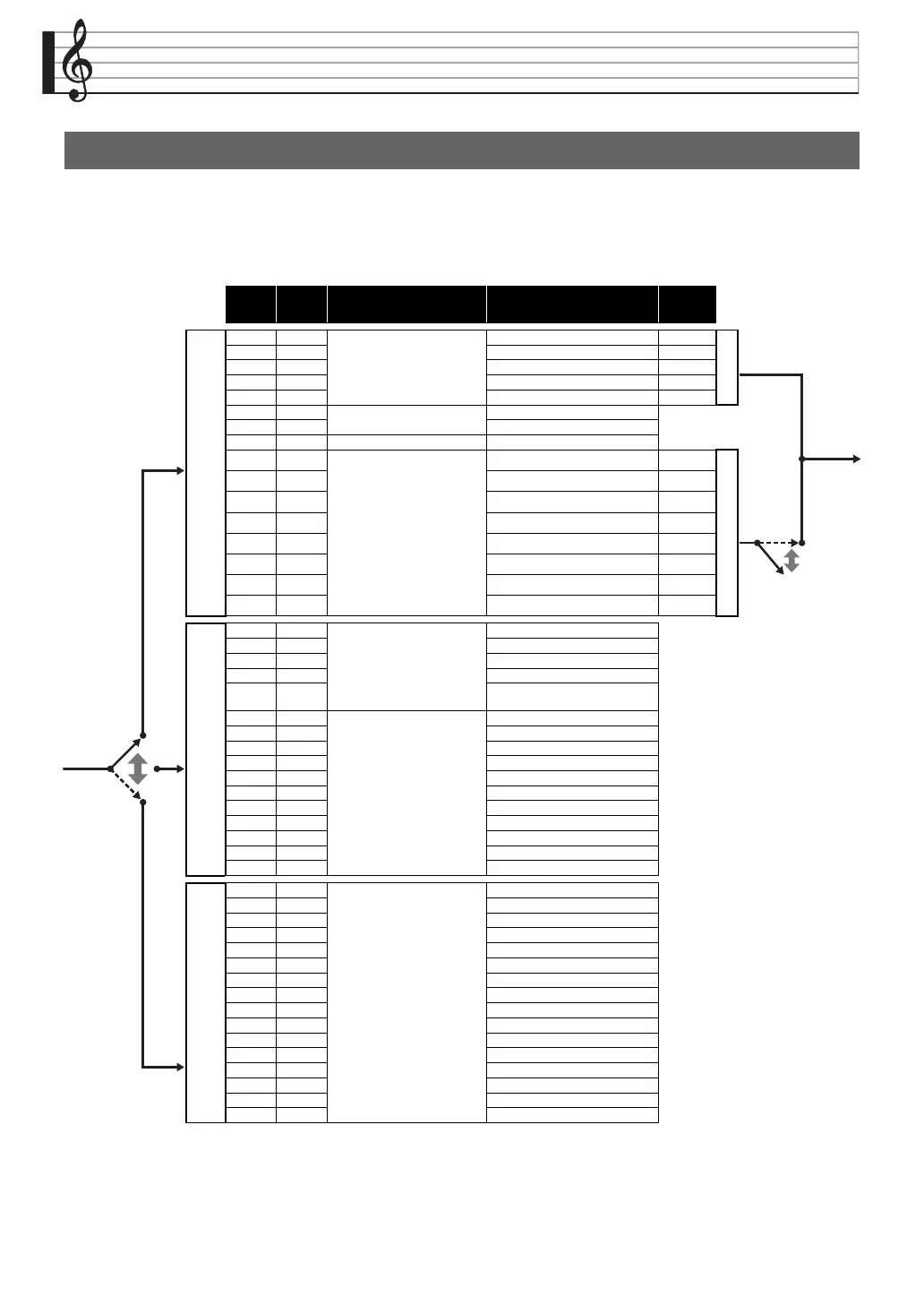A-1
Information
Though this Digital Keyboard has a sound source that supports simultaneous play of 48 parts, the MIDI standard supports
handling of information for up to a maximum of 16 parts. As a result, the 48 parts of the Digital Keyboard are divided among
three 16-part ports, resulting in the equivalent of three built-in 16-part MIDI sound sources. The MIDI sound source to which
MIDI data that is input into the MIDI IN of the Digital Keyboard is sent is specified by the setting (Port A, B, or C) of the MIDI In
Port setting.
■ Port and MIDI Channel Part Assignments
Part and MIDI Channel Assignments and Diagram
MIDI IN
Channel
Part Part Group Part Assignment
MIDI
OUT
Channel
Port
A
11
Keyboard play
Keyboard Upper 1 1-16 *
2
2 2 Keyboard Upper 2 2
3 3 Keyboard Lower 1 3
4 4 Keyboard Lower 2 4
55 Auto Harmonize 5
66
Not used. *
4
unused
7 7 unused
8 8 Metronome Playback Metronome
99
Auto Accompaniment Playback
(Used for Auto Accompaniment
playback during both keyboard
play and MIDI Recorder
playback.)
Accomp Percussion 9
10 10 Accomp Drum 10
11 11 Accomp Bass 11
12 12 Accomp Chord 1 12
13 13 Accomp Chord 2 13
14 14 Accomp Chord 3 14
15 15 Accomp Chord 4 15
16 16 Accomp Chord 5 16
Port
B
11
MIDI Recorder playback
System track
MIDI Recorder System Track Upper1
22
MIDI Recorder System Track Upper2
33
MIDI Recorder System Track Lower1
44
MIDI Recorder System Track Lower2
55
MIDI Recorder System Track
Auto Harmonize
66
Not used. *
4
unused
7 7 unused
8 8 unused
9 9 unused
10 10 unused
11 11 unused
12 12 unused
13 13 unused
14 14 unused
15 15 unused
16 16 unused
Port
C
11
MIDI Recorder playback
Track
MIDI Recorder Track 1
22 MIDI Recorder Track 2
33 MIDI Recorder Track 3
44 MIDI Recorder Track 4
55 MIDI Recorder Track 5
66 MIDI Recorder Track 6
77 MIDI Recorder Track 7
88 MIDI Recorder Track 8
99 MIDI Recorder Track 9
10 10 MIDI Recorder Track 10
11 11 MIDI Recorder Track 11
12 12 MIDI Recorder Track 12
13 13 MIDI Recorder Track 13
14 14 MIDI Recorder Track 14
15 15 MIDI Recorder Track 15
16 16 MIDI Recorder Track 16
*1 The port that accepts MIDI In messages is specified by the “MIDI In Port” setting of the MIDI screen.
*2 The MIDI Out channel is specified by the “Keyboard Channel” setting of the MIDI screen.
*3 Auto Accompaniment MIDI data settings are configured by the “Accomp Out” setting of the MIDI screen.
*4 Use “Not used.” parts when inputting performance information from an external source via MIDI In.
Port A
Port BMIDI IN
Port C
MIDI OUT
On
Off
