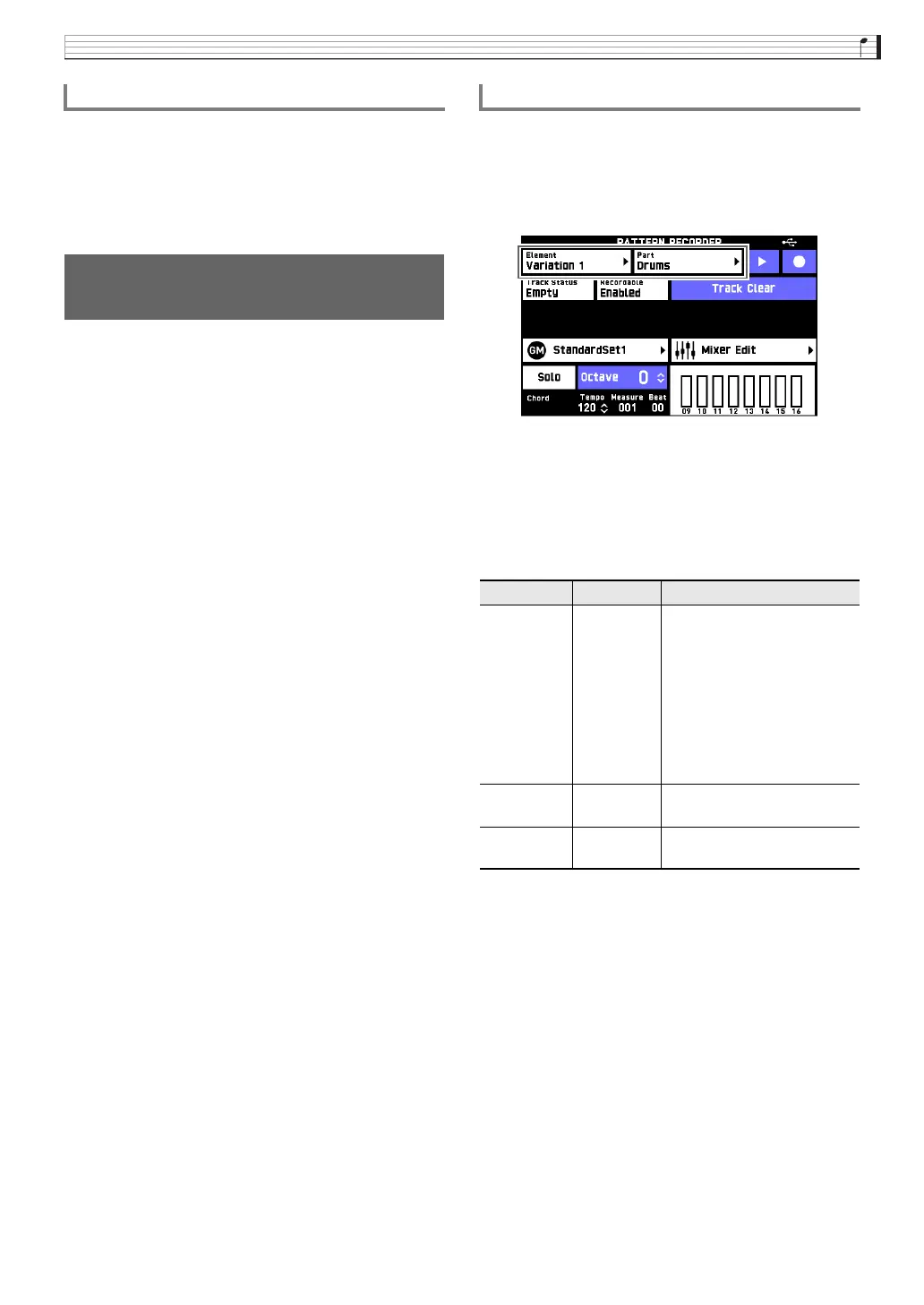Using the Pattern Sequencer
EN-27
You can store up to 100 user rhythms in Digital
Keyboard memory. To recall a stored user rhythm,
press one of the rhythm selector buttons in the
4 RHYTHM area to display the RHYTHM SELECT
screen. Next, touch “User” to display a screen for
recalling a user rhythm.
You also can use the pattern sequencer to partially edit
an existing rhythm (by, for example, editing only one
of the parts of an accompaniment pattern) or simply
modify its mixer settings if you want. You can also
record each part of all of the accompaniment patterns
from scratch to create a completely original new
rhythm.
1.
On the MENU screen, touch “RHYTHM”.
2.
Touch the rhythm name.
3.
Touch the rhythm you want to edit.
4.
Touch bo EXIT.
This returns to the RHYTHM screen.
5.
Touch “Edit”.
6.
Touch “Pattern Sequencer”.
This displays the PATTERN SEQUENCER screen.
7.
Create or edit the rhythm as desired.
• For information about editable parameters and how
to perform edits, see the section of this manual from
page EN-27 (To record a rhythm to each part) to page
EN-33 (To import MIDI data into Digital Keyboard
memory from a USB flash drive).
1.
On the PATTERN SEQUENCER screen,
touch “Recorder”.
This displays the PATTERN RECORDER screen.
2.
Touch “Element” or “Part”.
3.
Select the element (on the ELEMENT screen)
or the part (on the PART screen) you want to
record.
• Whether recording can be performed, and the type of
recording that is possible depends on the status of the
parts (Track Status) of the selected element.
• “Recordable” does not become “Enabled” if an intro
or ending part is “Fixed”. To edit an intro or ending,
delete all of the part data.
• Elements can also be selected by pressing the buttons
below. To select a Fill-In (1 through 4), press one of
the ct VARIATION/FILL-IN buttons (1 through 4)
twice.
– cs INTRO 1, 2 buttons
– ct VARIATION/FILL-IN 1 to 4 buttons
– dm ENDING 1, 2 buttons
User Rhythm Storage
Creating and Editing a User
Rhythm
To record a rhythm to each part
Track Status Recordable Description
Fixed Disabled Recording is not possible. To
record to this part, perform
the steps below to delete its
data.
1. Touch “Track Clear”.
2. Touch “Yes”.
This deletes the part data and
changes its “Track Status” to
“Empty”, which means that it
can be recorded to.
Recorded Enabled Overdubbing of recorded
data is possible.
Empty Enabled Part is empty. New recording
is possible.
