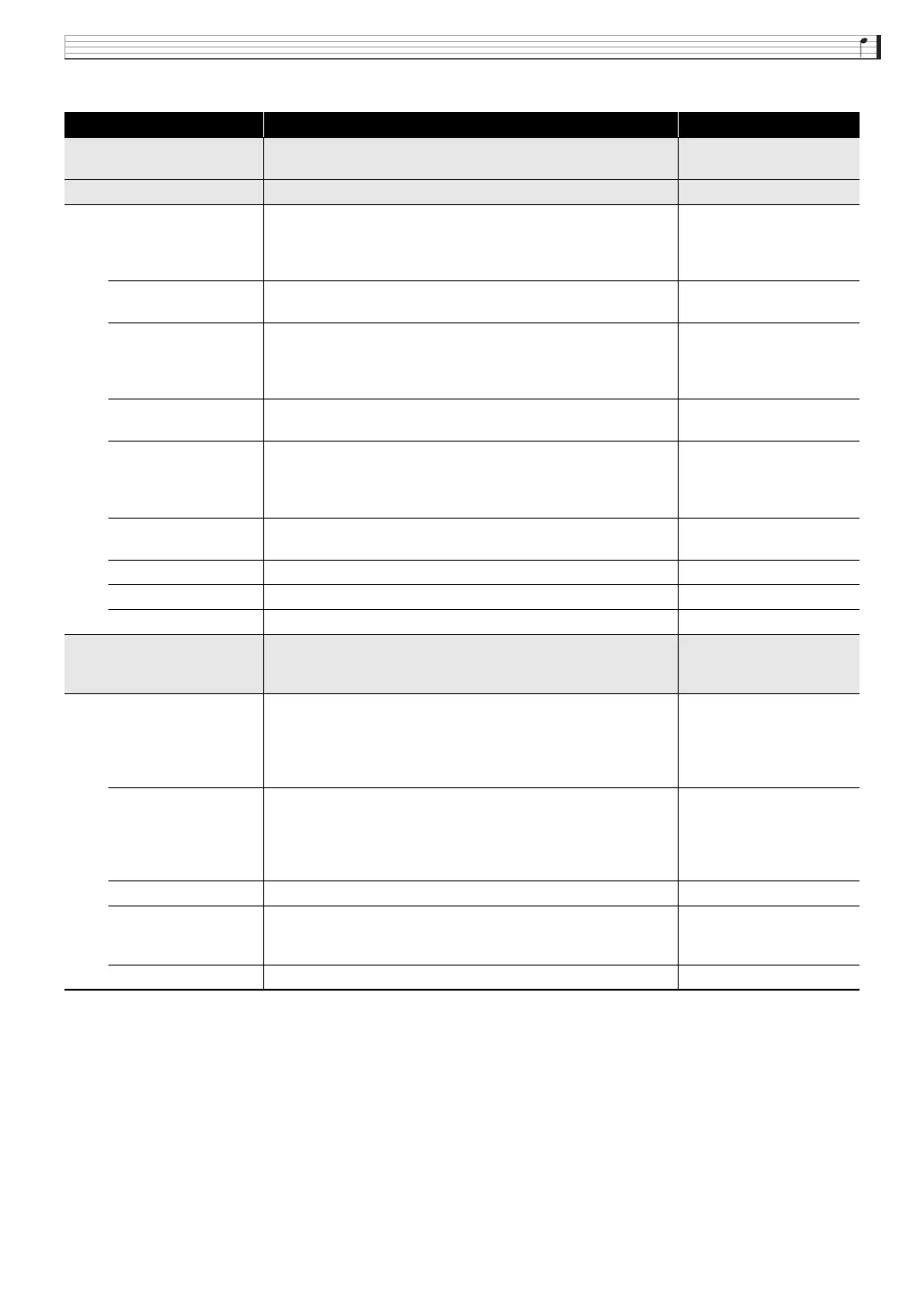Editing a Tone (User Tones)
EN-19
■ Editable DSP Parameters
DSP type/Parameter Description Settings
Through Select this option if you do not want to apply a DSP effect. There
are no parameters that can be set while this option is selected.
Equalizer This is a three-band equalizer.
EQ1 Frequency Adjusts the center frequency of Equalizer 1. 100, 125, 160, 200, 250, 315,
400, 500, 630, 800, 1.0k,
1.3k, 1.6k, 2.0k, 2.5k, 3.2k,
4.0k, 5.0k, 6.3k, 8.0k [Hz]
EQ1 Gain Adjusts the gain of Equalizer 1.
The Gain value is not a dB value.
–12 to 0 to +12
EQ2 Frequency (X) Adjusts the center frequency of Equalizer 2. 100, 125, 160, 200, 250, 315,
400, 500, 630, 800, 1.0k,
1.3k, 1.6k, 2.0k, 2.5k, 3.2k,
4.0k, 5.0k, 6.3k, 8.0k [Hz]
EQ2 Gain (Y) Adjusts the gain of Equalizer 2.
The Gain value is not a dB value.
–12 to 0 to +12
EQ3 Frequency Adjusts the center frequency of Equalizer 3. 100, 125, 160, 200, 250, 315,
400, 500, 630, 800, 1.0k,
1.3k, 1.6k, 2.0k, 2.5k, 3.2k,
4.0k, 5.0k, 6.3k, 8.0k [Hz]
EQ3 Gain Adjusts the gain of Equalizer 3.
The Gain value is not a dB value.
–12 to 0 to +12
Input Level Adjusts the input level. 0 to 127
Wet Level Adjusts the level of the effect sound. 0 to 127
Dry Level Adjusts the level of the direct sound. 0 to 127
Compressor Compresses the input signal, which can have the effect of
suppressing level variation and can make it possible to sustain
dampened sounds longer.
Attack Adjusts the attack amount of the input signal. A smaller value
causes prompt compressor operation, which suppresses the
attack of the input signal. A larger values delays compressor
operation, which causes the attack of the input signal to be output
as-is.
0 to 127
Release Adjusts the time from the point the input signal drops below a
certain level until the compression operation is stopped.
When an attack feeling is desired (no compression at the onset of
sound), set this parameter to as low a value as possible. To have
compression applied at all times, set a high value.
0 to 127
Depth (X) Adjusts compression of the audio signal. 0 to 127
Wet Level (Y) Adjusts the level of the effect sound.
Output volume changes in accordance with the Depth setting
and the characteristics of the input tone.
0 to 127
Dry Level Adjusts the level of the direct sound. 0 to 127
