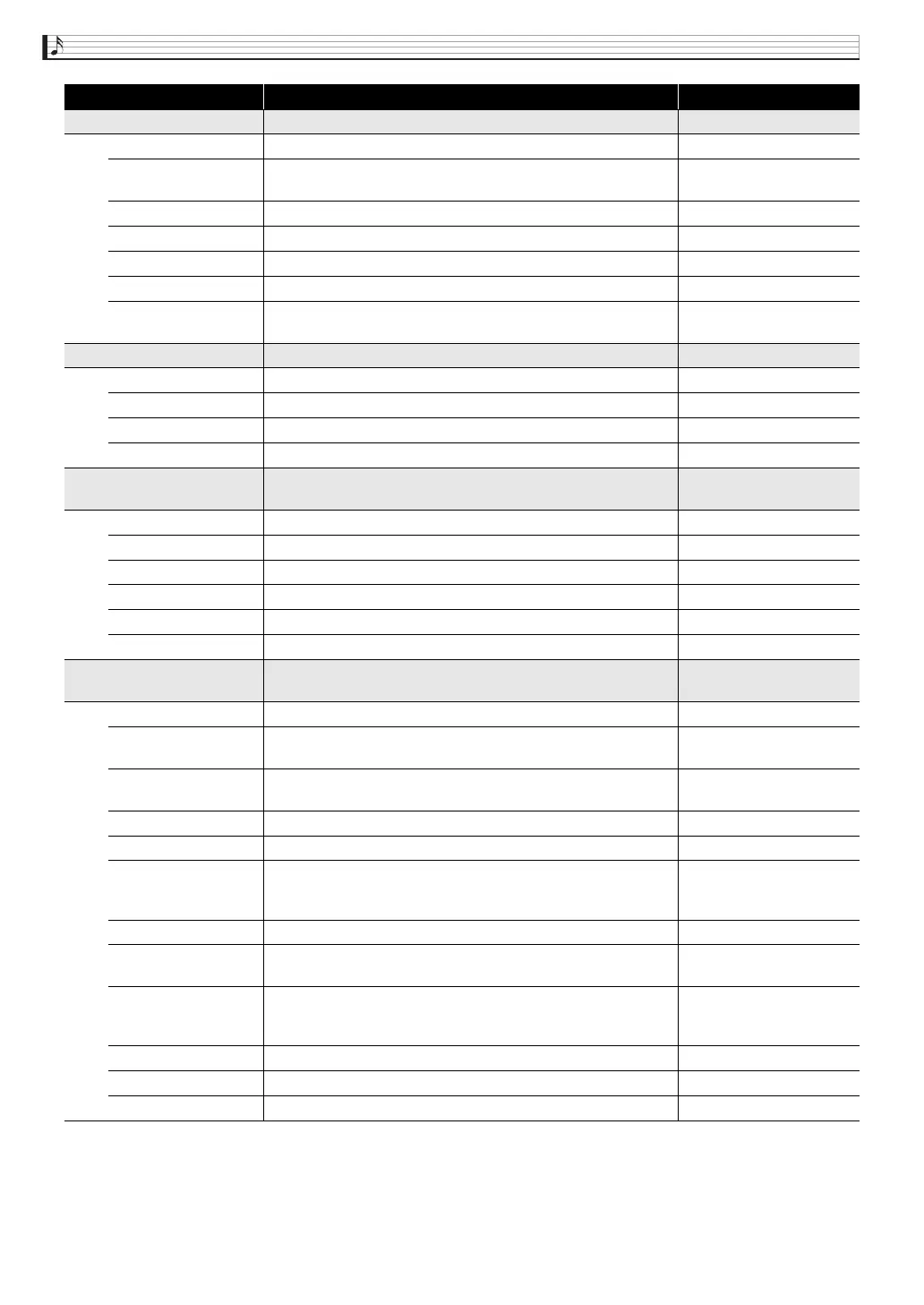EN-24
Editing a Tone (User Tones)
Pitch Shifter This effect transforms the pitch of the input signal.
Pitch (X) Adjusts the pitch shift amount in quarter tone steps. –24 to 0 to +24
High Damp Adjusts the high-range damp. A smaller number increases
damping.
0 to 127
Feedback Adjusts the feedback amount. 0 to 127
Input Level Adjusts the input level. 0 to 127
Wet Level (Y) Adjusts the level of the effect sound. 0 to 127
Dry Level Adjusts the level of the direct sound. 0 to 127
Fine Adjusts the pitch shift amount. –50 is a quarter note decrease,
while +50 is a quarter note increase.
–50 to 0 to +50
Multi Chorus This is a chorus effect with six different LFO phases.
LFO Rate (X) Adjusts the LFO rate. 0 to 127
LFO Depth (Y) Adjusts the LFO depth. 0 to 127
Wet Level Adjusts the level of the effect sound. 0 to 127
Dry Level Adjusts the level of the direct sound. 0 to 127
Ring Modulator Multiplies the input signal with an internal oscillator signal to
create a metallic sound.
OSC frequency (X) Sets the reference frequency of the internal oscillator. 0 to 127
LFO Rate Adjusts the LFO rate. 0 to 127
LFO Depth (Y) Adjusts the LFO depth. 0 to 127
Tone Adjusts the timbre of the ring modulator input sound. 0 to 127
Wet Level Adjusts the level of the effect sound. 0 to 127
Dry Level Adjusts the level of the direct sound. 0 to 127
Delay Delays the input signal and feeds it back to create a repeating
effect.
Delay Time (X) Adjusts the total delay time. 0 to 127
Delay Ratio L Adjusts the ratio of the left channel relative to the total delay
time.
0 to 127
Delay Ratio R Adjusts the ratio of the right channel relative to the total delay
time.
0 to 127
Delay Level L Adjusts the level of the left channel. 0 to 127
Delay Level R Adjusts the level of the right channel. 0 to 127
Feedback Type Selects the feedback type.
Stereo: Stereo feedback
Cross: Cross feedback
Stereo, Cross
Feedback (Y) Adjusts the feedback amount. 0 to 127
High Damp Adjusts the high-range damp. A smaller number increases
damping.
0 to 127
Delay Tempo Sync Specifies how the actual total delay time is synced with tempo.
• Off: Uses Delay Time value.
• 1/4 to 3/4: Uses value in accordance with number of beats.
Off, 1/4, 1/3, 3/8, 1/2, 2/3,
3/4
Input Level Adjusts the input level. 0 to 127
Dry Level Adjusts the level of the direct sound. 0 to 127
Wet Level Adjusts the level of the effect sound. 0 to 127
DSP type/Parameter Description Settings