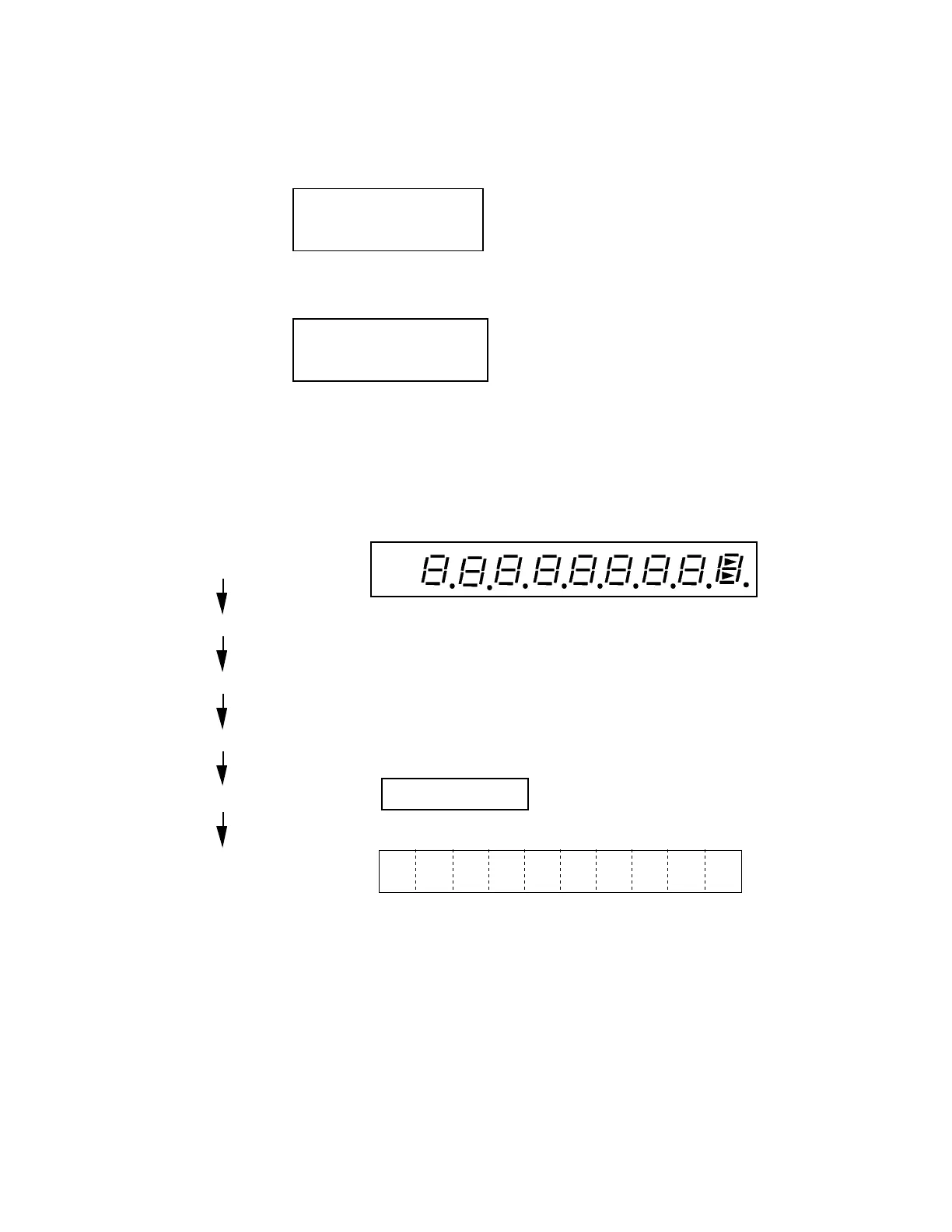— 14 —
3. Individual test
After finishing each test, the machine issues the following receipt.
3-1. General test
Press "1" key and "SUB TOTAL" key.
The machine executes the following tests.
3-2. Mode selection (Receipt / Journal)
Press "2" key and "SUB TOTAL" key.
Change the mode to "Journal" from "Receipt".
d1 #
US
#1
1234567890ST#
Sample receipt
d1 : Test command No.
All segment display
Set time and date
Open drawer
Print check
Issue a test receipt
Display test data
Date : 31st Dec. '94 Time : 23:59
123456789012ST#
US
1234567
8
