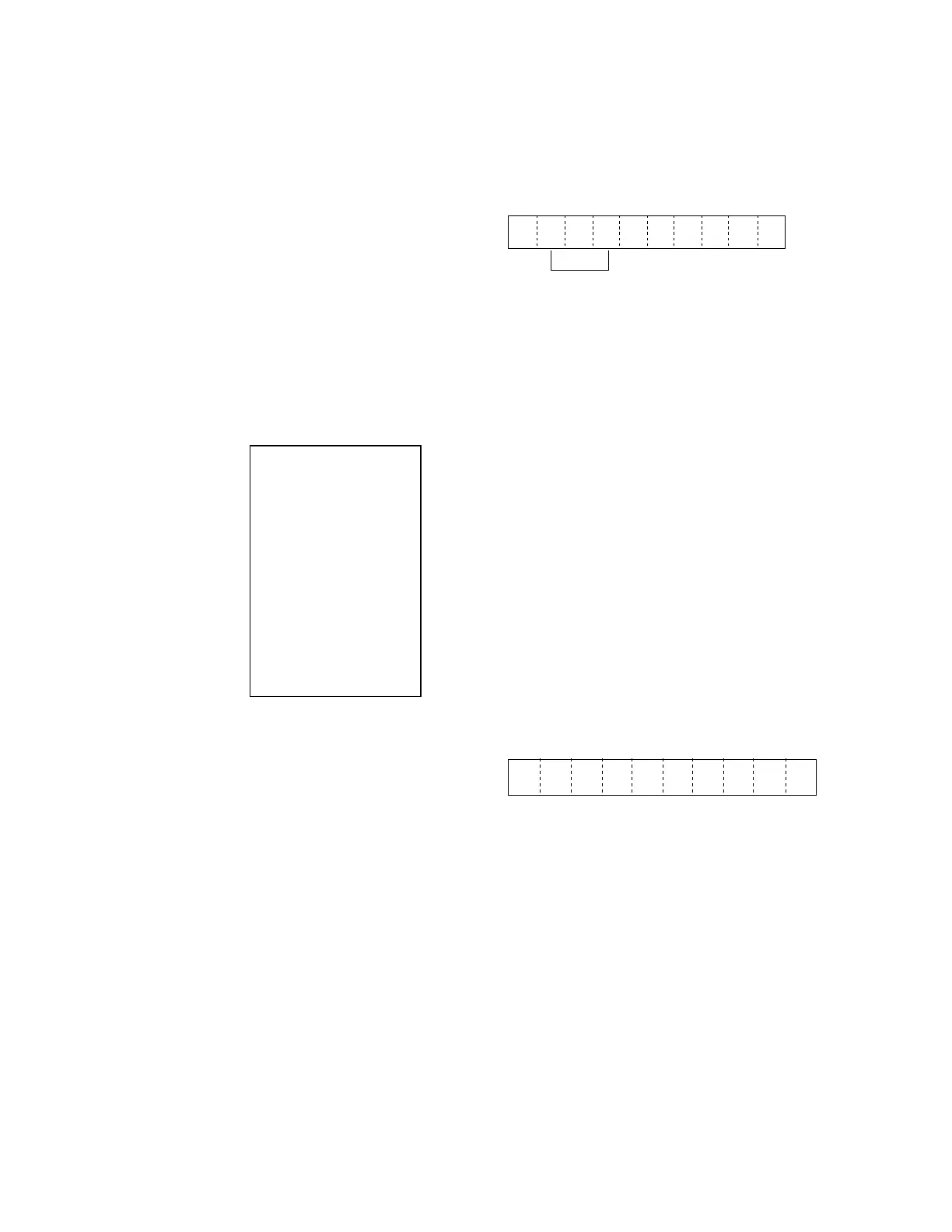— 15 —
# 8
0 0 0 0 0 0 0 0 0 0 CA Z
1 1 1 1 1 1 1 1 1 1 CH 1
2 2 2 2 2 2 2 2 2 2 RA 2
3 3 3 3 3 3 3 3 3 3 PO 3
4 4 4 4 4 4 4 4 4 4 NT 4
5 5 5 5 5 5 5 5 5 5 STCK
6 6 6 6 6 6 6 6 6 6 AT +
7 7 7 7 7 7 7 7 7 7 CG -
8 8 8 8 8 8 8 8 8 8 TX X
9 9 9 9 9 9 9 9 9 9 RF@
- - - - - - - - - -
, , , , , , , , , , * #
• • • • • • • • • •%NS
# # # # # # # # # # VDTA
Receipt sample
Note : US version is printed out
14 characters.
5 35
Voltage level
2 3- 59 12
3-3. Battery voltage check
Press "7" key and "SUB TOTAL" key.
Display the voltage level of memroy protection battery.
To escape this test, turn the mode switch to "OFF".
VCC=5.35V(Standard)
3-4. Print test
Press "8" key and "SUB TOTAL" key.
The machine prints all chatacter.
3-5. Time test
Press "9" key and "SUB TOTAL" key.
Display the time.
To escape this test, press "C" key.
4. To escape the diagnostic operation
Exexute the MAC operation (Memory All Clear).
Note : Make sure to remove the memory protection batteries.
