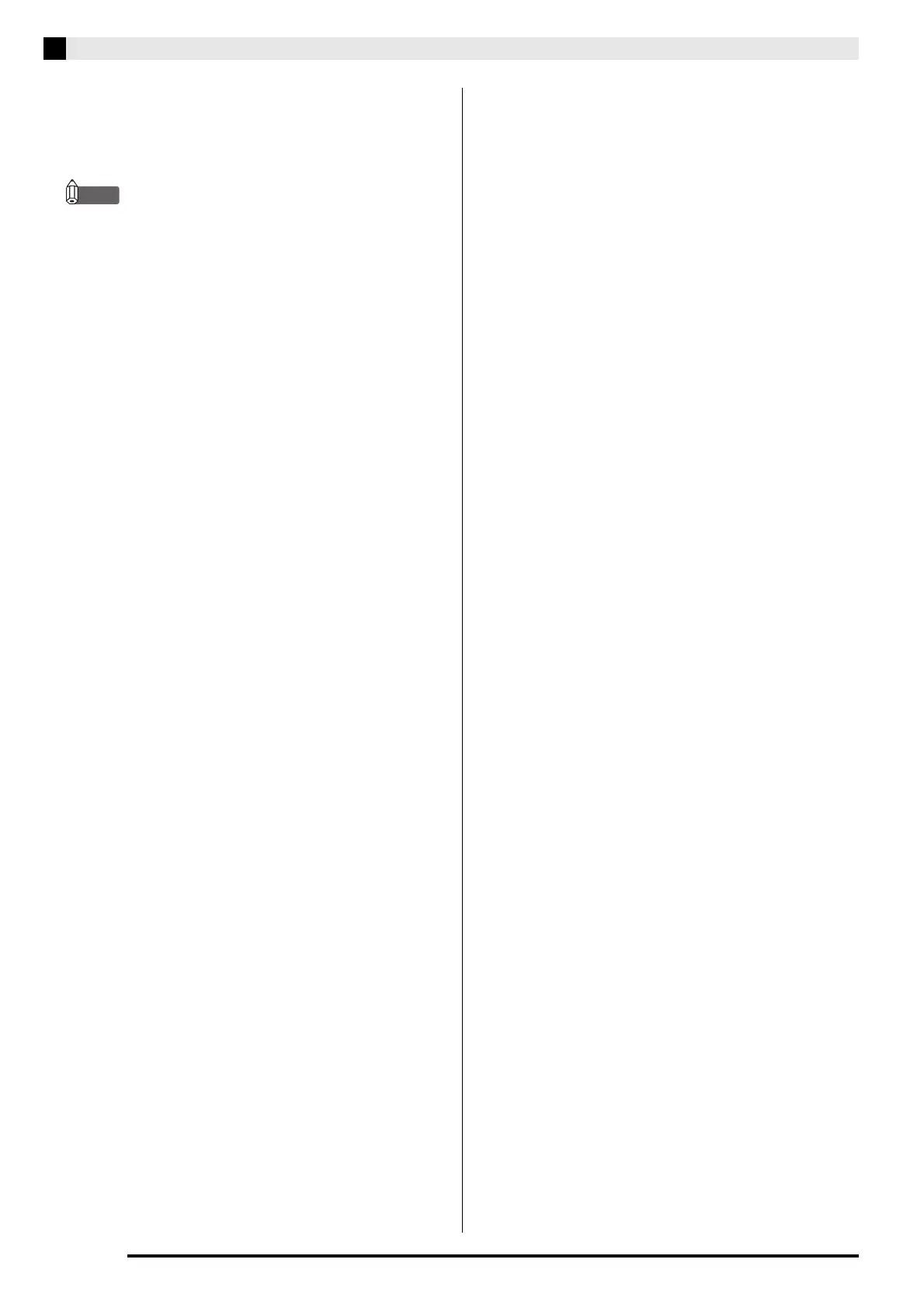EN-24
Recording and Playback
5.
Once again, hold down the FUNCTION
button as you press the a button.
• To cancel the delete operation at any time, press the
AUDIO REC button so its lamp is unlit.
• When you record a new file, it is always
automatically assigned the next new file number in
the sequence of files currently on the USB flash
drive, even if a previous number is unused (because
a file was deleted). For example, if a USB flash drive
contains files numbered 01, 02, 04, 07, 08, the next
file recorded to the USB flash drive will be assigned
file number 09.
