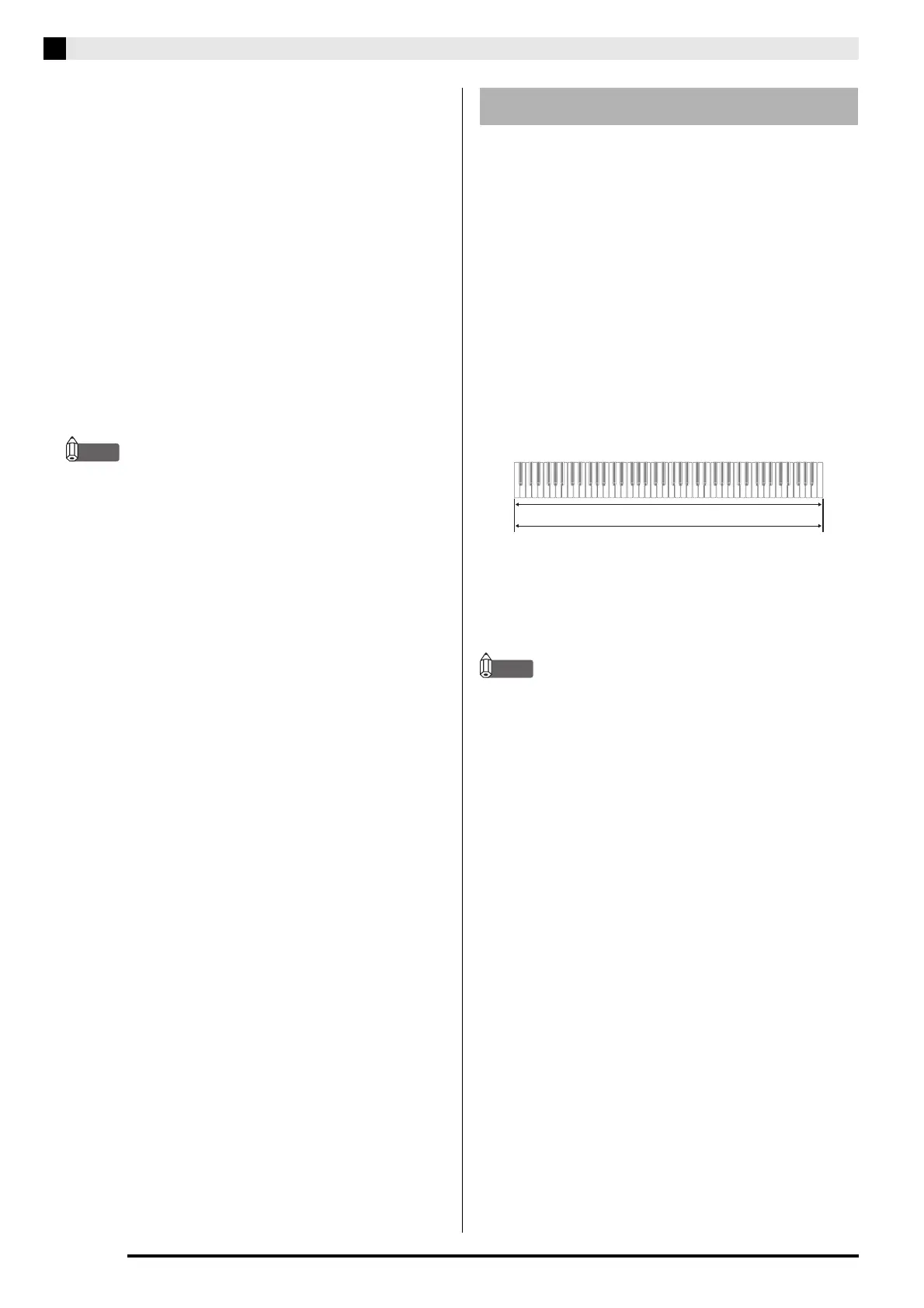EN-8
Playing with Different Tones
In addition to piano tones, the elements below are also
available.
KEY OFF SIMULATOR
KEY-ON ACTION NOISE*
KEY-OFF ACTION NOISE*
* Can be applied for any piano tone other than ROCK
PIANO and JAZZ PIANO. For details, see
“Parameter List” on pages EN-28 - EN-33.
• If you change the ACOUSTIC SIMULATOR setting,
the newly applied setting is saved. To return the
piano tones to their initial default settings, disable
Auto Resume and then turn power off and then back
on again.
Use the following procedure to layer two tones, so they
sound at the same time.
When specifying two tones for layering, first tone you
select will be the main tone, while the second tone will
be the layered tone.
1.
Hold down the FUNCTION button and press
the Select Layer Tone key.
• For details about using the keyboard keys for
settings, see “Keyboard Keys Used for Configuring
Settings” (page EN-26).
• Each press of the keyboard key toggles between on
and off.
2.
Hold down the FUNCTION button and press
key of the tone to be layered.
3.
To return to the original tone, hold down the
FUNCTION button and press the Select
Layer Tone key (which exits the Layer Mode).
NOTE
• You cannot layer the BASS tone with another tone.
• You cannot perform the layer operation when
recording to Track 2.
Causes notes to decay when keyboard keys are
released.
Reproduces the mechanical operation sound (noise)
that can be heard when keys of an acoustic piano are
tapped with extremely light pressure.
Reproduces the mechanical operation sound (noise)
that can be heard when keys of an acoustic piano are
released.
Layering Two Tones
GRAND PIANO BRIGHT
STRINGS 2
