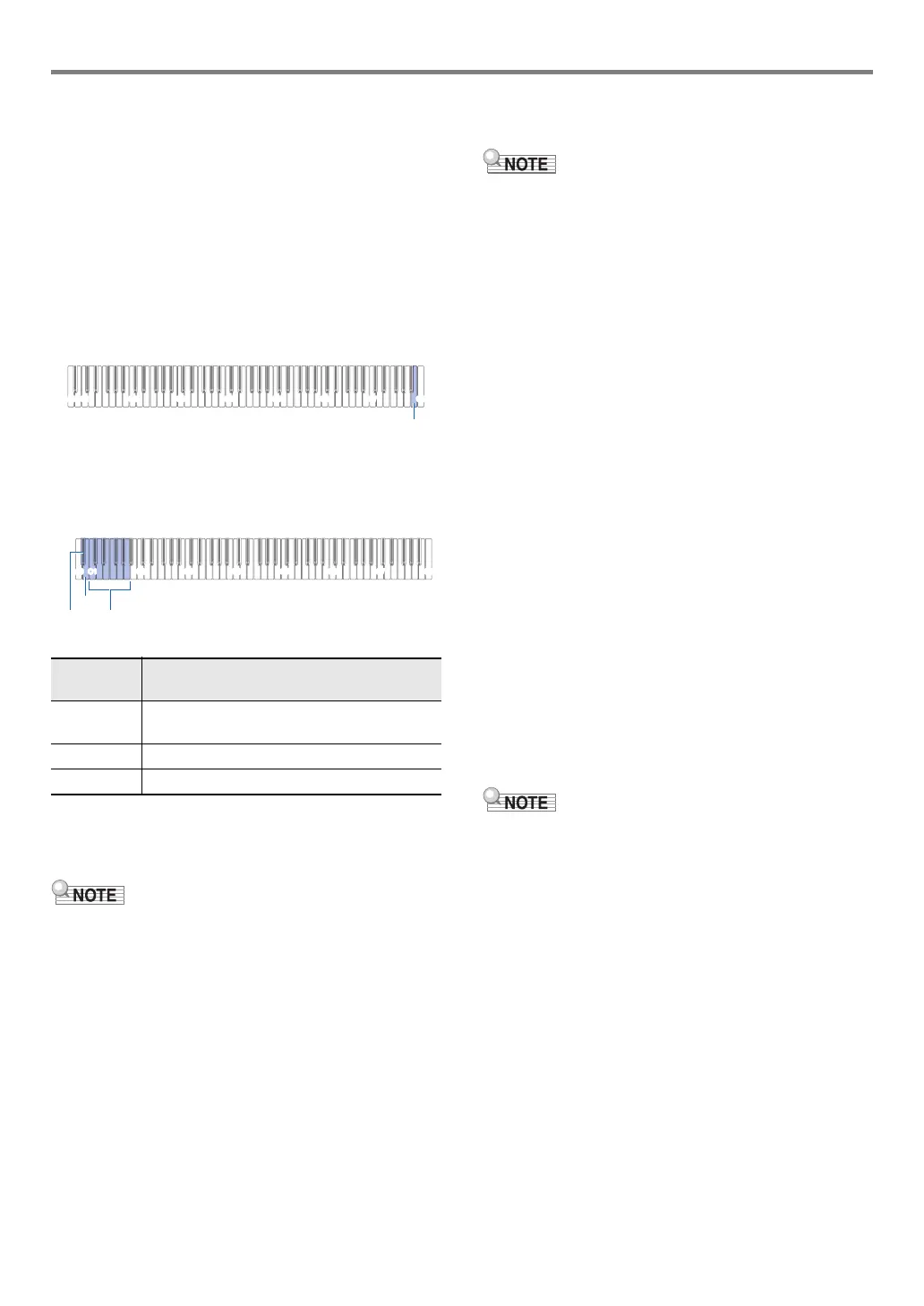EN-33
Digital Piano Operations
■ To select a song on a USB flash drive and play it
1.
Perform the procedure under “Preparing to
Use the MIDI Player” (page EN-32).
2.
Insert the USB flash drive that contains the
song you want to play into the Digital Piano’s
bl USB Type A port.
• For precautions when handling a USB flash drive, see
“USB Flash Drive” (page EN-34).
3.
While holding down 6 a, press the B7
keyboard key.
4.
While holding down 6 a, press one of the
keyboard keys below to select the song you
want to listen to.
• For information about how to input numbers and the
keyboard keys you should use for input, see “Inputting
Song Numbers Using the Song Selection Keyboard
Keys (10-key)” (page EN-10).
• The piano sounds a notification tone if a file with the
specified number does not exist.
5.
Release 6 a.
6.
To start playback of the selected song, touch
6 a.
• Playback ends automatically when the end of the song
is reached. To stop playback of a song part way
through, touch 6 a.
■ To play a song with one of hand parts muted (for
practice of the muted part)
• This procedure can be used for a song on a USB flash
drive.
1.
Perform steps 1 through 4 under “To select a
song on a USB flash drive and play it” (page
EN-33) to select the song you want to
practices.
2.
If you want, you could use the procedure under
“Specifying the Tempo” (page EN-22) to
specify the tempo.
3.
Select the playback part (left-hand or right-
hand part).
(1) While holding down 6 a, press keyboard key A0
(leftmost white key).
Each press of the A0 keyboard key cycles through
the settings shown below.
L only lit: Left-hand part played, right-hand part
muted.
R only lit: Right-hand part played, left-hand part
muted.
LR both lit: Both left- and right-hand parts played.
(2) Release 6 a.
4.
To start song playback, touch 6 a.
• Play the muted part along with the playback.
• You can also change the tempo setting during
playback.
• Playback will stop automatically when the end of the
song is reached. To stop song playback, touch
6 a.
• When playing back a standard MIDI file (SMF format)
stored on a USB flash drive, channel 3 will be assigned to
the left-hand part while channel 4 will be assigned to the
right-hand part.
Pressing
this key:
Does this:
C1 to A1 Inputs a number from 00 to 99. Numbers
represent the file name order.
B0 Selects the next song number.
B}0 Selects the previous song number.
C1A0 C2 C3 C4 C5 C6 C7 C8
B7
B
}0
B0
C1A0 C2 C3 C4 C5 C6 C7 C8
C1 - A1
