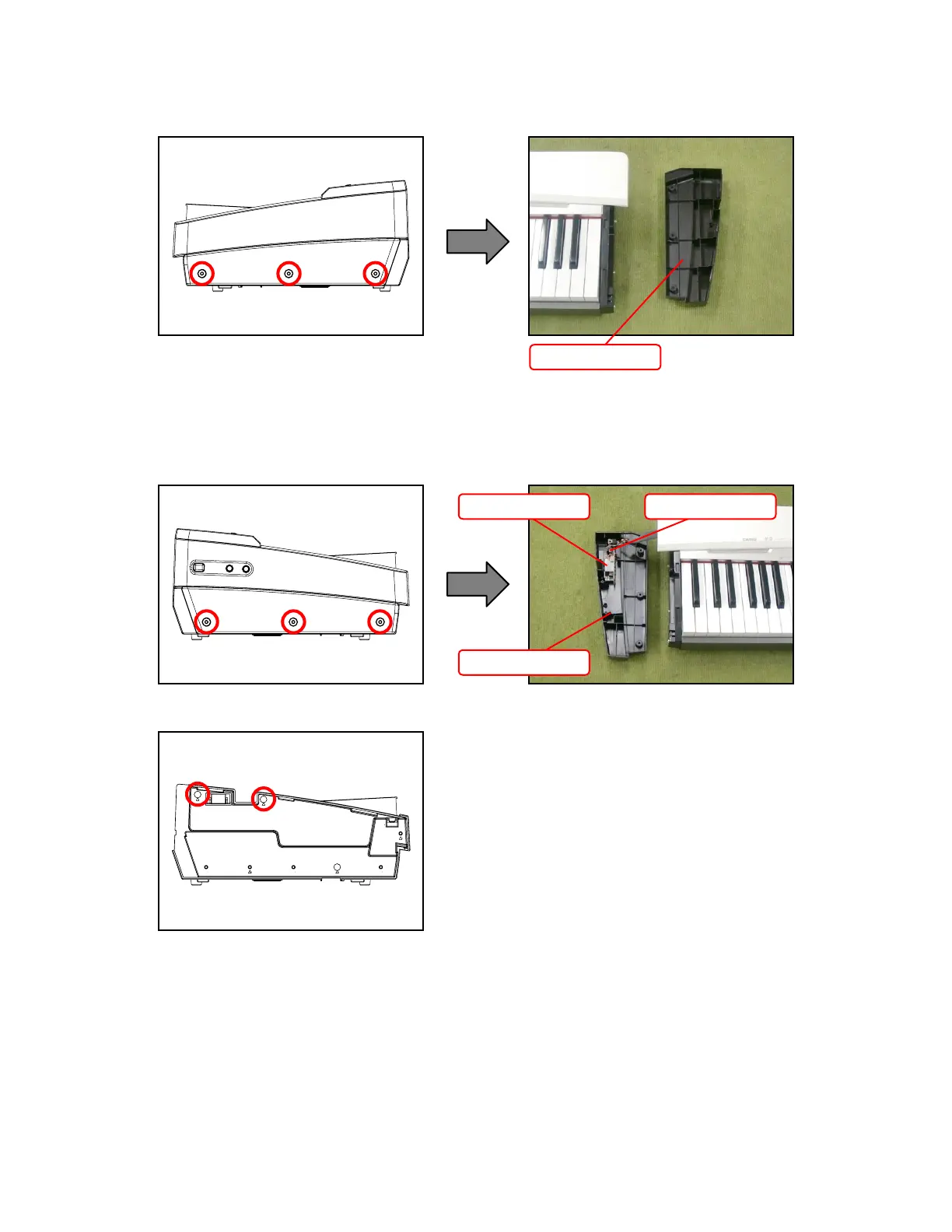– 12 –
Place the main unit with the keys facing up. Undo three screws on the right side case.3.
Remove the right side case.4.
Right side case
Undo three screws on the left side case.5.
Remove the left side case.6.
The power switch and the M900-HPA1 PCB are assembled to the left side case. Do not pull NOTE:
the left side case forcibly.
Left side case
M900-HPA1 PCB Power switch
Undo and remove two screws from each side case (S-CASE-IL and S-CASE-IR).7.