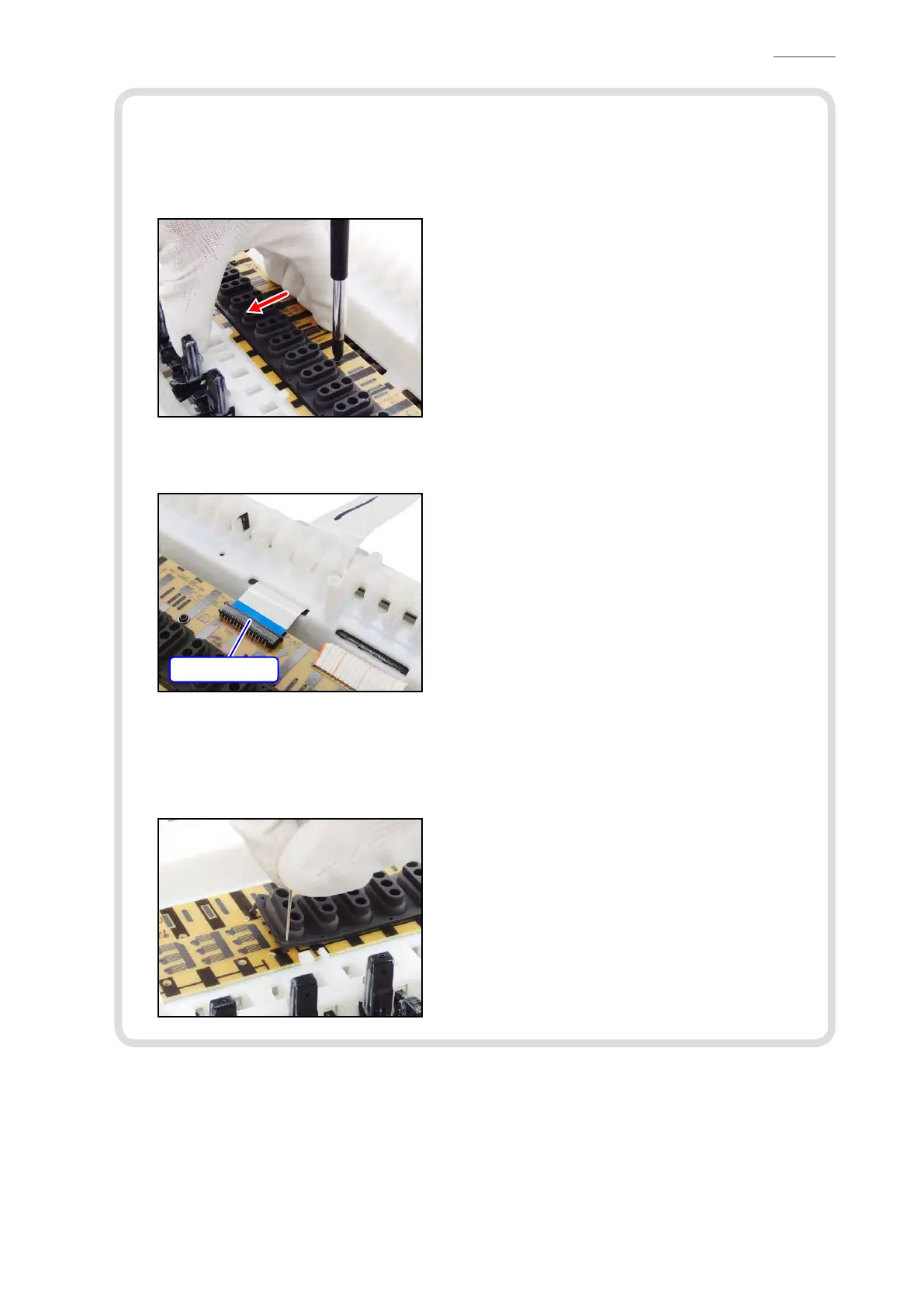PX-150
– 35 –
<Installing the PCB UNIT/KY AND RUBBER CONTACT>
• Secure the PCB UNIT/KY AND RUBBER CONTACT with 23 screws.
NOTE: Tighten the screws while pressing the PCB in the direction of the red arrow shown
below.
• Connect the FLAT CABLE to the KYB1 PCB and lock the connector.
NOTE: Insertitrmlyandlockup.
FLAT CABLE
<How to Install RUBBER CONTACT>
• LightlyinsertthetipofaRUBBERCONTACTintothePCBrst,andthenpressitinusingthe
end of a paper clip.
NOTE: Do not press with too much force. Doing so may damage the RUBBER CONTACT.