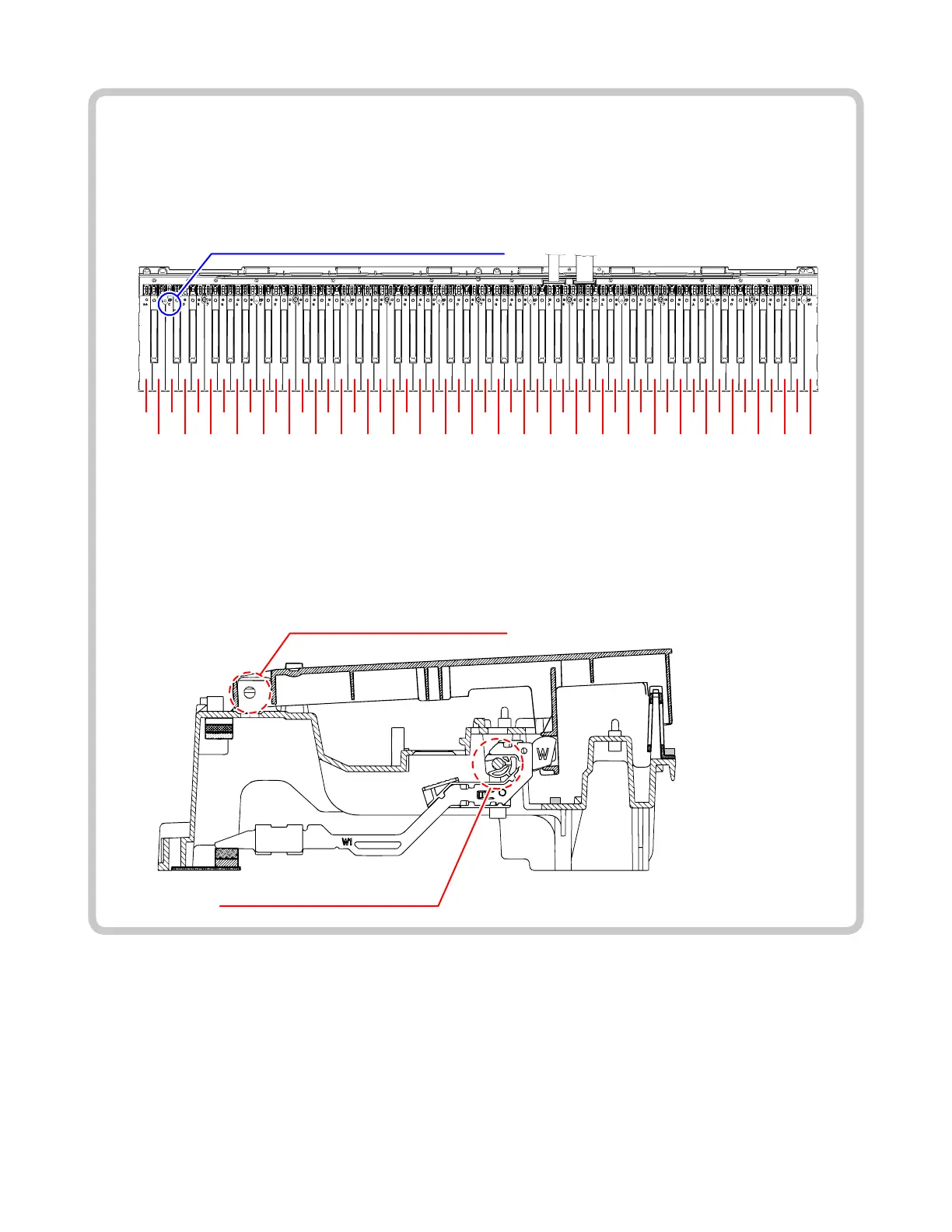– 31 –
<Installing the keys>
Refer to the illustration below for the location of each white key.
Be sure to install each key at its designated location.
All black keys are the same. A black key may be installed at any correct black-key location.
A code is indicated at the foot of each key.
CSA E G
DB F A
B
C
D
E
F
G
A C E G
B D F A
B
C
D
E
F
G
A C E G
B D F A
B
C
D
E
F
G
A C E G
B D F A
B
SC
Install a black key before installing the white keys on either of its sides.
Follow the same procedures below to install a black or white key.
1. Assemble a key to a hammer.
2. Presstheprotrusionofthechassisrmlyintothekeyhole.
3. Press the key to see if it moves properly.
Set securely into the chassis.
Assemble a key to a hammer.