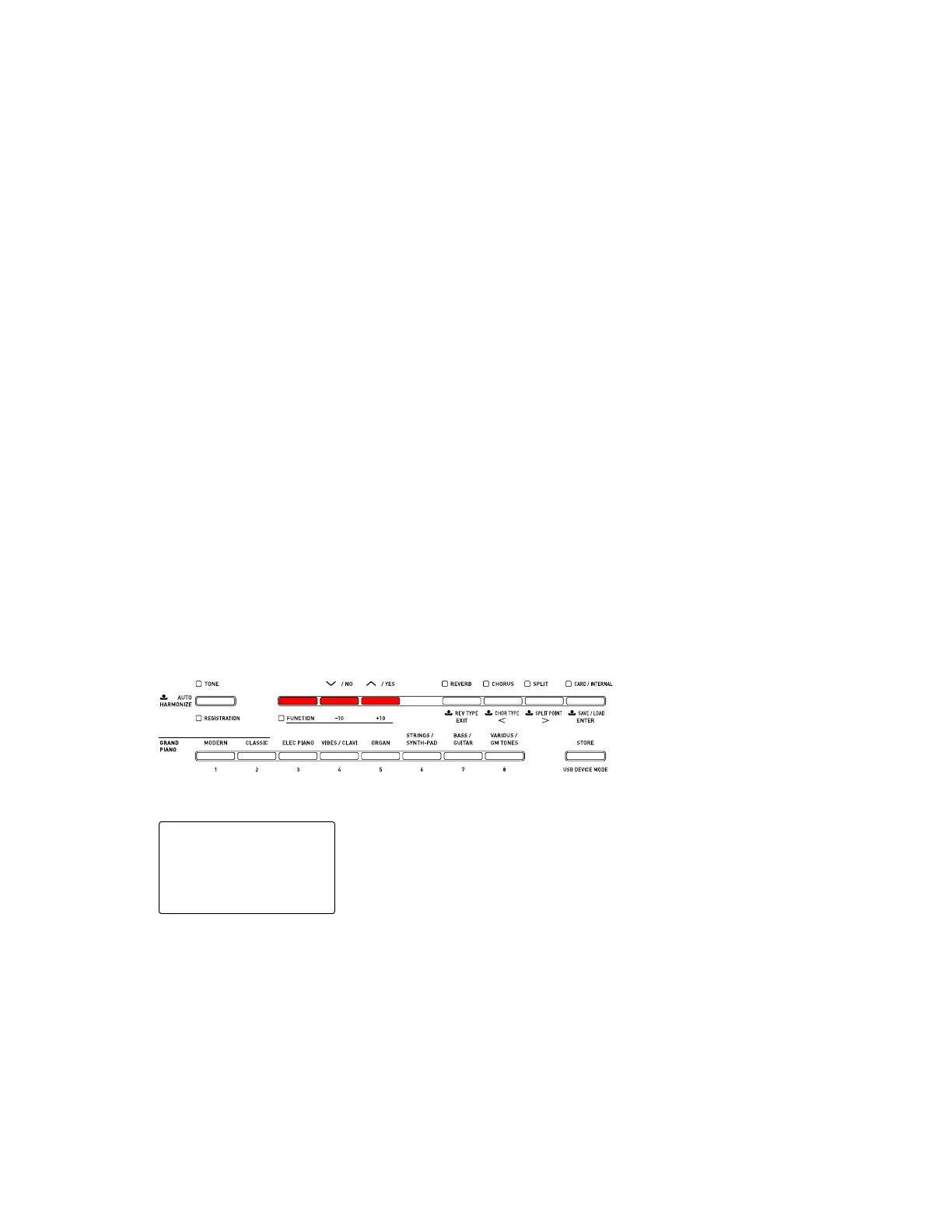– 42 –
DIAGNOSTIC PROGRAM
Initial Setting
1. Connect the AC adaptor.
2. Connect the pedal (SP-3 or SP-32).
Even if a pedal unit is unavailable for the test, all the tests except for the pedal check may be performed.
* SP-3 is the pedal unit that comes with PX-330.
Connect it to the DAMPER PEDAL jack or the SOFT/SOSTENUTO PEDAL jack in the back of the
main unit.
* SP-32 is a pedal unit sold separately.
Connect it to the pedal connector on the bottom of the main unit.
To use SP-32, you will need the stand CS-67P, sold separately.
3. "Main" volume: MAX
4. Have a PC and a USB cable ready. (They will be used in the USB check.)
OperatingSystem: Windows
®
XP (SP2 or later) *1
WindowsVista
®
*2
Windows
®
7 *3
Mac OS
®
X (10.3.9, 10.4.11 or later, 10.5.6 or later, 10.6.6 or later)
*1:WindowsXPHomeEdition/WindowsXPProfessional(32bit)
*2:WindowsVista(32bit)
*3:Windows7(32bit,64bit)
How to start the diagnostic program
1. Hold down the "FUNCTION", "
<
/ NO" and "
>
/ YES" buttons at the same time, to turn the power ON.
After the diagnostic program is launched, Sub CPU ROM check will start.
The message below appears on the LCD.
TestMode MX901
SubCPU COM OK
2. Release the "FUNCTION", "
<
/ NO" and "
>
/ YES"
buttons.
Besuretoturnoffthepowerwhenthetestisnished.
