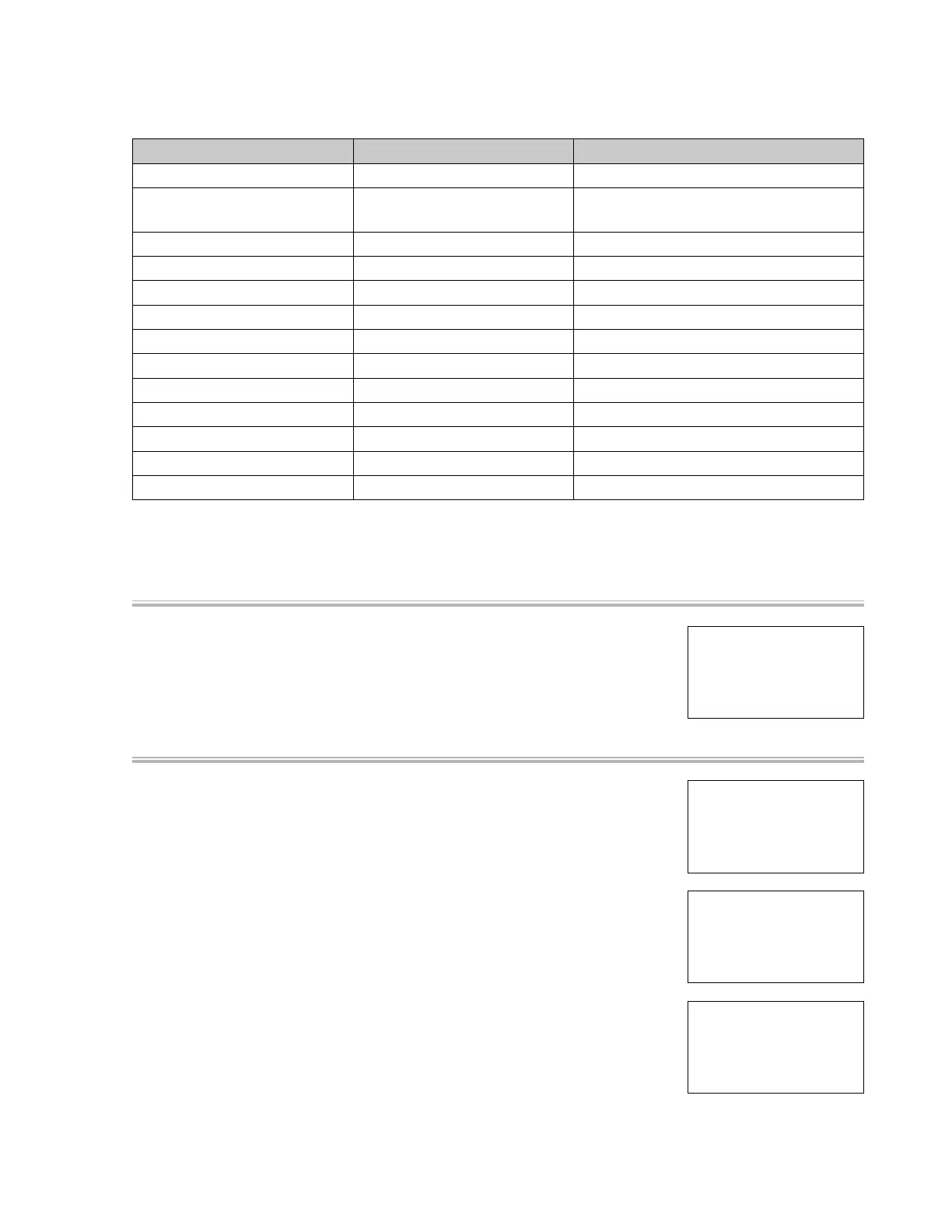– 43 –
Test Items
After starting the diagnostic program, pushing the test button will enable these items to be tested.
Test Items Buttons Note
RAM check MODERN
ROM check,
Flash Memory check
CLASSIC
CheckSUMtest,Read/Writetest
ROM Version check ELEC PIANO
LED check VIBES/CLAVI
LCD check ORGAN
Button check STRINGS/SYNTH-PAD
Bender check BASS/GUITAR
Key check REPEAT
Pedal check BASS/GUITAR Pedal (SP-3, SP-32)
Headphones check POPS/JAZZ Headphones
MIDI check LATIN/WORLD MIDI cable
USB check BALLAD/PIANO RHYTHM PC, USB cable
SD Card check USER RHYTHMS SD card
Diagnostic program
RAM check
1. Press the "MODERN" button to perform the "RAM check".
TheconrmationchordC6sounds,and"OK"appearsontheLCD.
ROM check and Flash Memory check (Check SUM test, Read/Write test)
1. Press the "CLASSIC" button to perform the "ROM check".
TheconrmationchordC6sounds,and"OK"appearsontheLCD.
2. Press the "STORE" button to perform the "Flash Memory check
(Check SUM test)".
The check will be completed in approximately 15 seconds.
TheconrmationchordC6sounds,and"OK"appearsontheLCD.
3. Press the "RHYTHM" button to perform the "Flash Memory check
(Read/write test)".
TheconrmationchordC6sounds,and"OK"appearsontheLCD.
TestMode MX901
RAM CHECK
RAM:OK
TestMode MX901
IROM CHECK
IROM:OK
TestMode MX901
FLASH TEST
FLSH:OK
TestMode MX901
FLASH R/W TEST
FLSH:OK