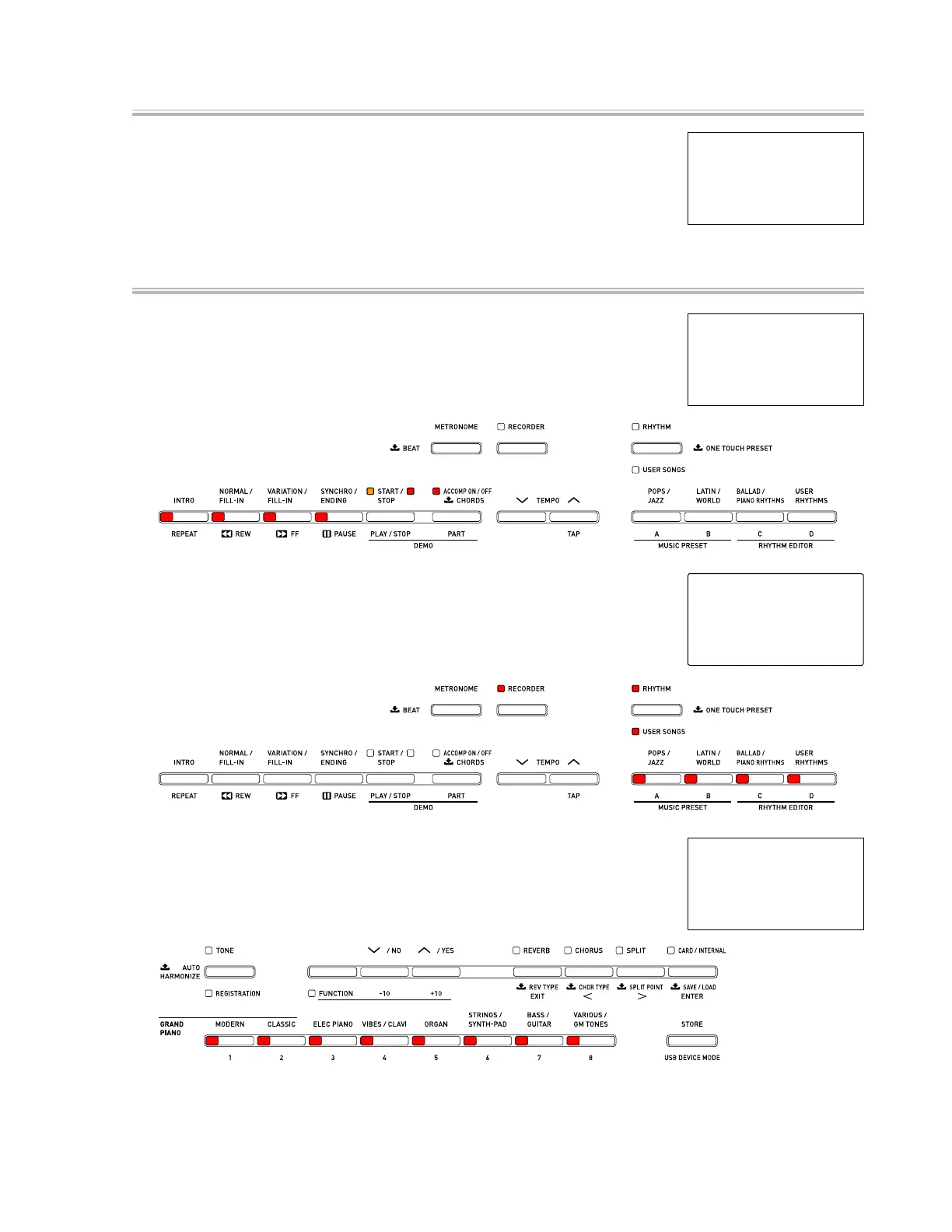– 44 –
ROM version check
1. Press the "ELEC PIANO" button to perform the "ROM version check".
Check that the ROM version is as shown in the right.
LED check
1. Press the "VIBES/CLAVI" button to perform the "LED check".
Check that the following LEDs are lit.
"REPEAT","REW","FF","PAUSE","PLAY/STOPLeft/Right","ACCOMP"
2. Press the "STORE" button.
Check that the following LEDs are lit.
"RECORDER", "RHYTHM", "USER SONGS", "POPS/JAZZ",
"LATIN/WORLD","BALLAD/PIANORHYTHMS","USERRHYTHMS"
3. Press the "STORE" button.
Check that the following LEDs are lit.
"MODERN", "CLASSIC", "ELEC PIANO", "VIBES/CLAVI", "ORGAN",
"STRINGS/SYNTH-PAD", "BASS/GUITAR", "VARIOUS/GM TONES"
ROM VERSION
IROM:01.00
FLSH:01.00
SUBC:01.00
TestMode MX901
LED CHECK
LEFT BLOCK
TestMode MX901
LED CHECK
RHYTHM BLOCK
TestMode MX901
LED CHECK
TONE BLOCK