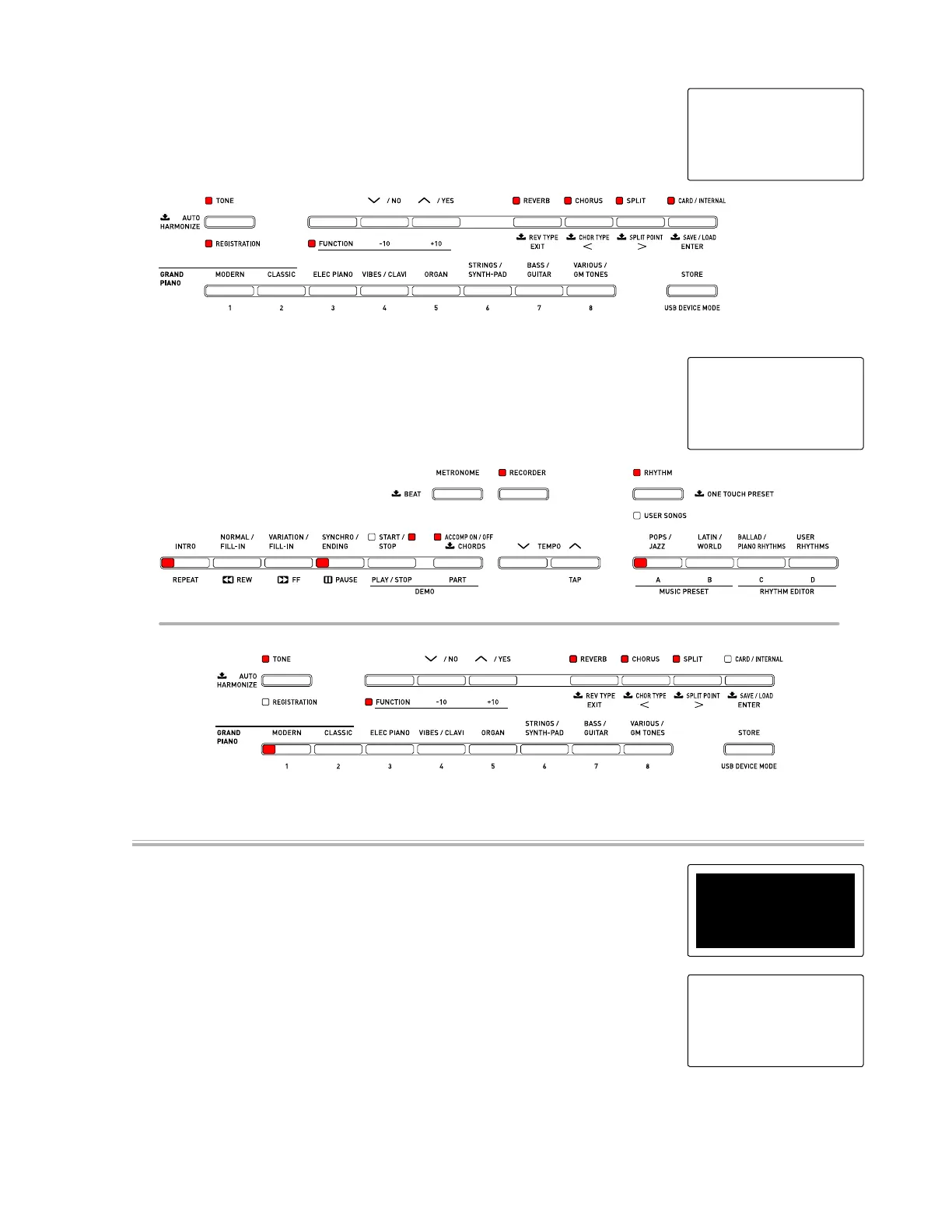– 45 –
4. Press the "STORE" button.
Check that the following LEDs are lit.
"TONE", "REGISTRATION", "FUNCTION", "REVERB", "CHORUS",
"SPLIT", "CARD/INTERNAL"
5. Press the "STORE" button.
Check that the following LEDs are lit.
"REPEAT", "PAUSE", "PLAY/STOP Right", "ACCOMP", "RECORDER",
"RHYTHM", "POPS/JAZZ, "TONE", "FUNCTION", "REVERB",
"CHORUS", "SPLIT", "MODERN"
LCD check
1. Press the "ORGAN" button to perform the "LCD check".
Check that all dots are lit.
2. Press the "STORE" button.
Check that all dots are turned off.
TestMode MX901
LED CHECK
RIGHT BLOCK
TestMode MX901
LED CHECK
SPEC MAX