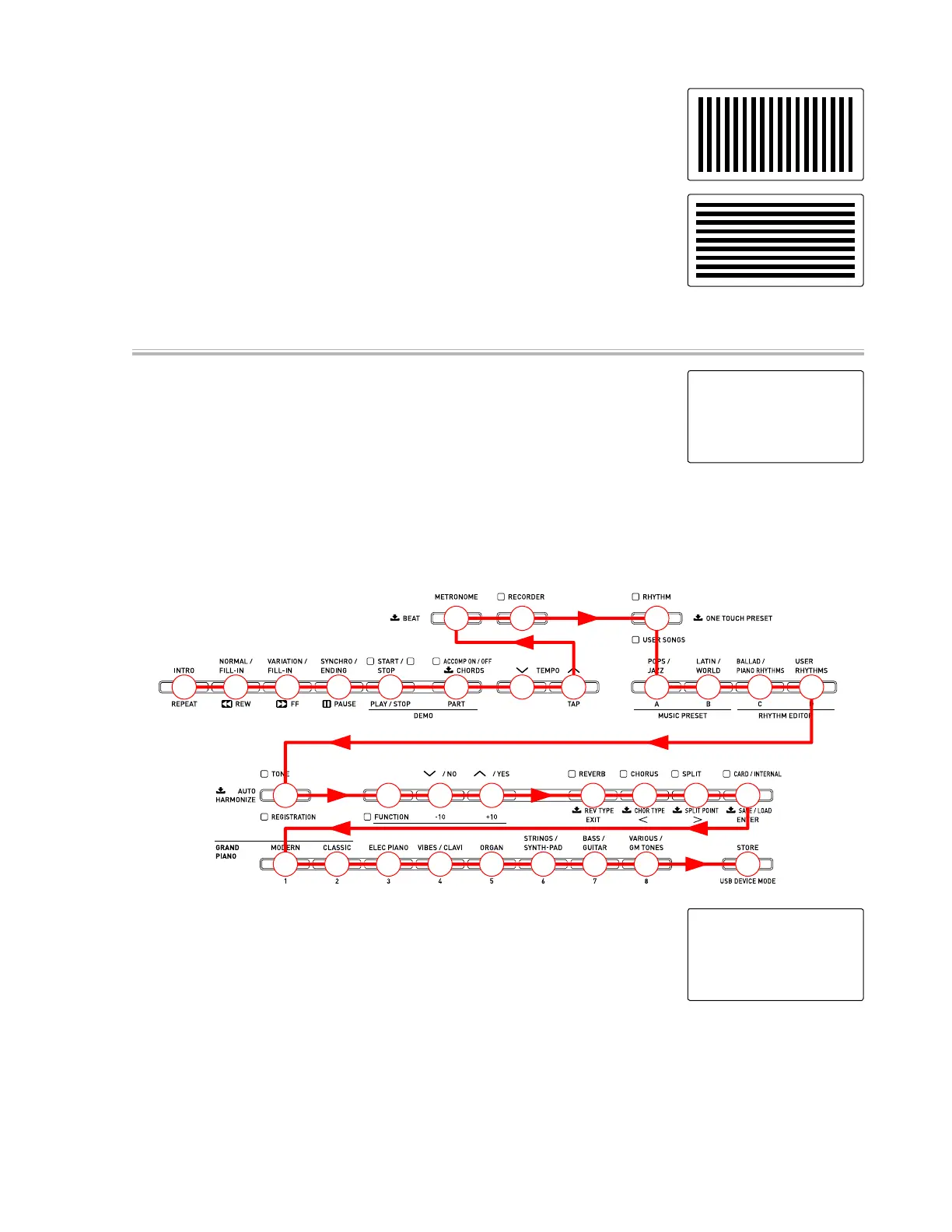– 46 –
3. Press the "STORE" button.
Check that vertical stripes with 1-dot intervals are shown.
4. Press the "STORE" button.
Check that horizontal stripes with 1-dot intervals are shown.
Button check
1. Press the "STRINGS/SYNTH-PAD" button to select the "Button check".
2. Press the button in the order indicated in the illustration below.
If the button function is OK:
TheconrmationchordC6,sounds,andthebuttonnumberwillbedisplayed.
If a button function is not operating properly or a button is pressed in a wrong order:
An error tone (F2) sounds, and the button number will be displayed.
01 02 03 04 05 06 07 08 12 13 14 15
09 10 11
16
24 25 26 27 28 29 30 31 32
17
18 19 20
21 22
23
3. Press the "STORE" button the last.
TheconrmationchordsC4,E4,G4sound.
TestMode MX901
SWITCH CHECK
TestMode MX901
SWITCH CHECK
OK:32