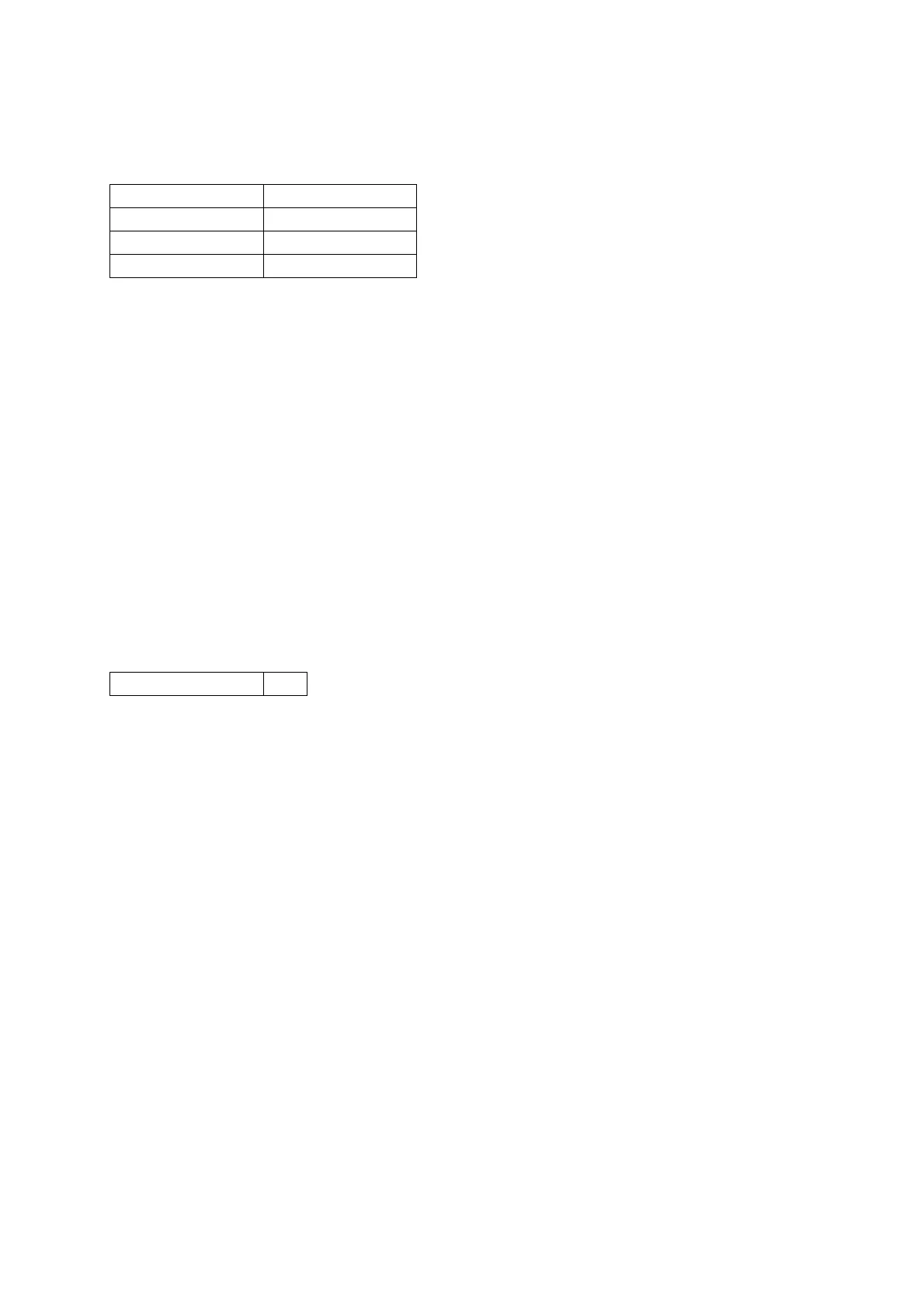25
14 Pitch Bend
Format
Send
Sent when the bender wheel is operated.
Also sent when play data or auto-accompaniment data that includes bender wheel data is played back.
Receive
Receipt changes the pitch of the currently sounding note. The width of the change depends on the setting of the
Transpose/Function's Bend Range parameter and the Pitch Bend Sensitivity, whose setting is configured by RPN.
Part III
System Message
15 Active Sensing
Format
Send
This message is never sent.
Receive
When this message is received once, the Active Sensing mode is entered. If no MIDI Message is received for a
particular amount of time, voices being sounded by this Model's sound source are released, controller is reset, and
Active Sensing mode is exited.
Message Format: EnH llH mmH
n: MIDI Channel Number
ll: Value LSB
mm: Value MSB
Message Format: FEH
