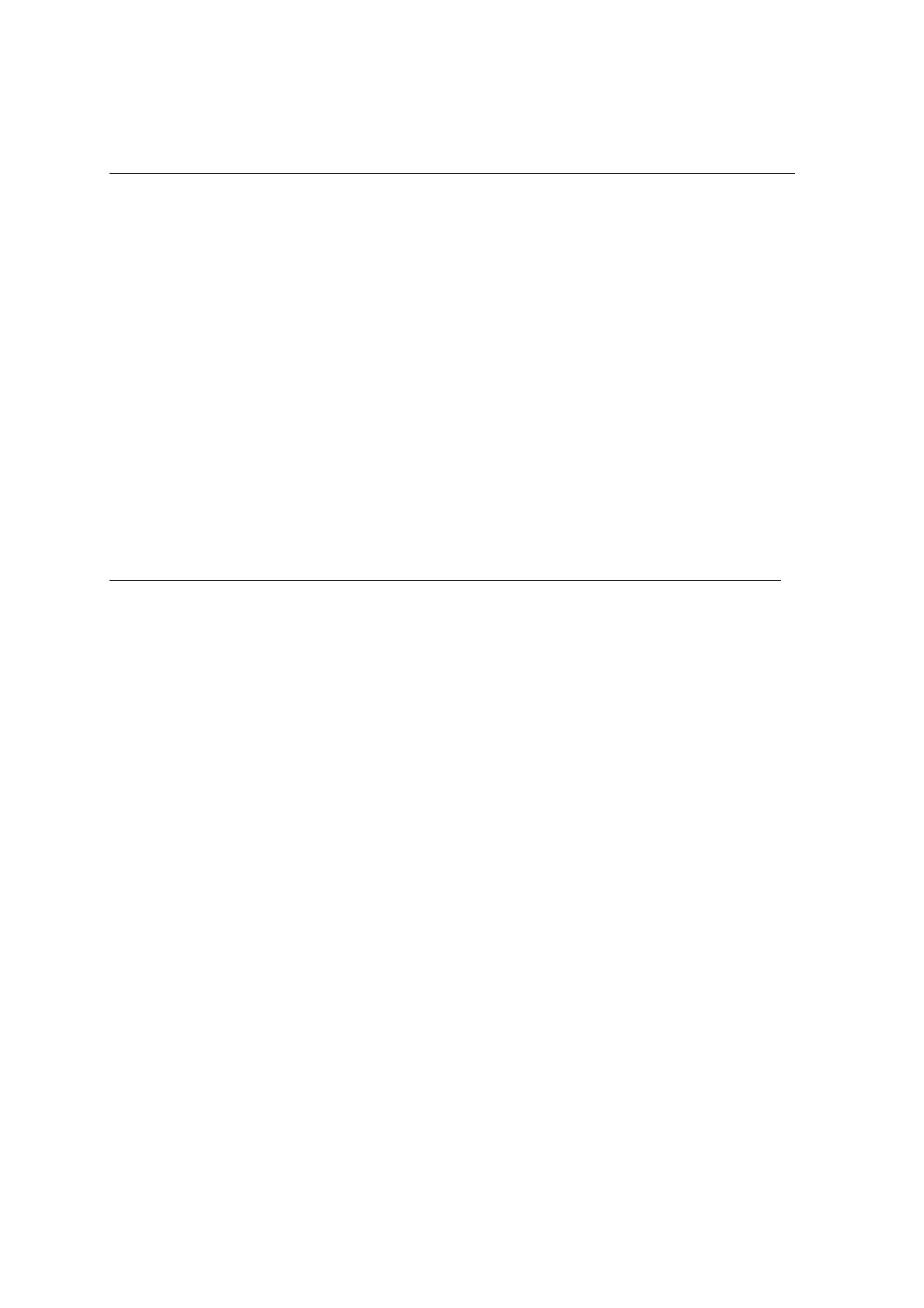54
Tone parameter
Note 1:
Change the tone name. One character is indicated by each byte.
Assignable Controller Parameter
Note 1:
When Vibrato is selected for Modulation Assign, this parameter specifies the depth of the vibrato effect to be applied relative
to the modulation button, modulation wheel, and received Modulation message value. This parameter does not affect the
value sent by the Modulation message when the modulation button or modulation wheel is operated.
When Modulation Assign is any setting from DSP Parameter0 to DSP Parameter7, the DSP Parameter0 to DSP
Parameter7 value and MIDI send value when the modulation button is operated is in accordance with the setting
of this parameter. This setting does not affect modulation wheel operation. When the Modulation message is
received, vibrato depth is in accordance with Vibrato Modulation Sens, which is explained below.
ParamID Parameter bit Value Default Setting Value (Decimal)
60 Tone Name A (Note 1) 20 0-FFFFFFFF 556e7469
MSB is leading character.
61 Tone Name B (Note 1) 20 0-FFFFFFFF 746c6564
MSB is leading character.
64 Line Select 01 0-1 0 0...Thru
1...DSP
65 Tone Octave Shit 03 2-6 4 -2 to 0 to +2 Oct
66 Tone Attack Time 07 00-7F 40 -64 to 0 to +63
67 Tone Release Time 07 00-7F 40 -64 to 0 to +63
68 Tone DCF Cutoff 07 00-7F 40 -64 to 0 to +63
69 Tone DCF Resonance 07 00-7F 40 -64 to 0 to +63
6A Chorus Send 07 00-7F 00 0-127
6B Reverb Send 07 00-7F 32 0-127
6C Tone Level 07 00-7F 7F 0-127
6D Tone Touch Sens 07 00-7F 7F -64 to 0 to +63
ParamID Parameter bit Value Default Setting Value (Decimal)
70 Modulation Assign 04 0-9 0 Function
0....Off
1....Modulation
2....DSP Parameter0
3....DSP Parameter1
4....DSP Parameter2
5....DSP Parameter3
6....DSP Parameter4
7....DSP Parameter5
8....DSP Parameter6
9....DSP Parameter7
71-73 Reserved
74
Modulation Depth (Note 1)
07 00-7F 127 0-127
75-77 Reserved
