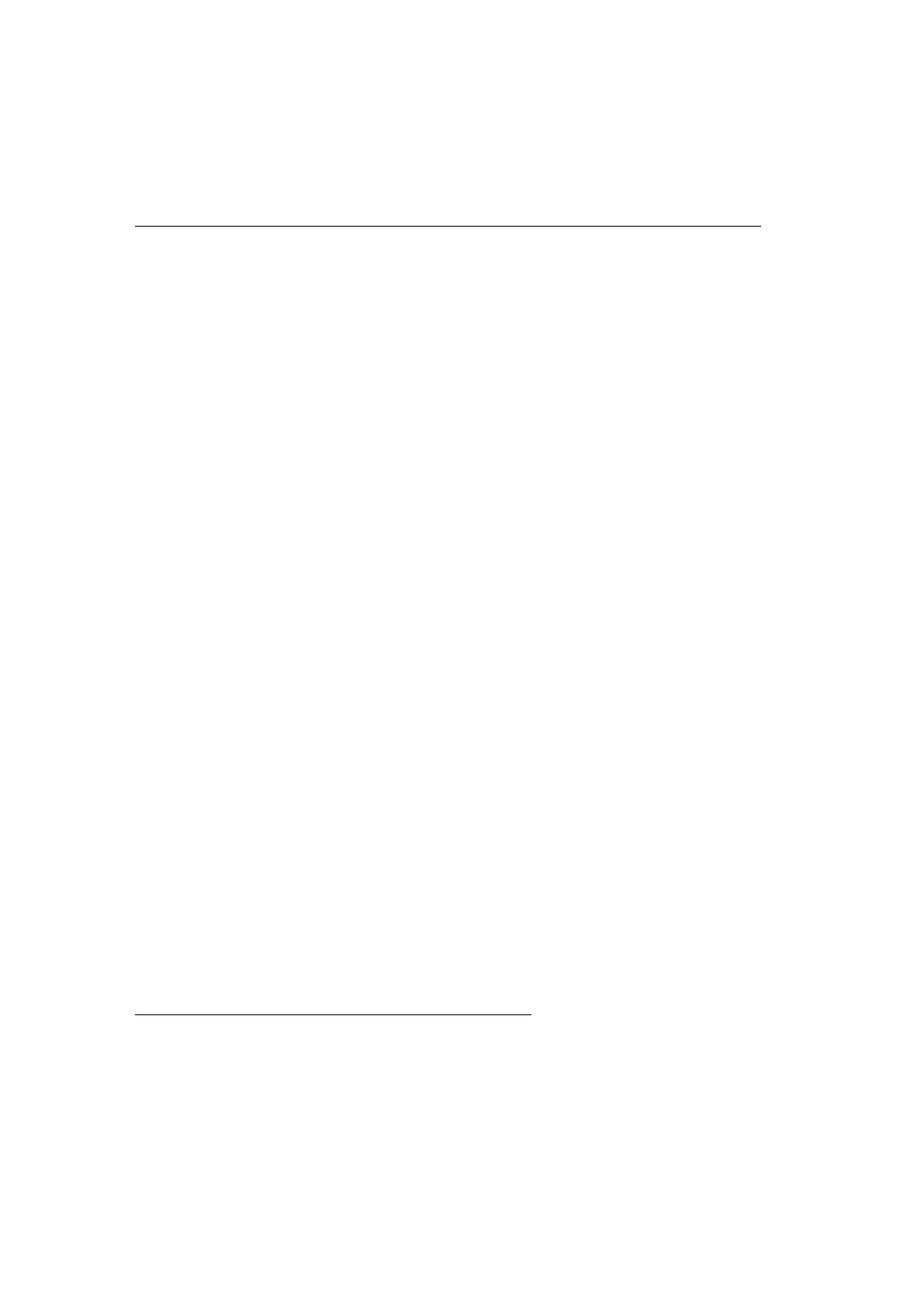<- body (Depends on act) ->
SX MAN MOD dev act cat mem pset blk prm idx len data EOX
IPR Y Y Y Y Y Y Y Y Y Y Y Y - Y
IPS Y Y Y Y Y Y Y Y Y Y Y Y Y Y
15.3 Field Formats
15.3.1 SX : System Exclusive message Status
Format: 11110000B (F0H)
This is the System Exclusive Message status byte established by the MIDI standard.
15.3.2 MAN : Manufacturer’s ID
Format: 01000100B (CASIO = 44H)
Indicates this Instrument s manufacturer ID.
15.3.3 MOD : Model ID
Format: MSB 00010111B (17H)
LSB 00000001B (01H)
These two successive bytes (MSB, LSB) indicate the PX-760,PX-860,AP-260,AP-460,PX-160 Model
ID.
15.3.4 dev : MIDI DeviceID 00H - 7FH
Format: 0dddddddB
The contents of this field in a received message are compared with the Model s MIDI Device ID, and
receipt of the incoming message is allowed only when the two IDs match. The default value for this field
is 10H. When a message containing 7FH is received, receipt of the message is always allowed, regardless
of the Instrument s ID setting. MIDI Device ID is a Patch Parameter, and it can be changed with a
System Exclusive Message. In this case, the Device ID of the MIDI System Exclusive Message must be
set to 7FH before it is sent.
15.3.5 act : Action
Format: 0aaaaaaaB
This field indicates the operation of the Instrument-specific System Exclusive Message.
aaaaaaaB Action Function
00H IPR Individual Parameter Request
01H IPS Individual Parameter Send
IPR:Individual Parameter Request
Individual Parameter Request Indicates an individual parameter value send request message. When the
Instrument receives this action, it uses an IPS message to return the specified parameter value.
30