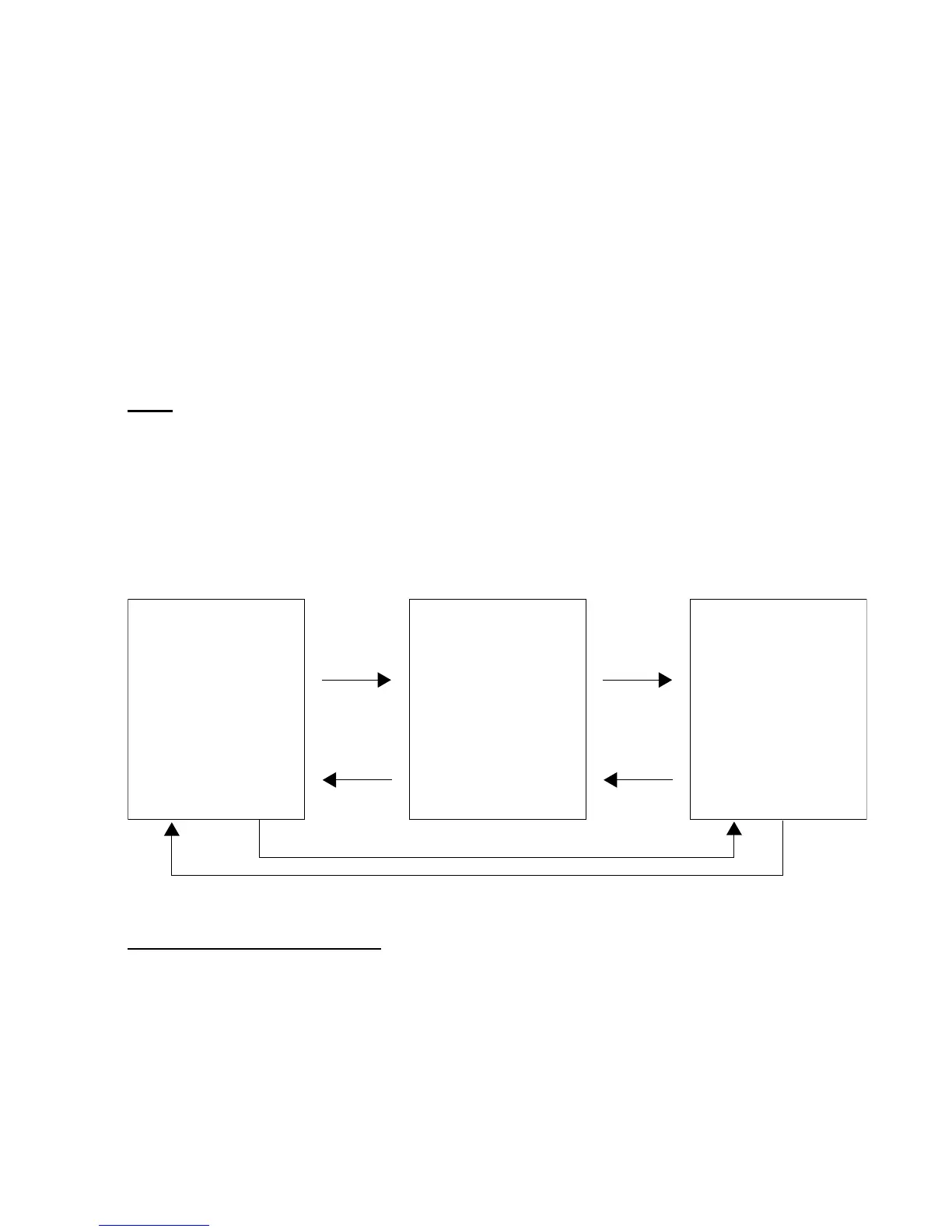– 36 –
8-2. To boot the diagnostic program
1.InsertthecardwiththeServiceUtilityProgramsinSection8-1toIT-3100.
2.Performfullreset.
3.Performsetupaccordingtotheinstructionsinthedisplay.
•TouchScreenCalibration
•Data/TimeProperties
•OwnerProperties
4.Openthestoragecardfolder,anddouble-tap“DIAG780”.
MyComputer
g
StorageCard
g
DIAG780
5. Tapthecenterofthedisplay.
g
Thediagnosticprogrammenuappears.
Menu
MainMenu1appearswhenthediagnosticprogramisbooted.
TherearethreemenutypesintheMainMenu,whichcanbeswitchedfromonetoanotherbythefollowing
operation.
Press[ENT].
Tap[NEXT]inthedisplay.
Tap[BACK]inthedisplay.
** Main menu 1 **
1.SDRAM
2.NAND-FROM
3.KEY/BUTTON
4.TOUCH PANEL
5.LCD
6.LED
7.Sensor
8.Speaker
9.PCMCIA Card
0.SD Card
[BACK] [NEXT]
Tap [NEXT]
or
press [ENT]
Tap [BACK]
** Main menu 2 **
1.ASK/IrDA
2.2D_Scanner
3.Printer
4.MCR
5.Serial 8P
6.Serial 14P
7.Battery Life
8.Key BackLight
9.
0.Quit
[BACK] [NEXT]
** Main menu 3 **
1.Power Block
2.Dummy Load
3.Load Run
4.Battery Life
5.Aging
6.Key Status
7.Initial Data (IP Address)
8.2D_Scanner
9.Printer
0.Quit
[BACK] [NEXT]
Tap [NEXT]
or
press [ENT]
Tap [BACK]
Tap [BACK]
Tap [NEXT] or press [ENT].
Ending the diagnostic program
Performthefollowingoperationtoendthediagnosticprogram.
Tap“0.Quit”intheMainMenu2orMainMenu3.