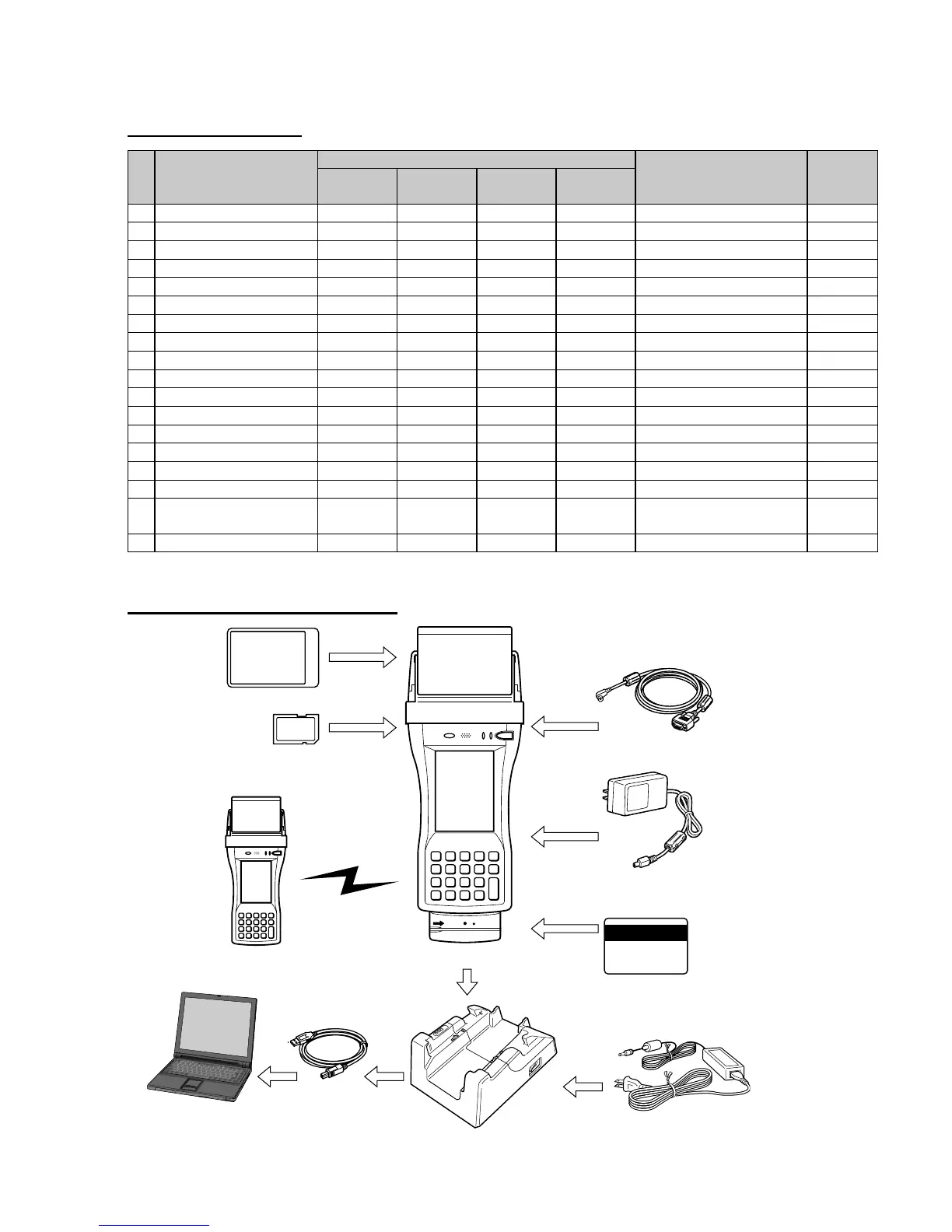– 37 –
8-3. Function Test
Inspection Item Table
No. Inspection Items
Target Models
Inspection Tool
Inspection
Guide
M53E/M53E2 M54E/M54E2
M55E/M55E2
(M55U)
M56E/M56E2
(M56U)
1 SDRAM O O O O P.38
2 NAND-FROM O O O O P.39
3 KEY/BUTTON O O O O P.40
4 TOUCH PANEL O O O O P.41
5 LCD O O O O P.42
6 Scanner LED O O O O P.45
7 Sensor O O O O P.46
8 Speaker O O O O P.49
9 PCMCIA Card O O O O PCMCIA Storage Card P.50
10 SD Card O O O O SD Storage Card P.51
11 MCR
-
O O
-
MCR card for testing P.52
12 Key Backlight O O O O P.53
13 Printer O O O O P.54
14 Paper Marker Detection O O O O P.55
15 Charge LED O O O O HA-B61IO, DT-9020ADP P.56
16 IrDA O O O O HA-B61IO, PC P.57
17 Bluetooth O O O O Opponent IT-3100 for
testing (IT-3100)
P.60
18 CMOS Imager
- -
O O P.63
Composition Diagram for Testing
SD Card
Opponent IT-3000 for testing Bluetooth
PC (with LMWin booted)
MCR card
PCMCIA card
RS-232C Cable (8pin I/F)
AC Adaptor
Test object IT-3000
HA-B61IO
USB cable
AC Adaptor