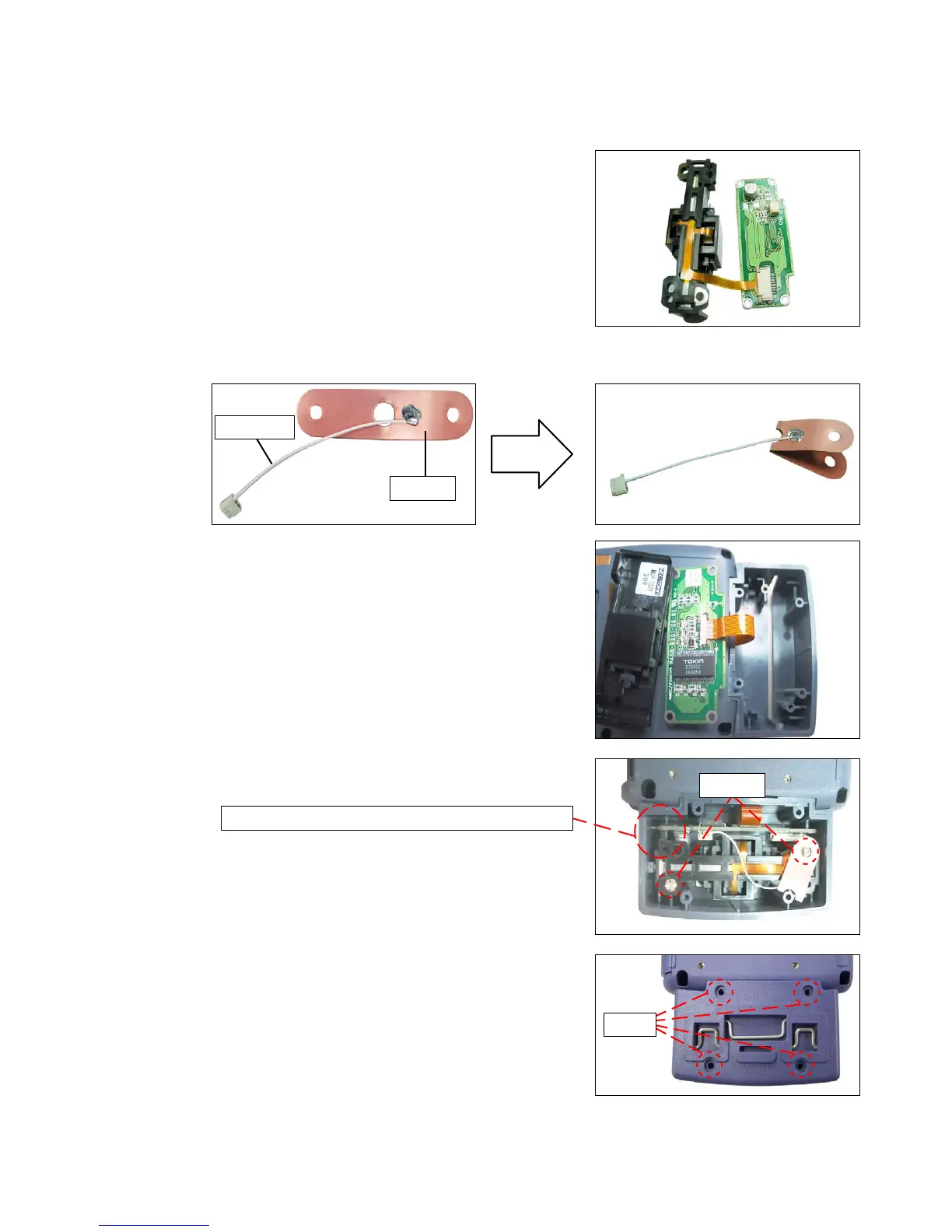– 80 –
10-3. To Assemble the Magnetic Card Reader
(Models M54E/M54E2/M55E/M55E2/M55U)
1. InserttheFPCoftheMCRHeadUnitintotheconnectorof
theMCRPCB.
2. SolderthestrandwireandtheCuplateasshownbelow.
FoldtheCuplateinhalf.
3. InserttheFPCwhichcomesoutofthecaseintotheconnec-
toroftheMCRPCB.
4. Assemble the MCR Head Unit and the MCRPCB into the
case.
5. FixtheMCRHeadUnitwithtwoscrews.Whendoingso,let
onescrewthroughbothholesoftheCuplate, andthenx
theCuplatebythescrew.
6. FixthecoveroftheMCRwithfourscrews.
Strandwire
Cuplate
InsertthePCBbetweentheribs(onbothsides).
Screw
Screw