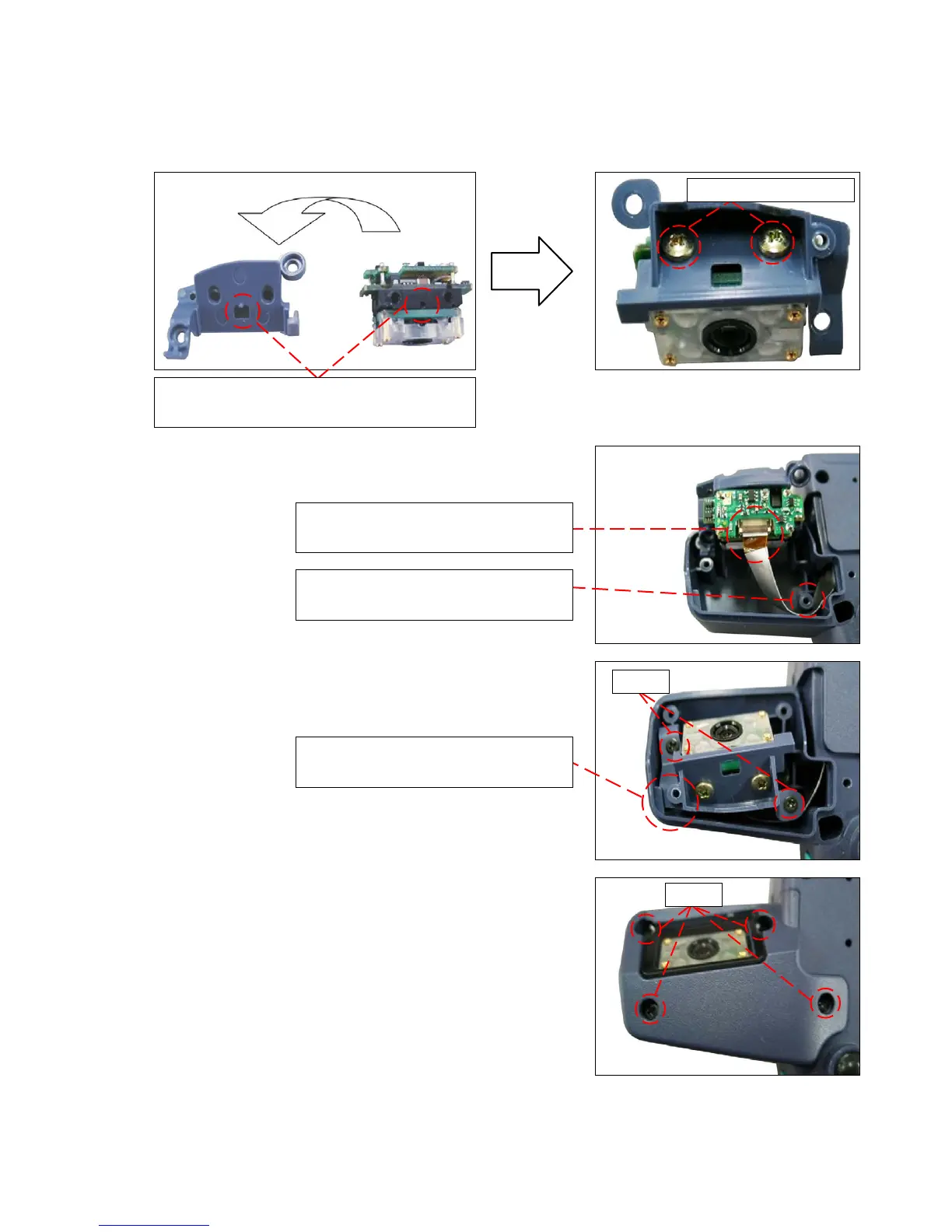– 81 –
10-4. To Assemble the CMOS Imager (Models M55E/M55E2/M55U/M56E/M56E2/M56U)
1. AligntheprotrusionoftheholderandtheholeoftheCMOSImager,andthenxthemwithtwoscrews.
2. Insert the FPC into the connector of the CMOS Imager.
LettheFPCgotheoutersideofthebossasshowninthe
right.
3. Turn the holder with the CMOS Imager around,
andhookitontheprotrusionoftheLowerCase.
Fixtheholderwithtwoscrews.
4. Closethecover,andthenxitwithfourscrews.
The protrusion of the holder should go into
the hole of the Imager.
Screw(Ø2.3x4mm)
InserttheFPCdeepintotheconnector
of the 2D module.
The FPC should go the outer side of
the boss.
HookitontheprotrusionoftheLower
Case, and then insert it into the boss.
Screw
Screw